Package contents, Using the ac power adapter – RocketFish RF-BSLAC User Manual
Page 5
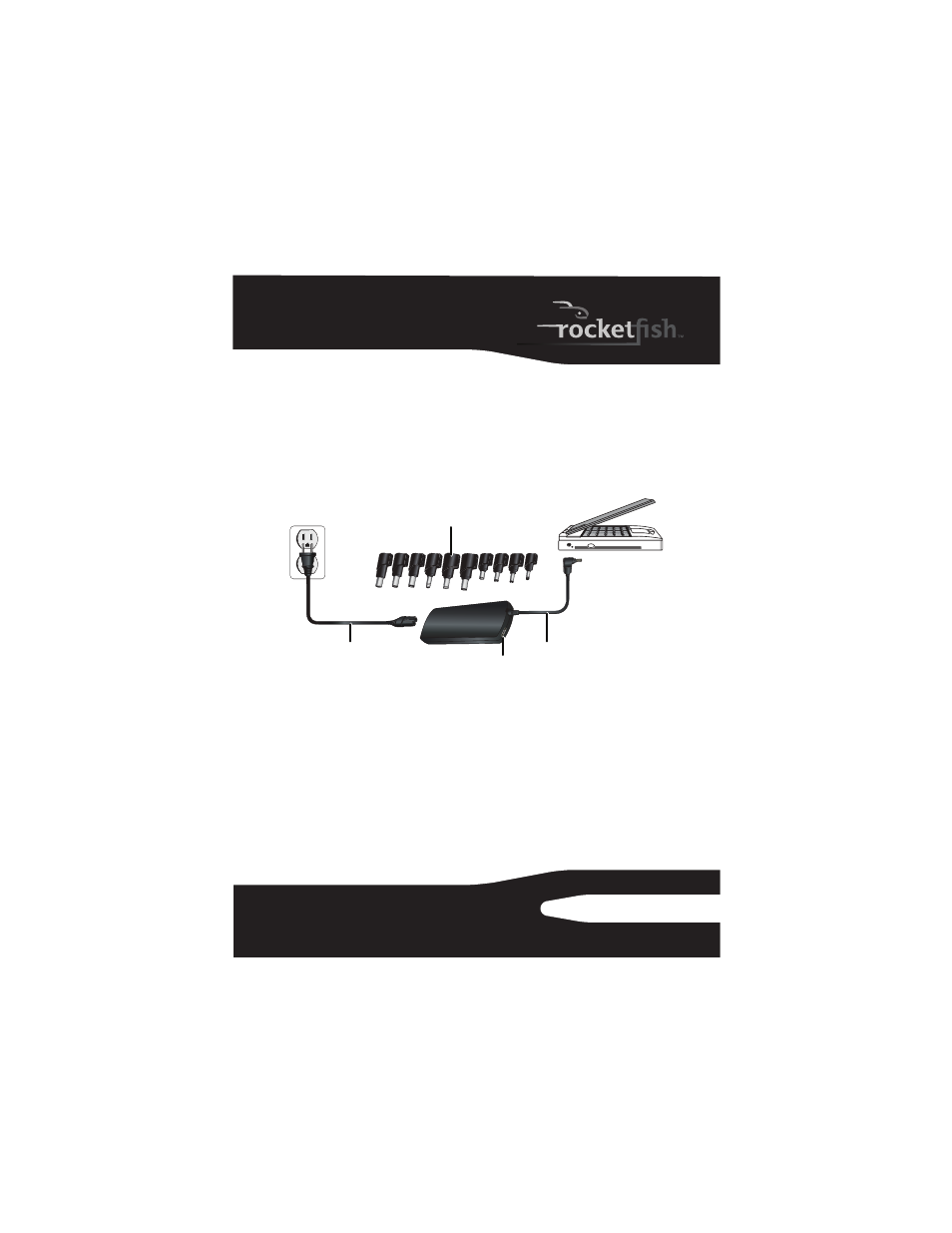
5
RF-BSLAC/RF-BSLAC-CA
Package contents
• Slimline Energy Efficient Laptop AC Power Adapter with USB
• Ten tips
• AC power cord
• User Guide
• Tip Compatibility Guide
Using the AC power adapter
To use the AC power adapter:
1
Locate your laptop manufacturer and model from the "Tip
Compatibility Guide" (separate booklet), or go to
www.rocketfishproducts.com and go to RF-BSLAC or RF-BSLAC-CA
to find the Tip Wizard.
2
Identify the correct tip number for your laptop model.
CAUTION: The use of an incorrect tip may damage your laptop. Do not
use this product if you cannot locate your laptop model in the Tip
Compatibility Guide included with this AC adapter or by using the Tip
Wizard at www.rocketfishproducts.com. If you still have questions,
contact our toll-free help line for assistance (800) 620-2790.
This AC power adapter is not compatible with Mac computers.
AC power
cord
USB port
Output cable with Smart
Tip attached
10 tips
