Using the call register – Radio Shack CT-400 User Manual
Page 39
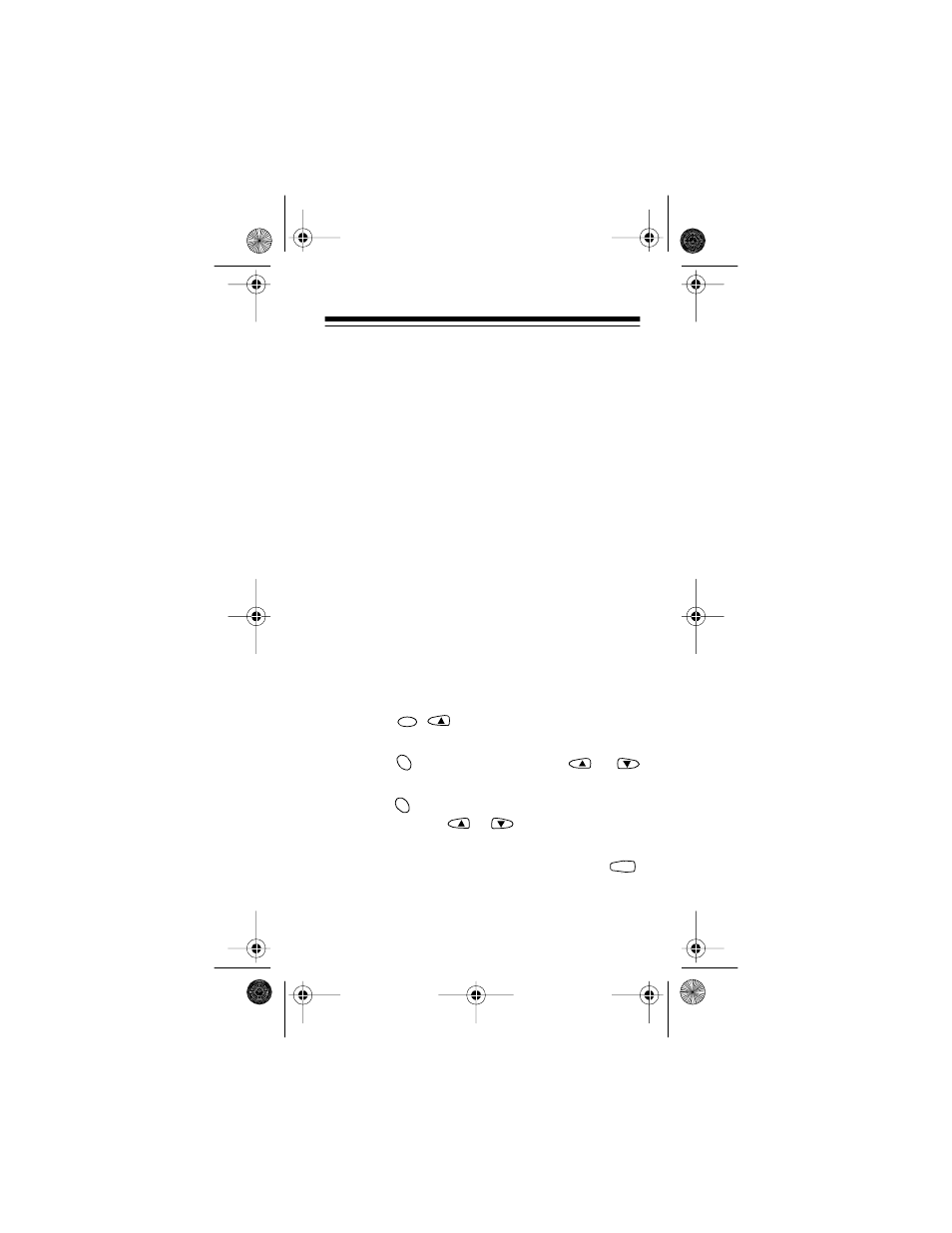
39
USING THE CALL REGISTER
Your phone automatically stores calls in these
three lists:
• *
MISSED
CALLS
— lists the caller’s phone
number for up to the last 10 calls you did not
answer
•
DIALED
CALLS
— lists the phone number di-
aled for up to the last 10 calls made from this
phone
• *
RECEIVED
CALLS
— lists the caller’s
phone number for up to the last 10 calls you
answered
*
Requires a subscription to calling line ID service
through your cellular carrier — see “Calling Line
ID” on Page 31
.
Follow these steps to view any of the call lists or
dial any number stored in a list.
1. Press
. The phone displays
CALL
REGISTER
.
2. Press
, then repeatedly press
or
until you see the list you want to view.
3. Press
to select the displayed list, then re-
peatedly press
or
to scroll through the
calls in the list.
To dial a displayed number
, simply press
.
MENU
OK
OK
SEND
17-1101.fm Page 39 Wednesday, July 21, 1999 9:57 AM
