Logging in to cnki databases – Network Computing Devices KNS3.0 User Manual
Page 4
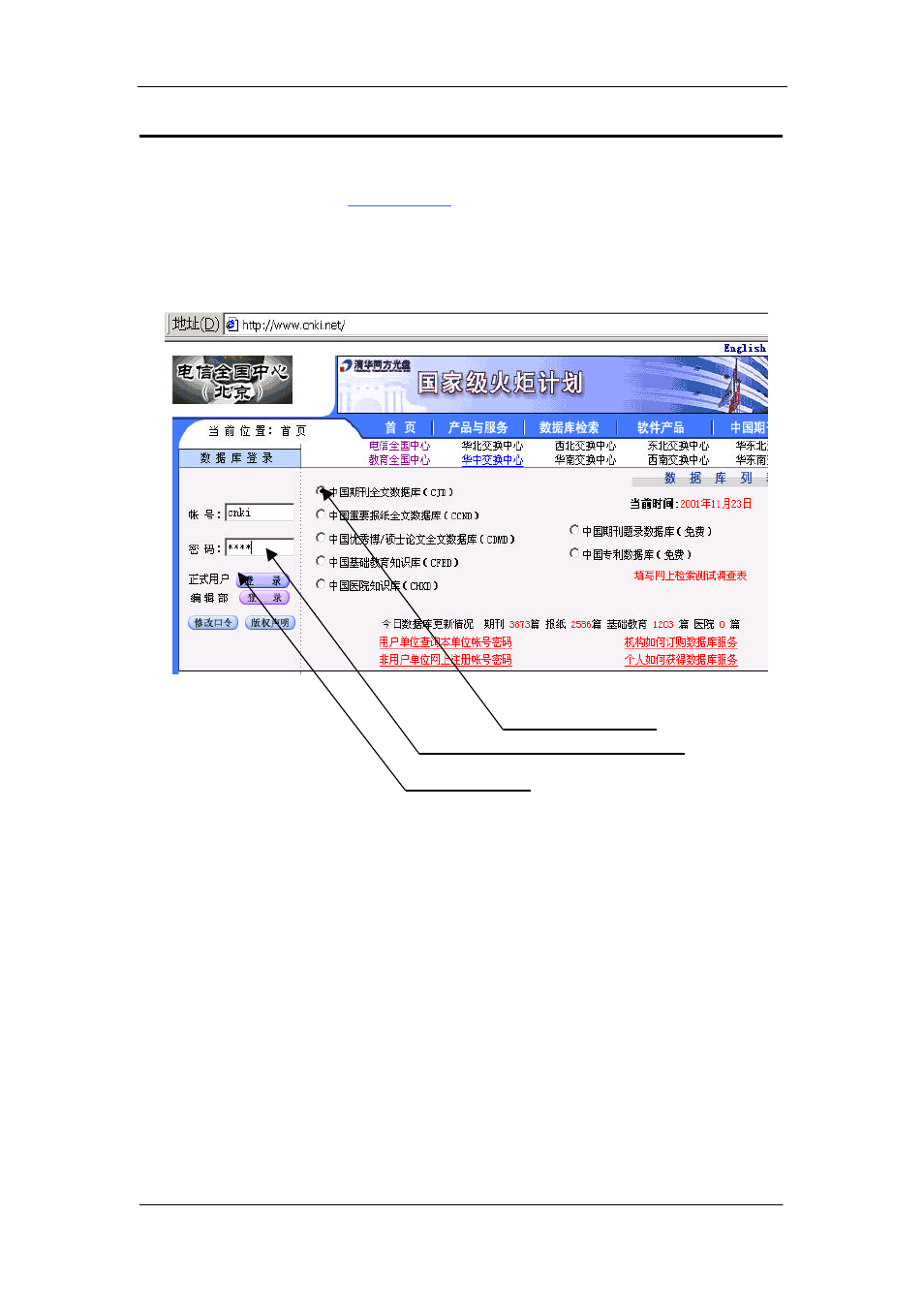
User’s Guide
Tsinghua Tongfang Optical Disc Co., Ltd.
4
Logging in to CNKI databases
Visit the Web Site which was authorized for you to log in to CNKI databases. For
example CNKI central site,
www.cnki.net
. When the Login page appears
, please:
select the database you have been authorized to log in to in the right area;
enter your User Name and Password in the left area;
and then click LOGIN button as shown in Figure 2-1.
Select a Database
Enter User Name and Password
Click LOGIN
Figure 1-1 Login Page in CNKI Central Site
