Nautilus T7.16 User Manual
Page 19
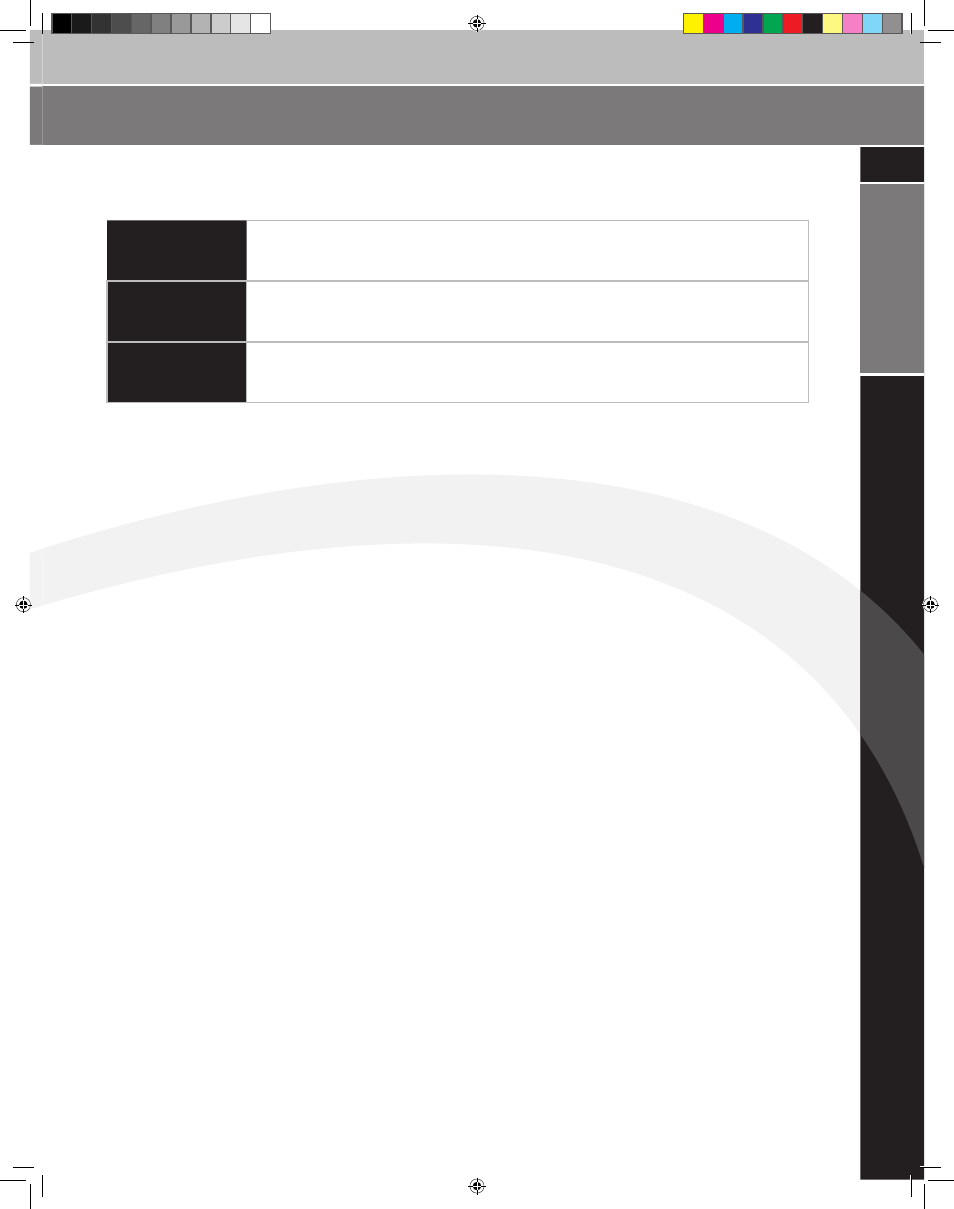
N
A
U
TI
LU
S
®
IN
TE
R
VA
L P
RO
G
R
A
M
S
17
----
----
----
-
----
----
----
--
----
----
----
-
----
----
----
--
----
----
----
---
----
----
----
----
----
----
----
----
-
----
----
----
----
-
----
----
----
----
----
----
----
---
----
----
----
--
----
----
----
----
----
----
-
----
----
----
--
----
----
----
-
----
----
----
--
----
- ---
----
---
----
----
----
----
----
----
----
----
-
----
----
----
----
-
----
----
----
----
----
----
----
---
----
----
----
-
----
----
---
----
----
---
----
----
----
----
----
----
-
----
----
----
--
----
----
----
-
----
----
----
----
----
---
----
----
---
----
----
---
Interval Training Program Set Up
1. Press the ENTER Key while in Standby Mode.
2. Enter your weight using the SPEED UP/DOWN
Keys or the numeric keypad and press the ENTER
Key to confi rm.
3. Press the SPEED UP/DOWN Keys to select
the desired program and press ENTER to
confi rm selection.
4. You will now be prompted to enter in a MAX
SPEED. This max speed is the fastest that
you would like to go during this program. All
of the segments of the program are based on
a percentage of this maximum speed so this
in effect is your level adjustment. You will
likely need to experiment with this to fi nd a
level that you are comfortable with. Press the
SPEED UP/DOWN Keys or the numeric keypad
to select the desired max speed and press
ENTER to confi rm selection.
5. You will be prompted to enter in a workout time.
Enter in your desired workout time using the
SPEED UP/DOWN Keys or numeric keypad and
press the ENTER Key to confi rm.
6. PRESS START will be shown and the upcoming
speed and grade will be shown in their respective
displays. Press the QUICK START Key to begin
your workout. The time will countdown from
your preset time.
The dot-matrix area of the display will show the actual
course profi le of the selected exercise program. The
taller the column, the higher the incline, or speed
for Speed Intervals program, for that interval. The
fl ashing column shows your current interval.
----
----
----
---
----
----
----
--
----
----
----
-
----
----
----
--
----
----
----
---
----
----
----
----
----
----
----
----
-
----
----
----
----
-
----
----
----
----
----
----
----
---
----
----
----
--
----
----
----
----
----
----
-
----
----
----
--
----
----
----
-
----
----
----
--
----
- ---
----
---
----
----
----
----
----
----
----
----
-
----
----
----
----
-
----
----
----
----
----
----
----
---
----
----
----
-
----
----
---
----
----
---
----
----
----
----
----
----
-
----
----
----
--
----
----
----
-
----
----
----
----
----
---
----
----
---
----
----
---
INTERVAL TRAINING PROGRAMS
Interval Training Programs —
Below is an outline of the various programs available.
Speed Intervals
Provides a fl at running course with progressively faster speed intervals. Offers great
“speed work” for runners and joggers looking to increase their pace.
Hill Intervals
A serious “thigh burner” with two steep hills and gradual speed increase. A perfect
program for hikers, cyclists and skiers.
Hill Repeats
An advanced program where you run four progressively larger hills. Designed for
athletes or serious fi tness enthusiasts, or anyone looking for a challenge.
T7_16-18_OM.indd 17
11/12/04 3:31:26 PM
