Vi. maintenance, Vii. accessories, Replacing carbon brushes – Panasonic EY4640 User Manual
Page 19
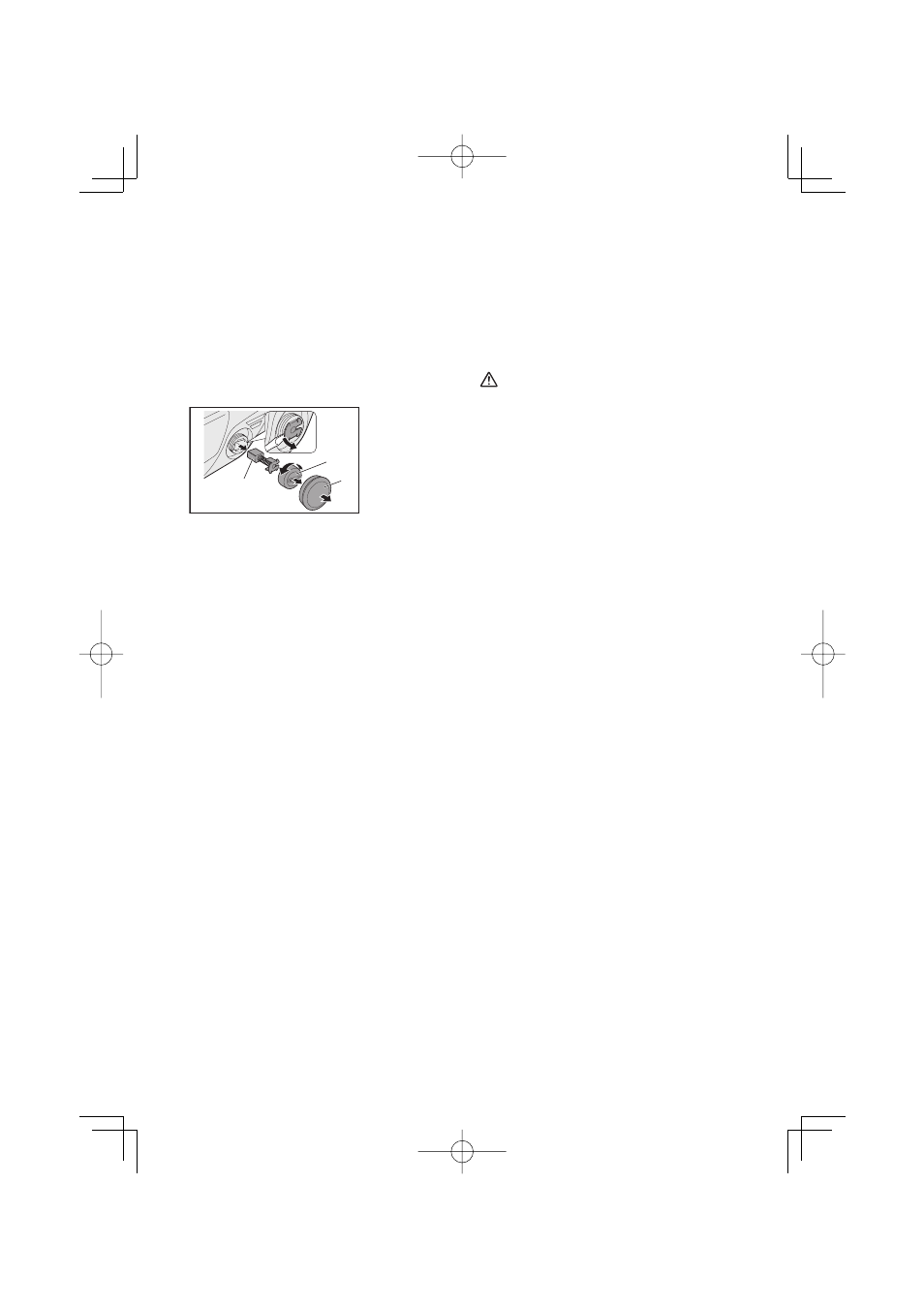
- 19 -
Replacing carbon brushes
Keep the carbon brushes clean and
free to slip in the holders. When it is
less than 5 mm (3/16”) shorter both
carbon brushes should be replaced at
the same time. Use only identical car-
bon brushes.
Insert the top end of slotted bit screw-
driver into the notch in the tool and re-
move the brush cap cover by lifting it
up.
1. Brush cap
cover
2. Brush cap
2
1
Use a screwdriver to remove the caps.
Take out the worn carbon brushes, in-
sert the new ones and secure the brush
caps.
Reinstall the brush cap cover on the
tool.
To maintain product SAFETY and RE-
LIABILITY, repairs, any other mainte-
nance or adjustment should be per-
formed by Panasonic Authorized or
Factory Service Centers, always using
Panasonic replacement parts.
VI. MAINTENANCE
Use only a dry, soft cloth for wiping the
unit. Do not use a damp cloth, thinner,
benzine, or other volatile solvents for
cleaning.
VII. ACCESSORIES
CAUTION:
• The use of any accessories not
specified in this manual may re-
sult in fire, electric shock, or per-
sonal injury. Use recommended
accessories only.
• Your tool is supplied with a guard
for use with a grinding disc. A cut-
off disc can also be used with a
cut-off disc guard. If you decide to
use your Panasonic grinder with
approved accessories which you
purchase from your Panasonic dis-
tributor or factory service center,
be sure to obtain and use all nec-
essary fasteners and guards as
recommended in this manual. Your
failure to do so could result in per-
sonal injury to you and others.
Grinding Disc
• EY9X202E
Wheel diameter 115 mm (4-1/2”) x
6 mm (1/4”) x 22 mm (7/8”)
Grinding Disc Guard
• EY9X212E
Cut-off Disc
• EY9X203E
Wheel diameter 115 mm (4-1/2”) x
2.5 mm (3/32”) x 22 mm (7/8”)
Cut-off Disc Guard (For cut-off disc)
• EY9X213E
Disc Flange
• EY9X221E
Clamp Nut
• EY9X231E
Carbon brush
