Add a certificate from an email attachment, View certificate details, Delete a certificate – Palm Pre Plus User Manual
Page 158: Regional settings, Language, Formats
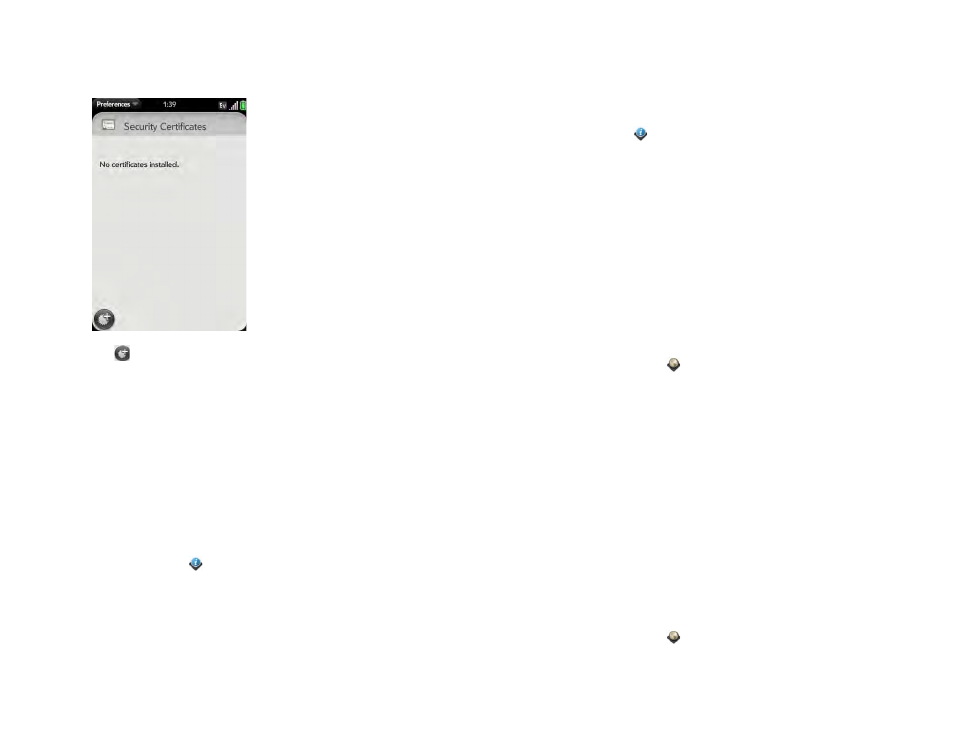
158
Chapter 10 : Preferences
2
Open the
Certificate Manager
.
3
Tap
and tap the certificate name.
Add a certificate from an email attachment
•
Open the email attachment (see
), and then tap
Trust
Certificate
.
View certificate details
Only user-installed certificates can be viewed.
1
Device Info
.
2
Open the
Certificate Manager
.
3
Tap the certificate name.
Delete a certificate
Only user-installed certificates can be deleted.
1
Device Info
.
2
Open the
and tap
Certificate Manager
.
3
Tap the certificate and tap
Delete Certificate
.
Regional Settings
Language
You can set your phone display to any language available for the device.
1
Regional Settings
.
2
Tap the language in the
Language
field, and then tap a language.
3
If a region list is displayed, tap the region.
4
Confirm you want to use the new language, or revert to the original
language.
Your phone resets after you select a new language. You do not lose any data
or applications.
Formats
You can set your phone to format numbers, currency, date, and time to
reflect your country’s style.
1
Regional Settings
.
