0 connect the serial port, 0 additional information – Patton electronic G.SHDSL.BIS CPE WITH FIXED SERIAL INTERFACES 3088A User Manual
Page 5
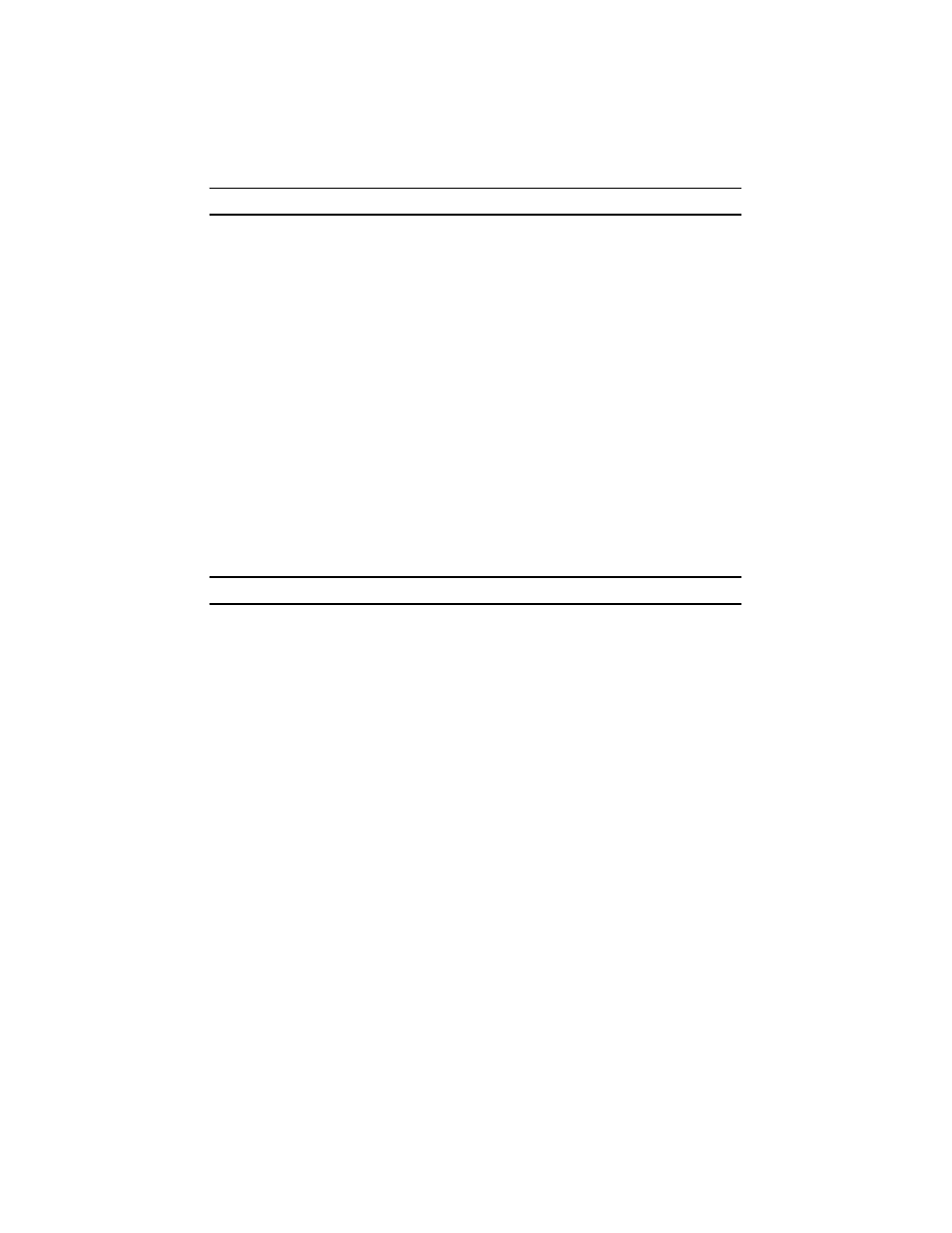
Model 3088A Series Quick Start Guide
5
4.0 Connect the serial port
Your OnSite comes with one of the following serial WAN ports for connection to an CPE:
•
RS-232 (DB-25F)—Model 3088A/A
•
V.35 (DB-25F)—Model 3088A/CA
•
X.21 (DB-15)—Model 3088A/D
•
E1 (120-Ohm RJ-48C and dual 75-Ohm BNC connectors)—Model 3088A/K
Connect the serial cable to the OnSite serial port as follows:
1.
Attach the male connector of the serial cable to the female serial connector on the OnSite.
2.
Attach the other end of the cable to the serial connector on the local serial CPE.
Note
You can connect the V.35 interface to an M/34 connector using Patton’s Model 2-34F25M
interface adapter.
Note
You can configure the E1 interface to either recover the network clock from the E1 line or supply the
network clock for the E1 line.
5.0 Additional information
For detailed information about installing, configuring, operating, and troubleshooting, refer to the Model 3088A
Series User Manual
at
www.patton.com/manuals/3088A.pdf
.
