Self-test mode, Power input – Planar EL640.480-AF1 User Manual
Page 11
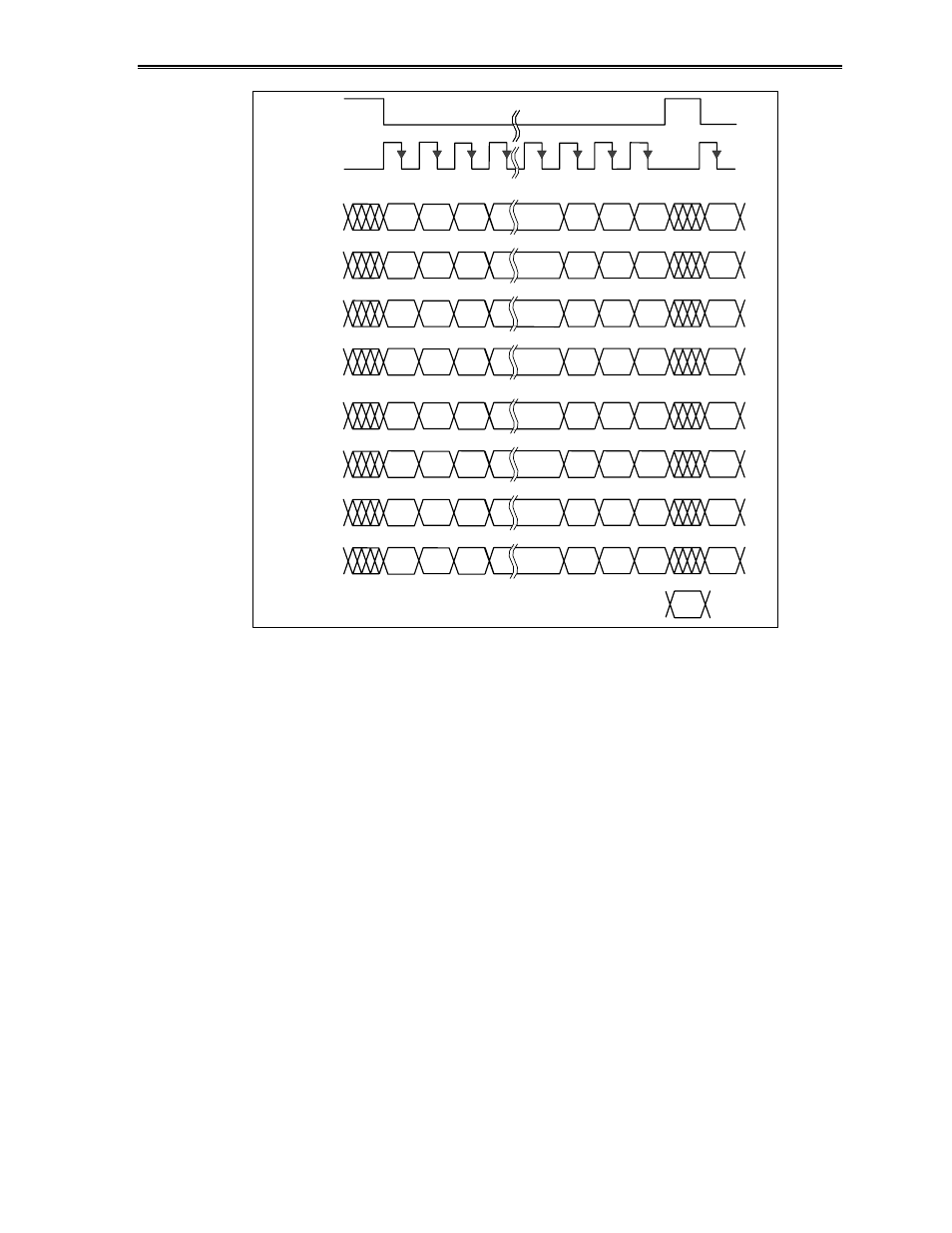
EL640.480-AF1 VGA Operations Manual (020-0349-00A)
9
CP1 (LINE)
CP2 (SHIFT)
UD3
UD2
UD1
UD0
LD3
LD2
LD1
LD0
Row 1
Row 2 4 1
Row 2 4 2
Row 2
1
2
3
4
5
6
7
8
9
10
11
12
629
630
631
632
633
634
635
636
637
638
639
640
1
2
3
4
1
2
3
4
5
6
7
8
9
10
11
12
629
630
631
632
633
634
635
636
637
638
639
640
1
2
3
4
n
Pixel no.
Figure 4. Data Format.
Self-Test Mode
The display incorporates a self-test mode composed of a 1x2 checkerboard
pattern that inverts every few seconds. The self-test mode is entered by
applying power to the display with the S signal static. The display remains in
this mode until two (2) low-to-high transitions of the S signal are detected. The
display then enters and remains in normal (user video driven) operation as
long as power is applied. To enter self-test mode again, the display must be
reset by cycling the V
H
power input.
