How to use this guide, Chapter 1: introduction – Pitney Bowes 9K0U User Manual
Page 10
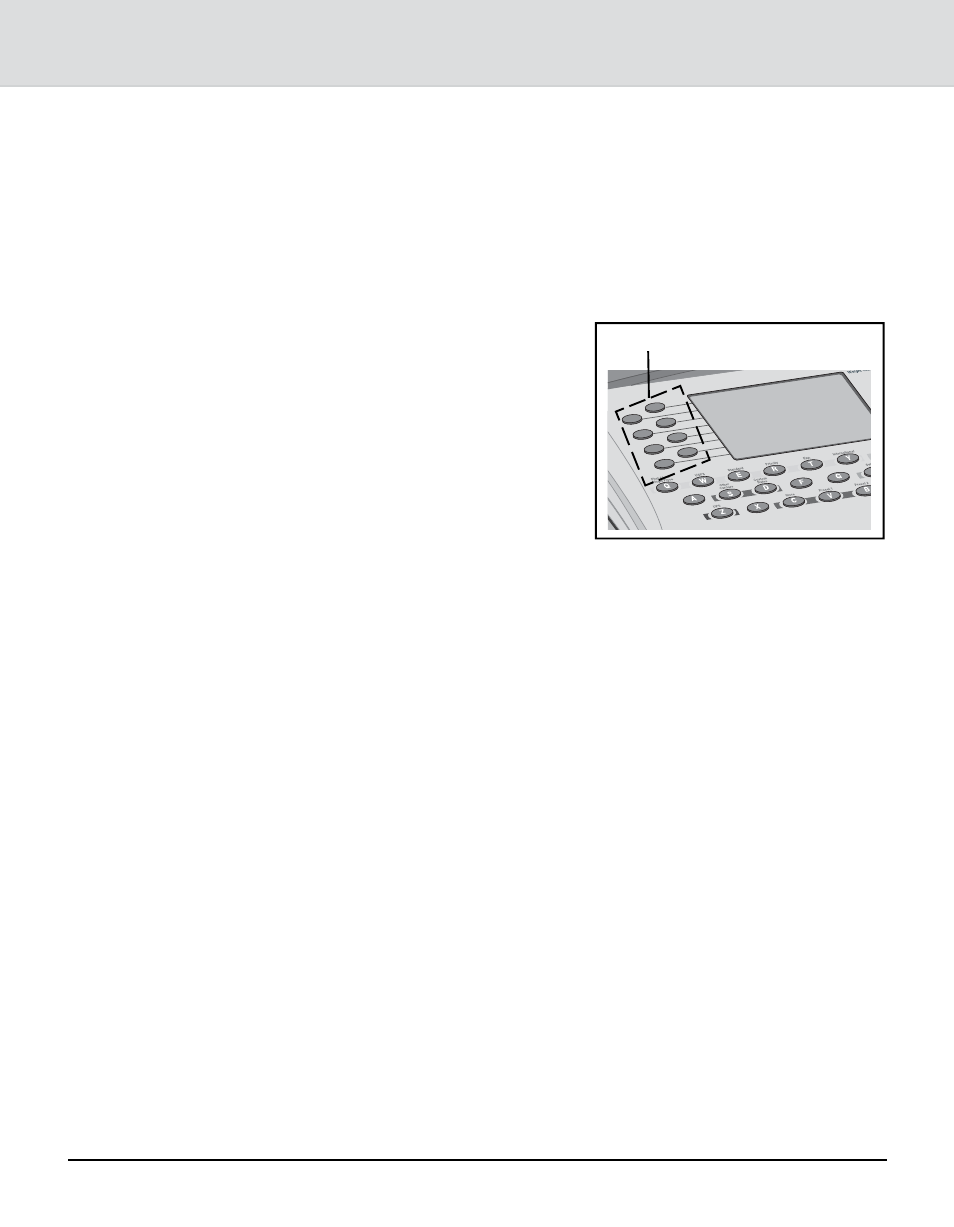
1-6
Chapter 1: Introduction
Integra
™
Platform Scale 9K0U Operator Guide SV61955 Rev. A
How to Use This
Guide
To help you follow the instructions in this book we have used a
number of writing conventions. They deal with how text is pre-
sented to guide you through the information and procedures.
• The
word
Press
refers to the pressing of any character key.
For example
, you might be instructed to press the Setup
(H) key or Rate Shop (K) key.
• The
word
Select
refers
to the selecting of menu
items via the softkeys at
the left of the display (see
the drawing at right). For
example
, you might be
instructed to select a class
from the menu list.
• Words
in
bold
text after the
words Press or Select are
names of character keys or menu items.
• Notes consist of information that is useful but not critical to
operating the scale.
• Tips are presented between horizontal lines. They suggest
shortcuts or information safeguards.
Softkeys
