Using the tool, The edge guide – Porter-Cable 891 User Manual
Page 17
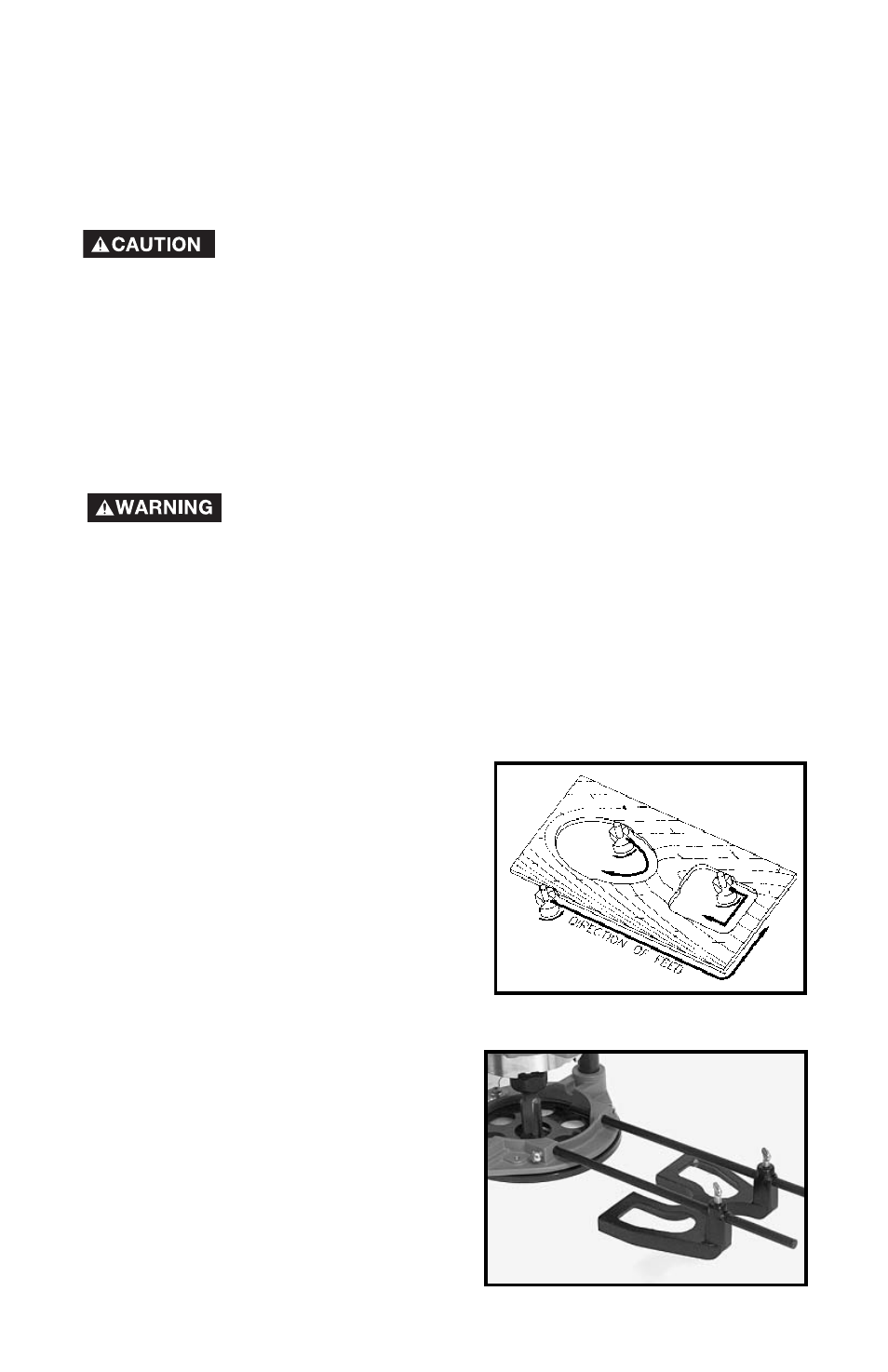
17
Avoid “Climb-Cutting” (cutting in direction opposite that
shown in Fig. 22). “Climb-Cutting” increases the chance for
loss of control resulting in possible injury. When “Climb-
Cutting” is required (backing around a corner), exercise
extreme caution to maintain control of router. Make smaller
cuts and remove minimal material with each pass.
The speed and depth of cut will depend largely on the workpiece. Keep the
cutting pressure constant but do not crowd the router so the motor speed
slows excessively. On exceptionally hard woods or problem materials, more
than one pass at various settings may be necessary to get the desired depth
of cut.
When making cuts on all four edges of
the workpiece, make the first cut on the
end of the piece across the grain. If
chipping of wood occurs at the end of
a cut, it will be removed when making
the next cut parallel with the grain.
Periodically wipe the columns clean
with a dry cloth. Clean the rack and
gear on the fixed base with a soft
bristle brush. Do not lubricate either the
columns or the rack and gear.
Fig. 22
USING THE TOOL
IMPORTANT: Before using the tool, consider the kind and amount of
material to be removed. More than one cut may be necessary to avoid
overloading the motor. Before beginning the cut on the actual workpiece,
make a sample cut on a piece of scrap lumber. This will allow you to see the
finished cut and to check dimensions.
Always be sure the work is rigidly clamped or otherwise
secured before making a cut.
Generally speaking, when working on a bench, hold the workpiece on the
bench with wood clamps. When routing the edges, hold the router firmly
down and against the work with both guiding handles.
Since the cutter rotates clockwise (when viewing router from top), move the
router from left to right as you stand facing the work. When working on the
inside of a templet, move the router in a clockwise direction.
When working on the outside of a templet, move the router in a counter-
clockwise direction.
THE EDGE GUIDE
An edge guide (Fig. 23) is available as
an accessory to aid in routing
operations such as straight edge
planing, parallel grooving, dado, or
slotting operations.
See “ACCESSORIES”
Fig. 23
