Panasonic DMC-FX35 User Manual
Dmc-fx35, Operating instructions, Digital camera
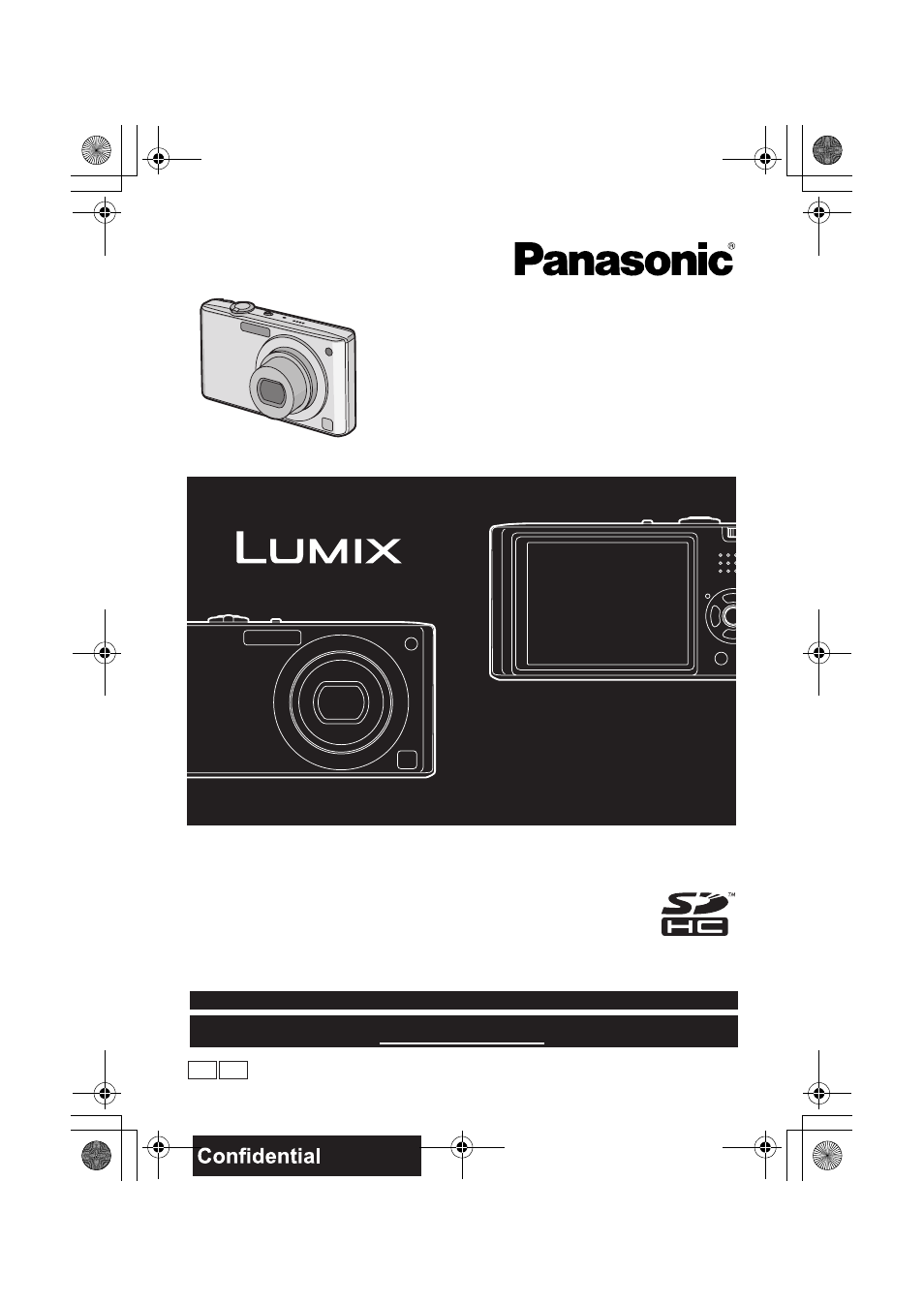
Before connecting, operating or adjusting this product,
please read the instructions completely.
PC
P
VQT1P09
For USA assistance, please call: 1-800-211-PANA(7262) or, contact us via the web at: http://www.panasonic.com/contactinfo
For Canadian assistance, please call: 1-800-99-LUMIX (1-800-995-8649) or
send e-mail to: [email protected]
Operating Instructions
Digital Camera
Model No.
DMC-FX35
until
2008/1/24
DMC-FX35P_mst.book 1 ページ 2008年1月15日 火曜日 午前10時36分
Table of contents
Document Outline
- TABLE OF CONTENTS
- Before Use
- Preparation
- Basic
- Advanced (Recording pictures)
- About the LCD Monitor
- Taking Pictures using the Built-in Flash
- Taking Close-up Pictures
- Taking Pictures with the Self-timer
- Compensating the Exposure
- Taking Pictures using Auto Bracket
- Taking pictures that match the scene being recorded (Scene mode)
- Motion Picture Mode
- Useful Functions at Travel Destinations
- Using the [REC] Mode Menu
- Taking and viewing clipboard pictures (Clipboard mode)
- Advanced (Playback)
- Connecting to other equipment
- Others
- Screen Display
- Cautions for Use
- Message Display
- Functions that cannot be set or will not work under some conditions
- Troubleshooting
- Number of Recordable Pictures and Available Recording Time
- Specifications
- Digital Camera Accessory System
- Digital Camera Accessory Order Form (For USA Customers)
- Request for Service Notice (For USA Only)
- Limited Warranty (For USA Only)
- Customer Services Directory (For USA Only)
- Précautions à prendre (pour le Canada)
- Index
