Volume / reall feature, Adjusting volume, Recall button ! (to use the recall feature) – Panasonic KX-FP151E User Manual
Page 23: Ringer volume, Fax voice guidance volume (kx-fp155 only), Answering device volume (kx-fp155 only), Monitor/speaker volume
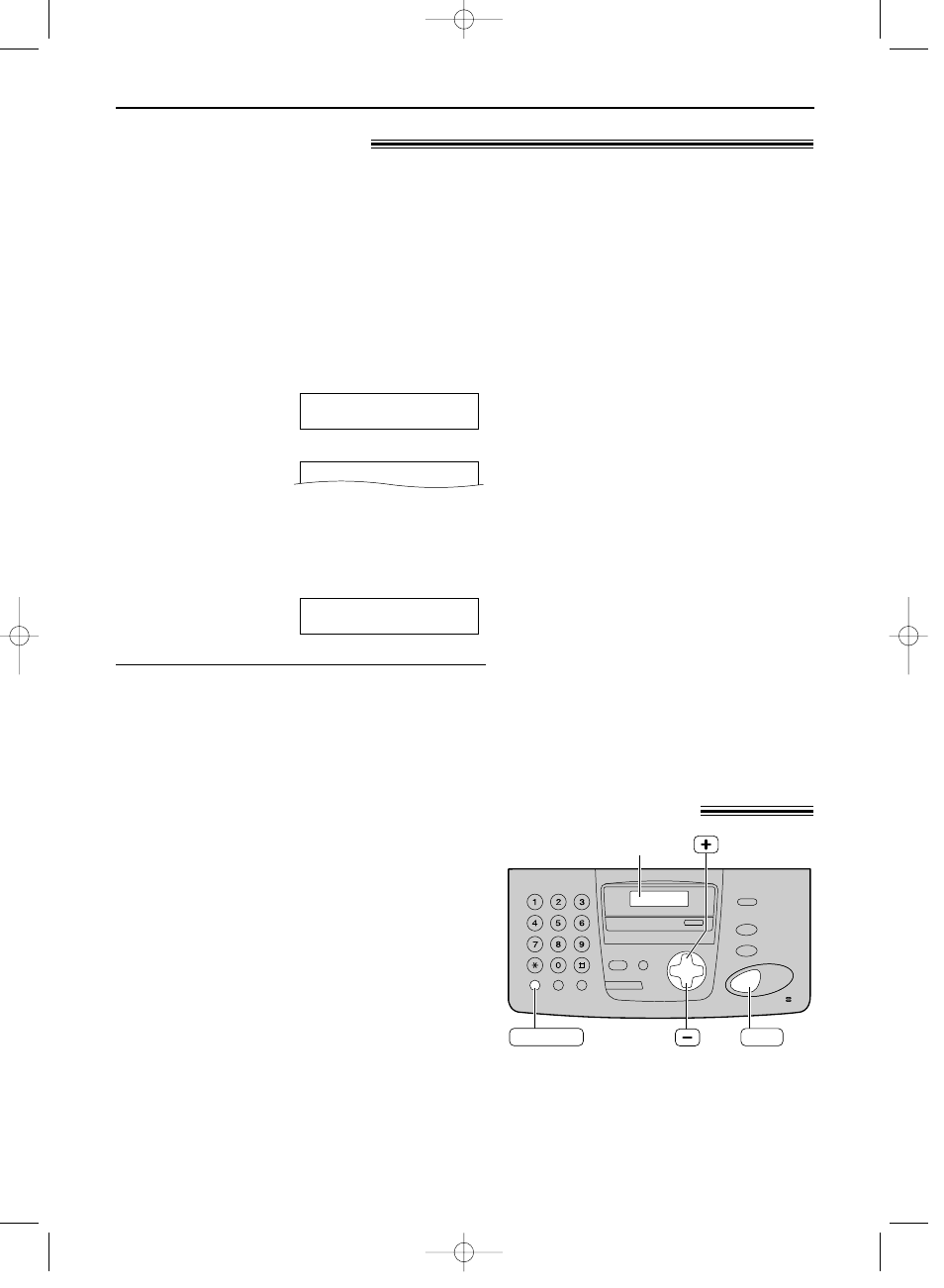
21
Volume / Reall feature
Adjusting volume
!
Ringer volume
4 levels (high/middle/low/off) are available.
While the unit is idle, press
+
or
-
.
●
If any documents are in the document entrance,
you cannot adjust the ringer volume. Confirm
that there are no documents in the entrance.
To turn the ringer off:
1. Press
-
repeatedly until the following is
displayed.
Display:
2. Press
w
.
●
To turn the ringer back on, press
+
.
While the ringer volume is set to off:
When a call is received, the unit will not ring and
will display the following.
INCOMING CALL
RINGER OFF
RINGER OFF= OK?
YES:SET/NO:STOP
RECALL
SET
Display
Ringer pattern
●
You can select one of three ringer patterns. Change
the setting (feature #17 on page 63). The ringer pattern
you selected will sound when the unit receives a call.
Fax voice guidance
volume
(KX-FP155 only)
9 levels (high to off) are available.
While listening to the fax voice
guidance, press
+
or
-
.
Answering device
volume
(KX-FP155 only)
9 levels (high to off) are available.
While listening to the recorded
messages, press
+
or
-
.
Monitor/Speaker volume
8 levels (high to low) are available.
While using the monitor/speakerphone,
press
+
or
-
.
RECALL button
!
(to use the recall feature)
!
è
is used to access special telephone
services (optional) such as call waiting.
Contact your telephone company business
office for details.
Example: Call waiting
When a call waiting tone is heard during a
conversation:
To hold the existing call and accept the
waiting call
Press
è
.
●
Each time you press
è
, you can
switch between the first and second call.
Incoming calls cannot be dropped by the
person who has received the call.
If your unit is connected to a PBX,
pressing
è
allows you to access
some features of your host PBX such as
transferring an extension call.
KX-FP151/155(E)(018-021) 01.12.19 10:14 AM Page 21
