Pyramid Technologies 4000HD User Manual
Page 5
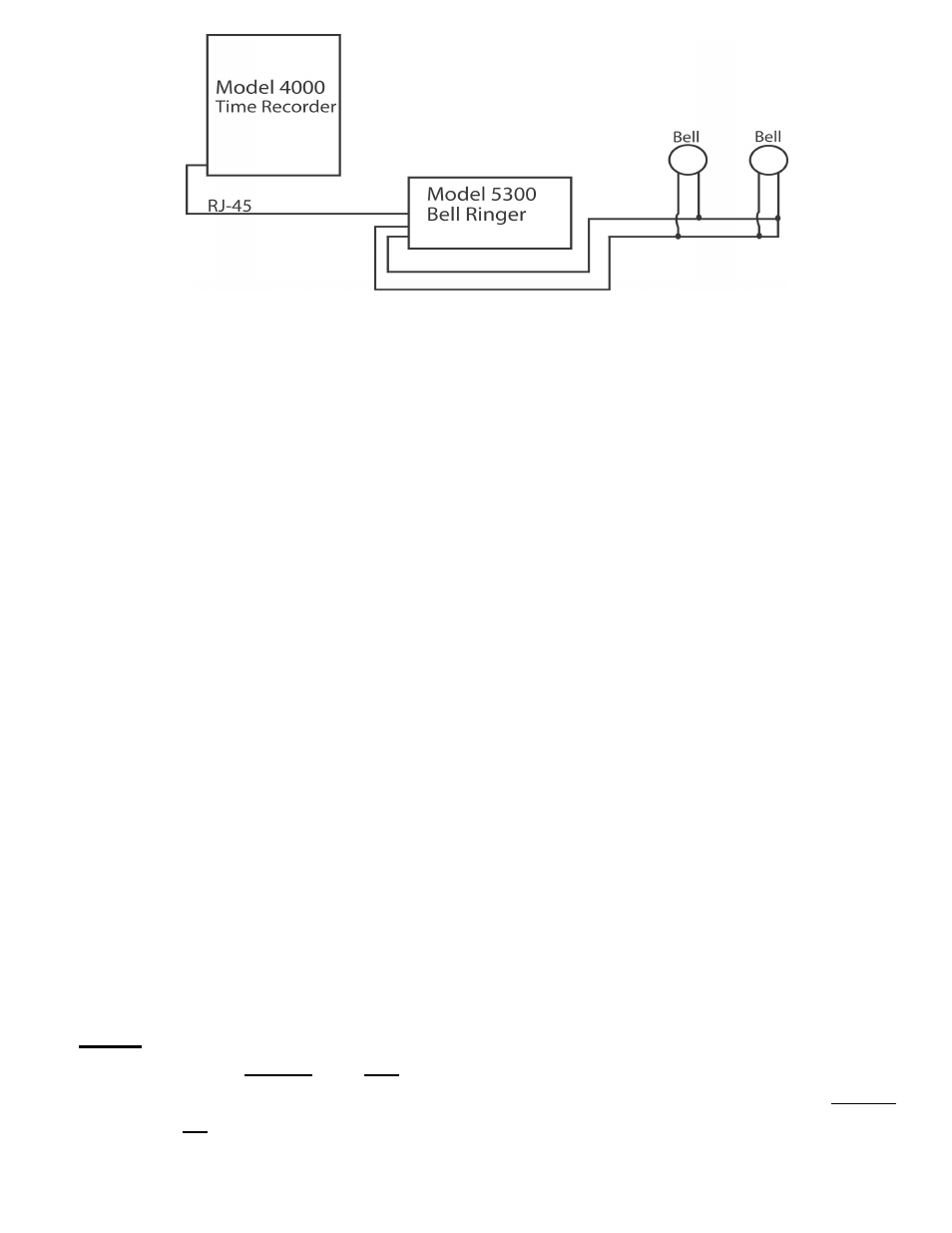
SET EVENT # NO
Use the
UP
and
DOWN
key until the desired event number that you wish
to set-up, edit or turn off is displayed. An event is one bell/horn ring per
day (M-F or all 7 days) at a given time for a given duration. Press the
SELECT
key to select the event you wish to program or modify. If you
wish to bypass the bell set-up feature, scroll to the SET EVENT # NO and
press
SELECT
.
EVENT 1 = OFF-Press the
UP
and
DOWN
key to select the duration of
time that the signal device will ring (.5-15 seconds) or select OFF to
disable the event.
EVENT 1 HR = 12AM - Use the
UP
and
DOWN
key to select the hour for
the event to ring.
EVENT 1 MIN = 00 - Use the
UP
and
DOWN
key to select the minute for
the event to ring.
EVENT 1 DAY = ALL - Use the
UP
or
DOWN
key to select the days that
the event is to be active.
Press
SELECT
to return to SET EVENT # NO, press
UP
or
DOWN
to add
another event. Press
SELECT
to continue set-up.
Note: The 4000/4000HD has an internal clock. Changing any of the
features listed above will not affect the time totals even if an individual is
clocked in during the change. Changing any of the features listed below
will clear all the stored payroll data including time totals. At this point new
time cards must be issued.
