Headset contr ols and indicators – Plantronics 395 User Manual
Page 11
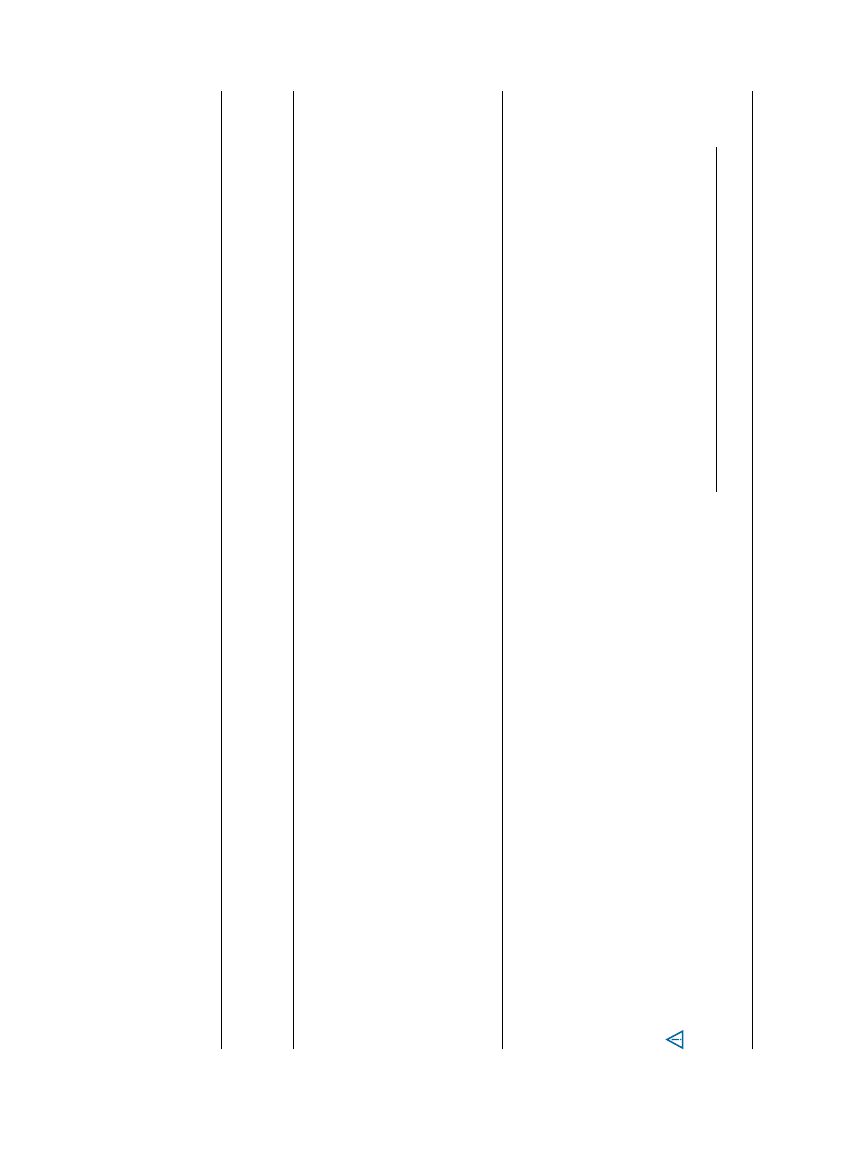
7
Headset Contr
ols and Indicators
Action
Indicator Light
Tone
Make a call
Enter the number on your
phone and pr
ess send.
Blue flash every 2 seconds until
the call is ended.
Ringing
Battery level
To
c
he
ck
, s
im
ul
ta
ne
ou
sl
y
pr
es
s
an
d
ho
ld
b
ot
h
th
e
C
al
l C
on
tro
l a
nd
V
ol
um
e
buttons for about 2
se
co
nd
s.
T
he
in
di
ca
to
r
lig
ht
fl
as
he
s
to
s
ho
w
th
e
charge level.
r
ed flashes
Battery level
1
Mor
e than 2/3 full
2
1/3 - 2/3 full
3
Less than 1/3 full
None when checking level.
Low battery tone indication: 3 tones when under 5 minutes talk time
is r
emaining.
Adjust the volume
(during call)
Tap the V
olume button to
incr
ease thr
ough 4 levels;
tap at top level to r
etur
n to
lowest volume setting.
Single blue flash for every
volume level change.
Low tone at every
volume level
change. (T
wo
tones at maximum
volume level.)
W
AR
n
In
G
Do not use headphones/headsets at high volumes for an extended period of time. Doing so
can cause hearing loss. Always listen at moderate levels. See
www
.plantr
onics.com/healthandsafet
y for
mor
e information on headsets and hearing.
