Panasonic KX-TCD515E User Manual
Panasonic Answer phone
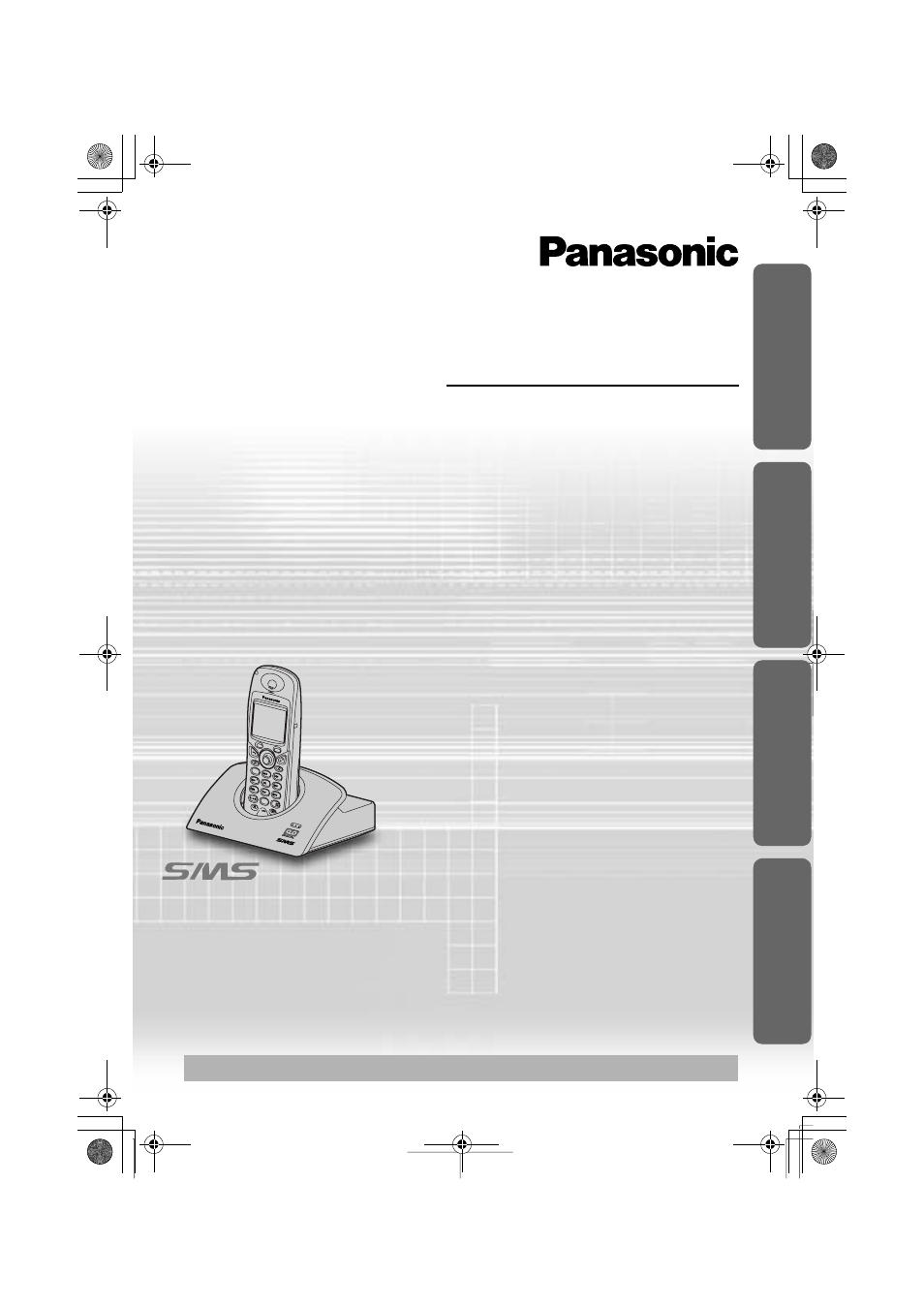
%
!
$
"
&
'
#
Digital Cordless Answering System
Operating Instructions
Model No.
KX-TCD515E
Contents
Preparation
Before Initial Use..........................2
Important Information...................5
Location of Controls .....................6
Meanings of Icons above SOFT
KEYS ...........................................7
Meanings of Symbols
and Operations of Keys ...............8
Display .........................................9
Setting up...................................10
Cordless Telephone
Using the Telephone..................14
Caller ID .....................................19
List Menu ...................................20
Using the Phonebook.................23
SMS Feature (Text Message)....31
Settings Menu Chart ..................43
Handset Settings........................45
Base Unit Settings .....................57
Multi-Unit User Operations.........62
Walkie-Talkie .............................69
Answering System
Answering System .....................72
Useful Information
Using the Belt Clip .....................84
Optional Headset .......................84
Wall Mounting ............................85
Before Requesting Help.............86
Character Table .........................89
Index ..........................................91
Technical Information.................92
Guarantee ..................................93
Caller ID and SMS Compatible
Please read these Operating Instructions before using the unit and save
for future reference.
Charge the battery for about 7 hours before initial use.
Prepa
rat
ion
Cordl
ess Tel
e
phone
Usefu
l Inf
o
rmati
o
n
Answeri
ng System
515E_E.book Page 1 Friday, June 27, 2003 2:23 PM
