Call history, All calls, Missed calls – LG TE365 User Manual
Page 58: Dialled calls, Received calls
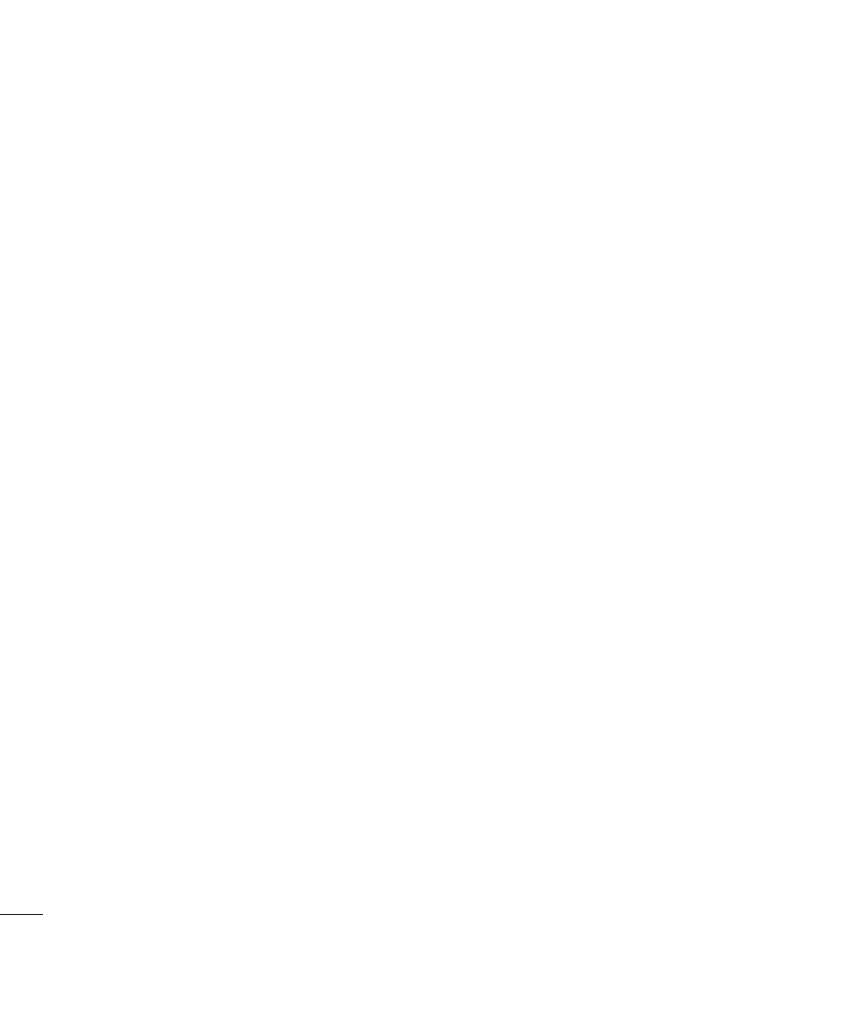
LG TE365
| User Guide
54
Call History
Call H
ist
or
y
All calls
Menu 4.1
Allows you to view all of missed,
received, and dialed call records.
Missed calls
Menu 4.2
•
View the number, if available, and
call it or save it in the Contact.
•
Enter a new name for the number
and save both in the Contact.
•
Send a message using this
number.
•
Delete the call from the list.
Dialled calls
Menu 4.3
•
View the number, if available, and
call it or save it in the Contact.
•
Enter a new name for the number
and save both in the Contact.
•
Send a message using this
number.
•
Delete the call from the list.
Received calls
Menu 4.4
•
View the number, if available, and
call it or save it in the Contact.
•
Enter a new name for the number
and save both in the Contact.
•
Send a message using this
number.
•
Delete the call from the list.
