Lt-700 programming instructions, Program mode overview – Listen Technologies 863.050 User Manual
Page 31
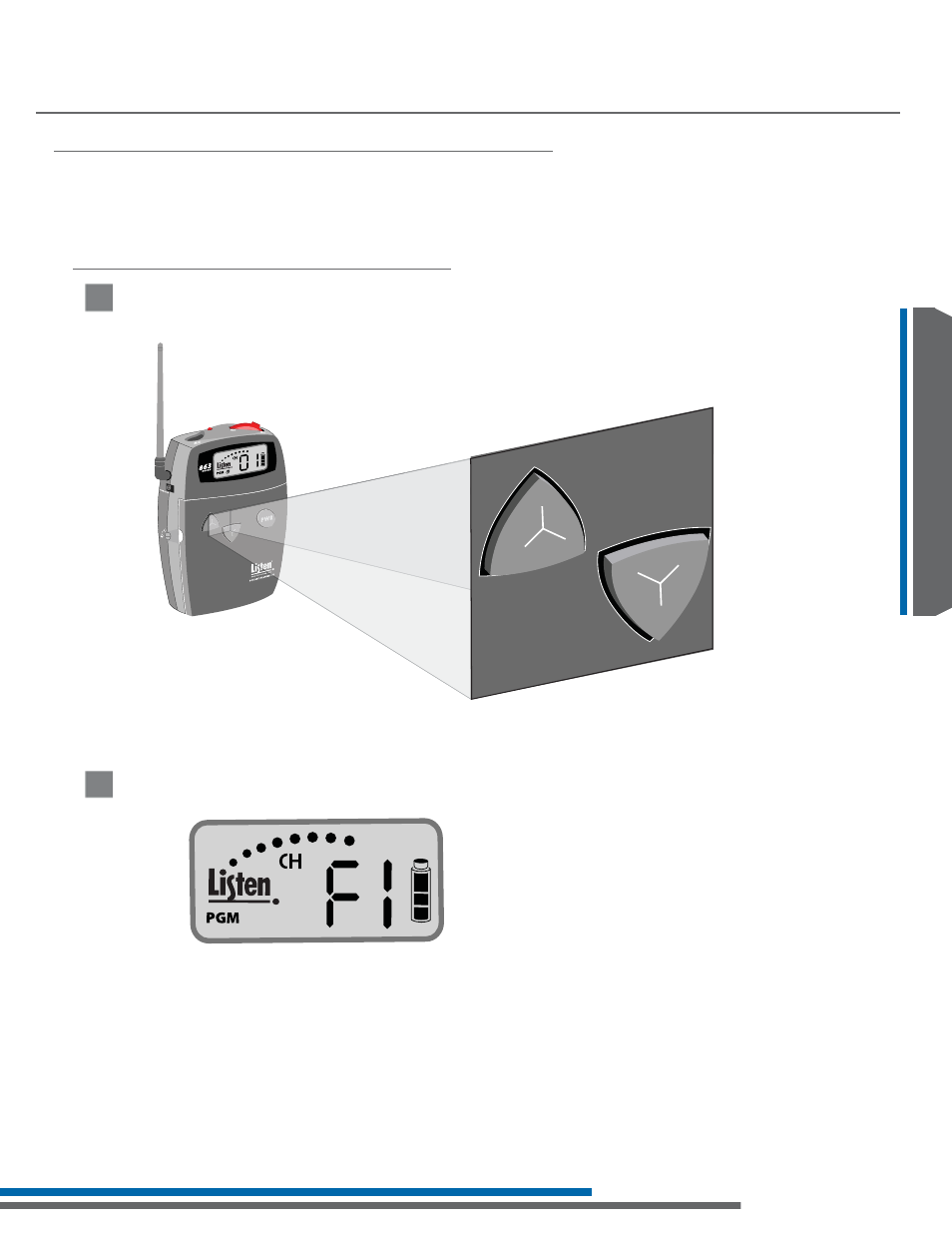
25
LT-800
LT-700
LT-700 Programming Instructions
Program Mode Overview
7KH/7FDQEHSURJUDPPHGWRWUDQVPLWRQDOLPLWHGQXPEHURIFKDQQHOV)RUDSSOLFDWLRQVZKHUHXVHUVDUH
UHTXLUHGWRVHOHFWDFKDQQHOVXFKDVFODVVURRPVRUODQJXDJHLQWHUSUHWDWLRQDSSOLFDWLRQDQG\RXGRQ·WZDQW
WKHPWRKDYHWRVFUROOWKURXJKDOORIWKHDYDLODEOHFKDQQHOVWKLVIHDWXUHLVLGHDO7KH/7FDQDOVREHFKDQJHG
from high to low power levels. Adjusting the power settings allows you to set the range of the transmission.
Entering Program Mode
While the unit is ON, press and hold the channel down and up buttons simultaneously for 3 seconds.
The “PGM” icon on the LCD will appear indicating program mode is entered.
1
2
