LG BD370 User Manual
Page 27
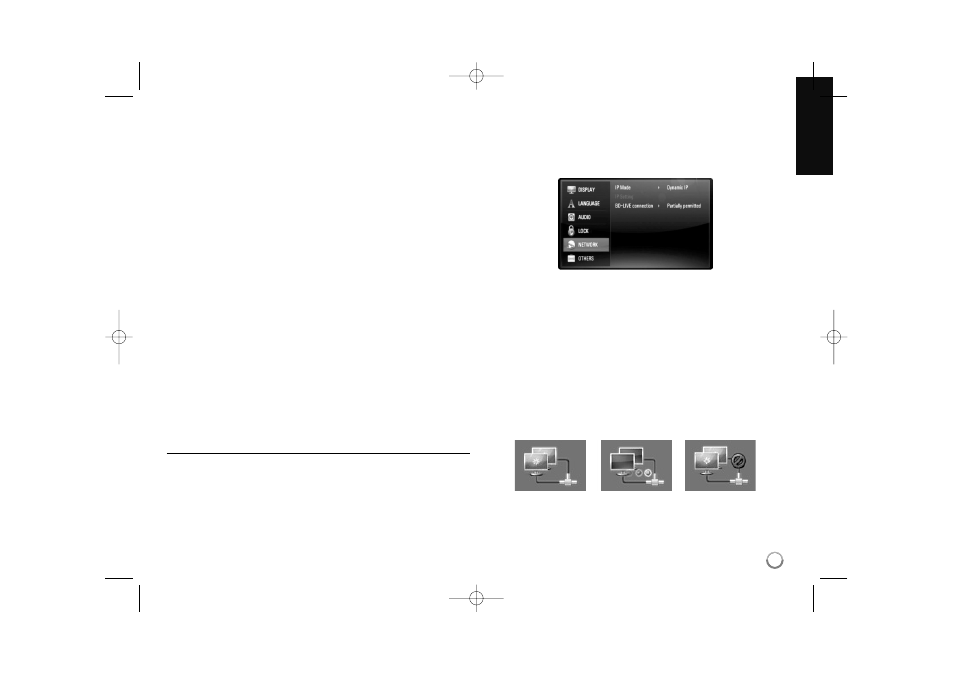
27
If you forget your password
If you forget your password, you can clear it using the following steps:
1
Remove any disc that might be in the player.
2
Select [Password] option in the [Setup] menu.
3
Use Number buttons to enter “210499”. The password is cleared.
Rating
Blocks playback of rated disc based on their content. (Not all discs are
rated.)
[Rating 1-8] – Rating one (1) has the most restrictions and rating eight
(8) is the least restrictive.
[Unlock] – If you select unlock, parental control is not active and the
disc plays in full.
BD Age
Set an age limit of BD-ROM play. Use number buttons to input an age limit
for BD-ROM viewing.
[255] – All BD-ROM can be played.
[0-254] – Prohibits play of BD-ROM with corresponding ratings
recorded on them.
Area Code
Enter the code of the area whose standards were used to rate the DVD
video disc, based on the list on page 45.
[NETWORK] Menu
The [NETWORK] settings are needed to use the software update, BD Live,
Netflix features and YouTube features.
Some BD-ROM discs may enable you to access special BD-ROM sites, if
you connect the player to the Internet. For example, if a BD-ROM site
includes content such as links to future movie trailers, you can watch the
downloaded on-line content on the player.
You do not need to connect to a PC to use this function.
Preparations:
•
This feature requires an always-on broadband internet connection.
(see page 19-20.)
•
A BD-ROM disc compatible with this feature is required. Not all
BD-ROM discs are compatible.
IP Mode
If there is a DHCP server on the local area network (LAN), this player will
automatically be allocated an IP address. If you’re using a broadband
router or broadband modem that has a DHCP (Dynamic Host
Configuration Protocol) server function, select [Dynamic IP]. The IP
address will automatically be determined.
If there is no DHCP server on the network and you want to set the IP
address manually, select [Static IP] then set the [IP Address], [Subnet
Mask], [Gateway] and [DNS Server] using [IP Setting] option.
How to check the network configuration
Select [IP Mode] option and check the Network status indicator shown
above the menu. (The Network status indicator changes according to
Network configuration.)
Able to use network
Testing Network
Unable to use network
BD370V-N_BUSALLK 2/2/09 3:13 PM Page 27
