Connecting to an audio system, Installation – Lexicon Blu Ray Disc Player BD-30 User Manual
Page 20
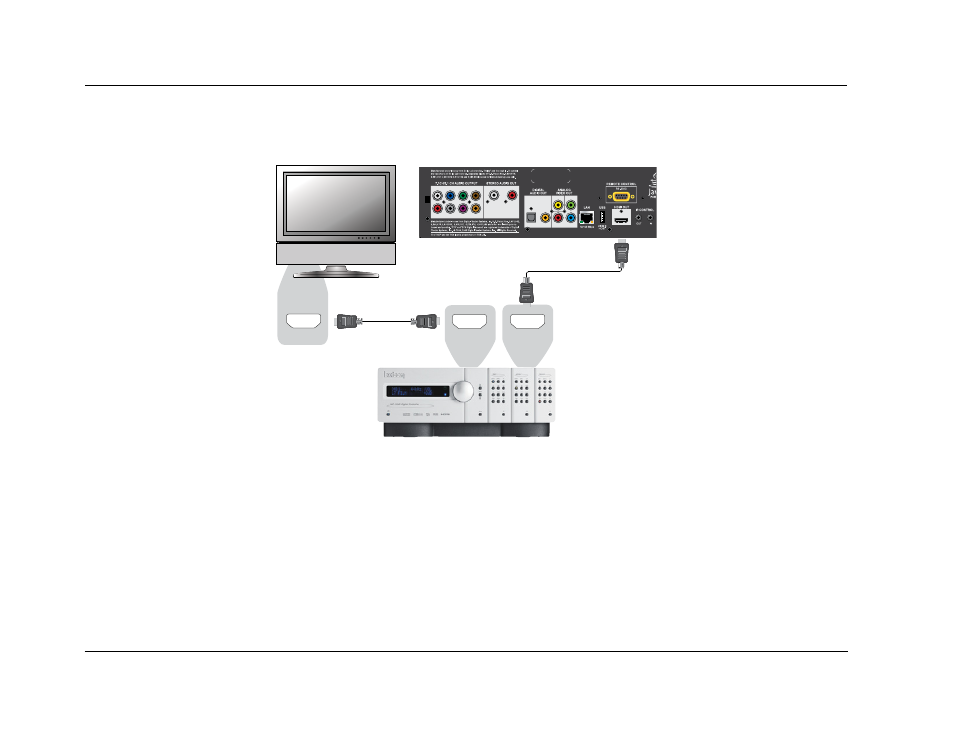
Lexicon
16
Connecting to an Audio System
Connecting to a Receiver/Amplifier with HDMI Input/Output
Method 4 – HDMI Connection to Receiver/Processor and TV
• HDMI can transmit both audio and video signals over a single cable. If you have an HDMI capable receiver that can support HDMI audio,
you can simply run an HDMI cable from the player to your receiver and enable HDMI audio on the receiver (see your receiver’s owners’
manual for more information). The receiver usually has an HDMI output that you can connect to your TV to pass the video signal.
Note
HDMI is a wonderful thing. A single cable can transport both audio AND video from your player to your display. Be aware, however, that HDMI is
an evolving standard, and there could be compatibility issues. A receiver that supports audio input over HDMI is required. Some receivers offer HDMI
ports solely for video switching. If your receiver does not have audio input capability, please read the following sections regarding other connection
methods.
Installation
HDMI Cable
HDMI Cable
HDMI In
Rear Panel
HDMI In
HDMI Out
