Pan and zoom navigation in photoshop cs2, Pan and zoom navigation using navring – Logitech NuLOOQ User Manual
Page 21
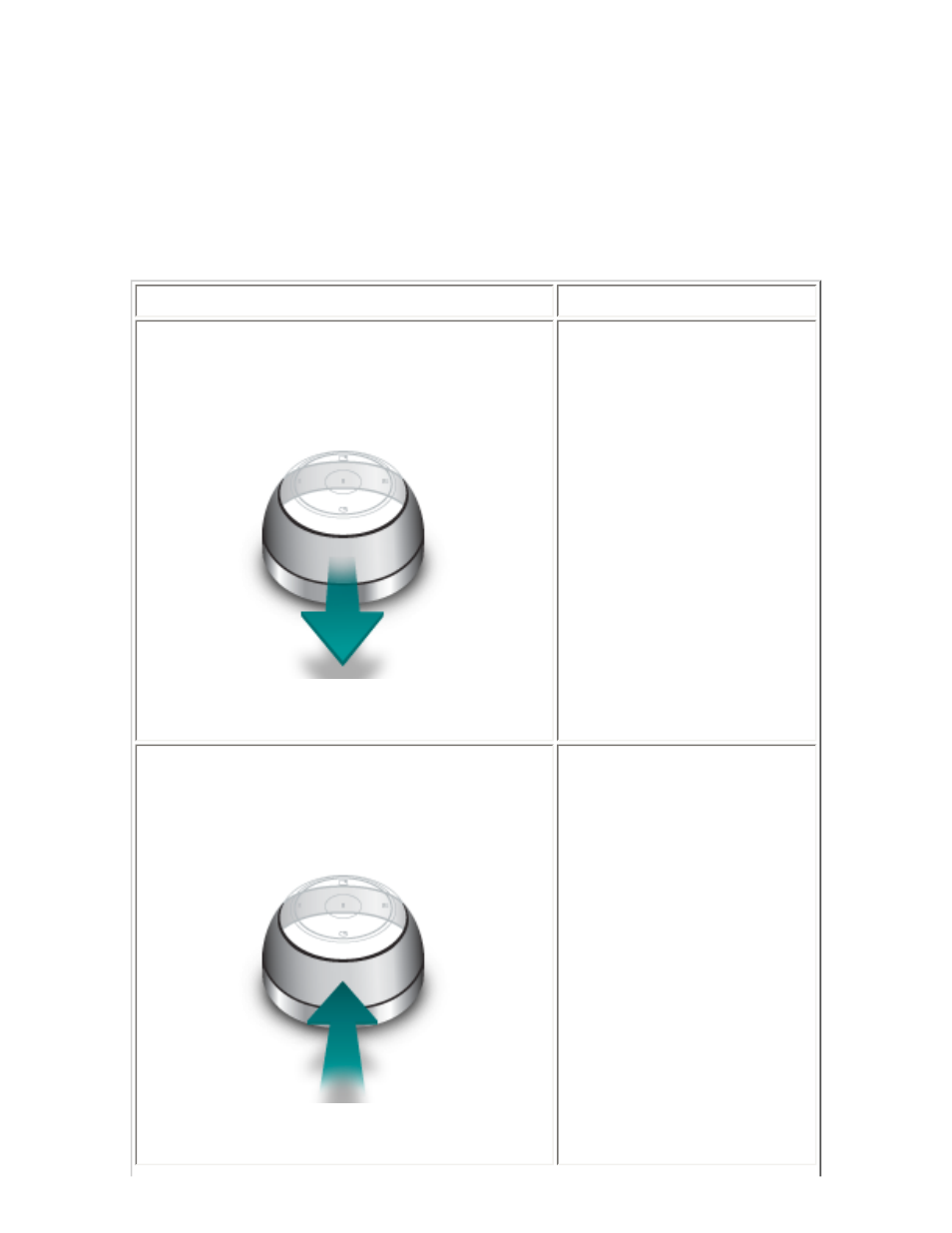
Pan and Zoom Navigation in Adobe Photoshop CS2 using
navring
The gray ring encircling the device, called the navring is used to smoothly navigate around your current
Photoshop image. Gently nudge the ring in all directions to navigate the image. Note, the device stays
stationary. See images below on how each action on navring will act on an image in Photoshop.
NuLOOQ navigator Action
Photoshop CS2 Reaction
Gently move the navring
towards you to scroll the
image upwards till the end
is reached. If the window
size is at or larger than the
image size, than you may
not be able to scroll
upwards. Resize window or
adjust zoom value to scroll
upwards.
Note, if you want to change
the orientation of this action,
please
to see how
you can reconfigure
NuLOOQ navigator.
Gently move the navring
away from you to scroll the
image downards till the end
is reached. If the window
size is at or larger than the
image size, than you may
not be able to scroll
downwards. Resize
window or adjust zoom
value to scroll downwards.
Note, if you want to change
the orientation of this action,
please
to see how
you can reconfigure
NuLOOQ navigator.
