La Crosse Technology WS-8118U User Manual
Page 11
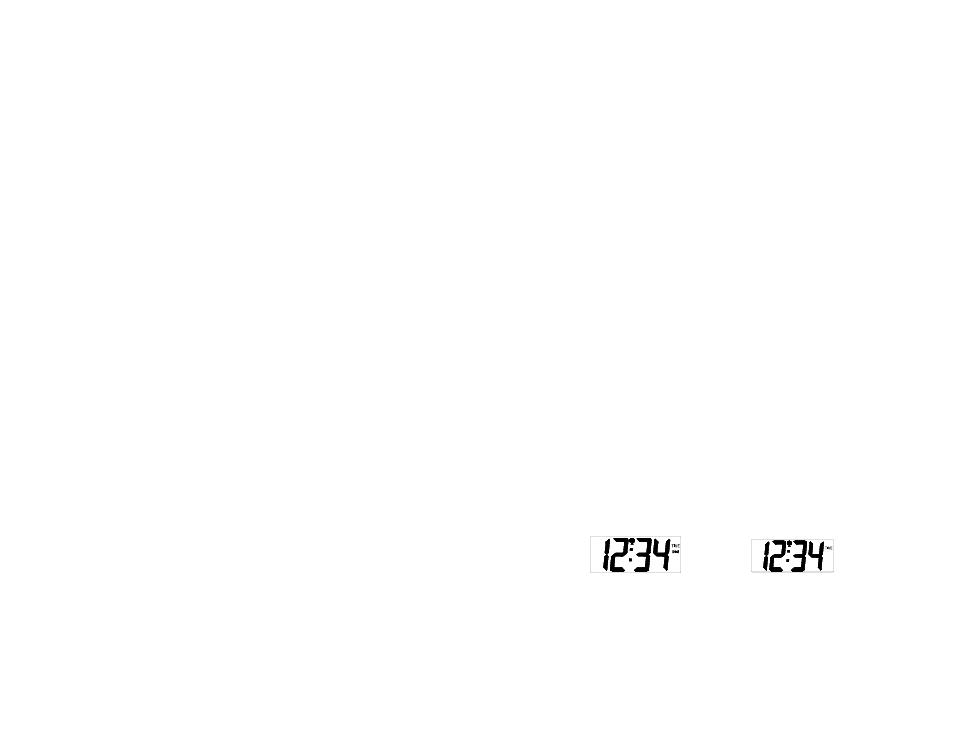
10
1. The
characters
“°C” or “°F” will start flashing on LCD1 (Default setting °F). By use of
the + key select “°C” for temperature display in degrees Celsius or “°F” for degrees
Fahrenheit.
2.
Press and release the SET key to exit the setting mode and switch back to the normal
display mode.
EXIT THE MANUAL SETTING MODES
•
To return to the normal display mode from anywhere in manual setting mode simply
press the SNZ key anytime.
•
If no keys are pressed for at least 15 seconds in setting mode, the radio-controlled
clock will automatically switch back to normal display mode.
CHANGING THE DISPLAY MODE (DAY, SECONDS, AND TEMPERATURES)
There are 4 possible display modes to view the day, seconds, and temperatures.
The month&date/weekday/indoor temperature/outdoor temperature is the default.
To change the display:
1.
Press the + key. The display should now show the
month&date/weekday/seconds/outdoor temperature.
2.
Press the + key a second time and the display will now show the
month&date/weekday/indoor temperature/seconds.
3.
Press the + key a third time and the display will now show the
month&date/seconds/indoor temperature/outdoor temperature
Press the + key a 4th time and the display will return to the default display.
ALARM SETTING
To enter into the alarm setting mode:
1. Hold
the
ALM key for 4 seconds. The hour digits start flashing.
2.
Press and release the + key to set the hour.
3.
Press and release the ALM key to set the minutes. The minute digits start flashing.
4.
Press and release the + key to set the minutes.
5.
Press and release again the ALM key to exit the Alarm setting mode or wait for 15
seconds automatic timeout.
TO DEACTIVATE THE ALARM:
