11 u, Setting up voice dialing – Kyocera OYSTR KX9 User Manual
Page 54
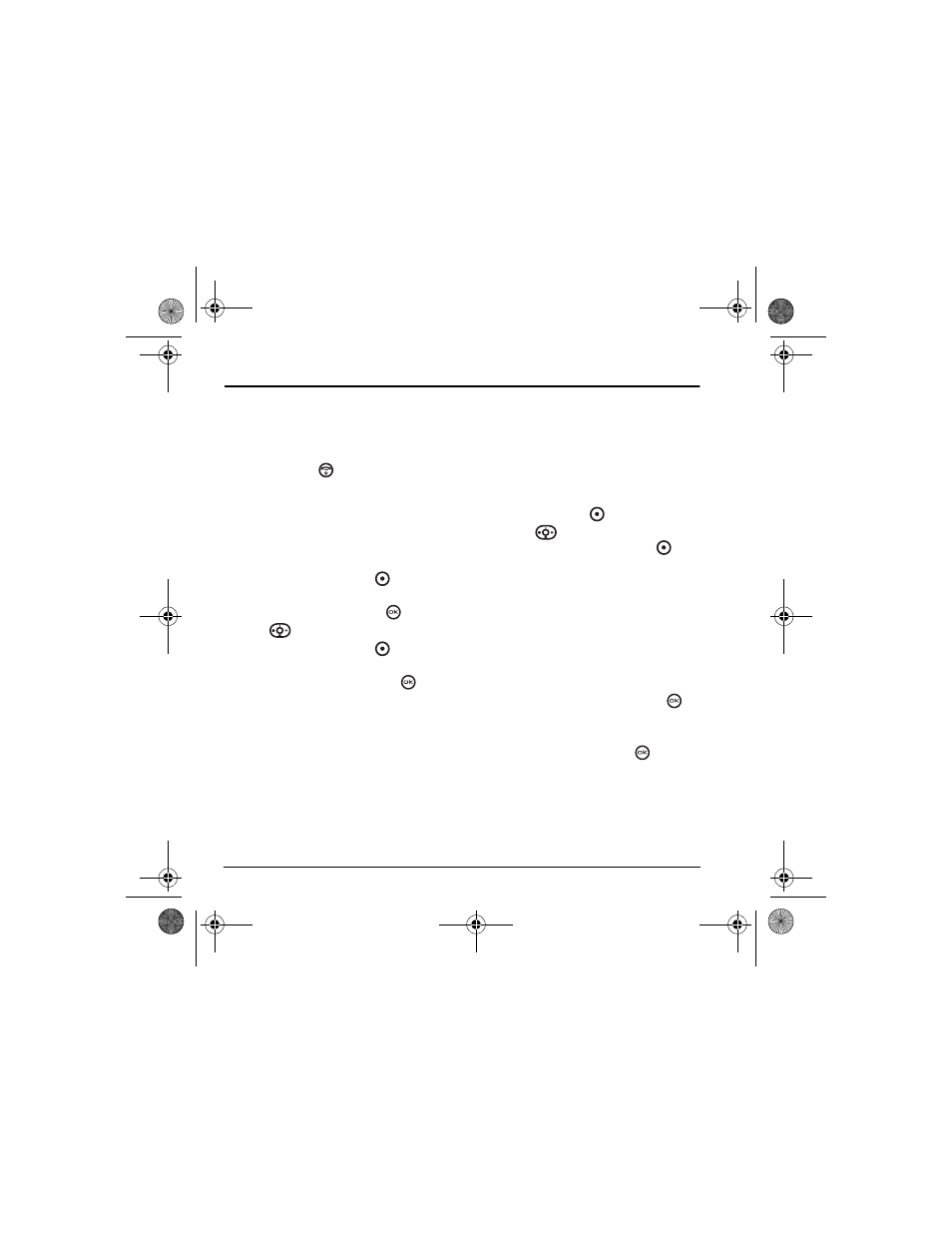
47
Using Voice Recognition
11 U
SING
V
OICE
R
ECOGNITION
Voice recognition allows you to make and
answer calls by speaking commands into the
phone’s microphone.
Note:
You cannot use voice recognition to end a
call; you must press
when the flip is open.
Setting up voice dialing
To make or receive calls using voice dialing,
contacts must be saved with associated voice tags.
Creating a voice tag for a contact
1.
Press the right option button
to select
Contacts
.
2.
Highlight the contact and press
.
3.
Press
down to highlight the number.
4.
Press the right option button
to
select
Options
.
5.
Highlight
Add voice dial
and press
.
6.
Follow the voice prompts. You will need to say
the name twice.
-or-
1.
Select
Menu
→
Settings
→
Call options
→
Add voice dial
.
2.
Follow the voice prompts. You will need to say
the name twice.
3.
Select
Add new
to create a new contact
with the voice tag (see “Creating a new
contact” on page 20).
-or-
Select
Add to existing
to add the voice tag to
an existing contact.
a.
Select the desired contact and press the
left option button
to choose
Select
.
b.
Press
down to highlight the number,
then press the left option button
to
choose
Select
.
Viewing entries with voice tags
• Select
Menu
→
Contacts
→
Voice dial list
.
A list of all contacts with assigned voice
tags appears.
Editing a voice tag
1.
Select
Menu
→
Contacts
→
Voice dial list
.
2.
Highlight the contact to edit and press
.
3.
Highlight the phone number and
select
Options
.
4.
Select
Edit voice dial
and press
.
5.
Follow the prompts.
ACE-Kx9D-VMU-EN.book Page 47 Monday, July 2, 2007 2:27 PM
