Kenwood DNX5360M User Manual
Page 58
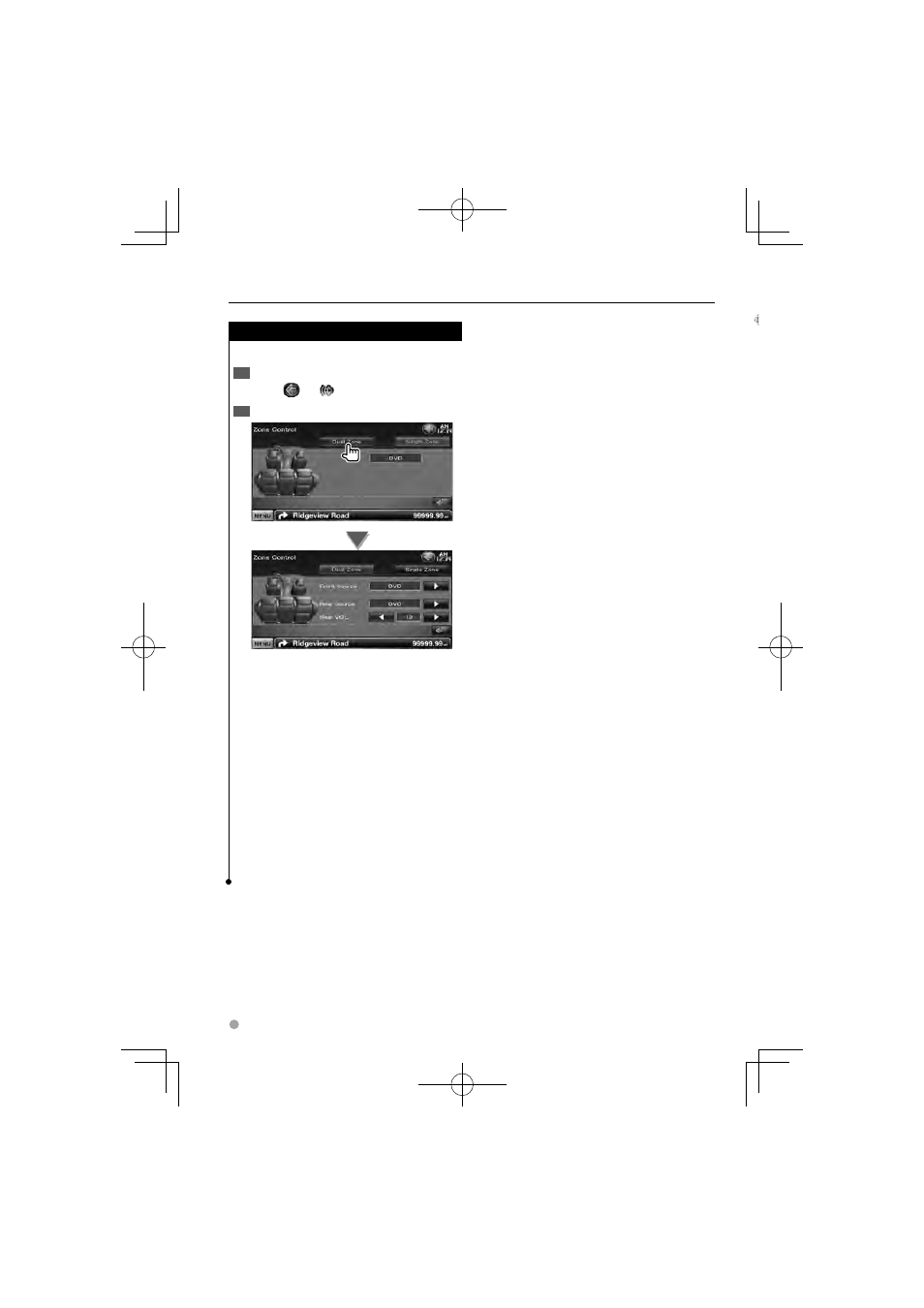
58 DNX5360/DNX5360M/DDX5036/DDX5036M
Audio Control
Zone Control
You can set the front and rear audio source.
Display the Zone Control screen
1
Touch [
]
>
[
]
>
[Zone Control]. (page 56)
Set the Zone Control
2
[Single Zone] Sets the unit to single zone.
[Dual Zone] Sets the unit to dual zone.
[Front Source] Sets the front audio source.
[Rear Source] Sets the rear audio source.
⁄
When the rear speaker sound is switched, the audio
•
source that is output at the AV OUTPUT terminal is
also switched to the same source.
[Rear VOL.] Adjusts the volume of the rear
channel.
⁄
There are following limitations when zone function is set
•
to "ON".
- There is no output from the subwoofer.
-
(page 72) are not available.
See also other documents in the category Kenwood GPS receiver:
- DNX7160 (124 pages)
- DNR-1000U (68 pages)
- DNX7360BT (112 pages)
- DNX7360BT (12 pages)
- DNX9980HD (96 pages)
- KNA-G431 (120 pages)
- DDX8054BT (100 pages)
- DNX9240BT (100 pages)
- DNX7000EX (32 pages)
- DDX7034BTM (96 pages)
- ECOROUTE B59-1990-00 (24 pages)
- DNX710EX (100 pages)
- DNX6960 (100 pages)
- DNX SERIES DNX5160 (100 pages)
- DNX5220 (72 pages)
- DNX5220 (12 pages)
- DNX5220 (96 pages)
- DNX5220 (96 pages)
- DDX516 (32 pages)
- DNX5180 (32 pages)
- DNX6980 (111 pages)
- KNA-DV2200 (52 pages)
- DDX5036M (11 pages)
- DDX8034BT (96 pages)
- U8590 00000 (6 pages)
- DNX9980HD (92 pages)
- DNX8220BT (12 pages)
- DNX8220BT (108 pages)
- DNX5240 (28 pages)
- DNX5240BT (96 pages)
- DNX5240BT (12 pages)
- DDX5034BT (32 pages)
- DNX6480BT (111 pages)
- Excelon DDX8032BT (32 pages)
- TH-D72A (92 pages)
- DNX7240BT (24 pages)
- DNX9260BT (116 pages)
- DNX7340BT (20 pages)
- KCA-BT200 (80 pages)
- KCA-BT200 (27 pages)
- DVD NAVIGATION SYSTEM KNA-DV3200 (60 pages)
- DNX7220 (100 pages)
- KAC-521 (4 pages)
- DNX6000EX (32 pages)
