Kyocera KX414 User Manual
Page 9
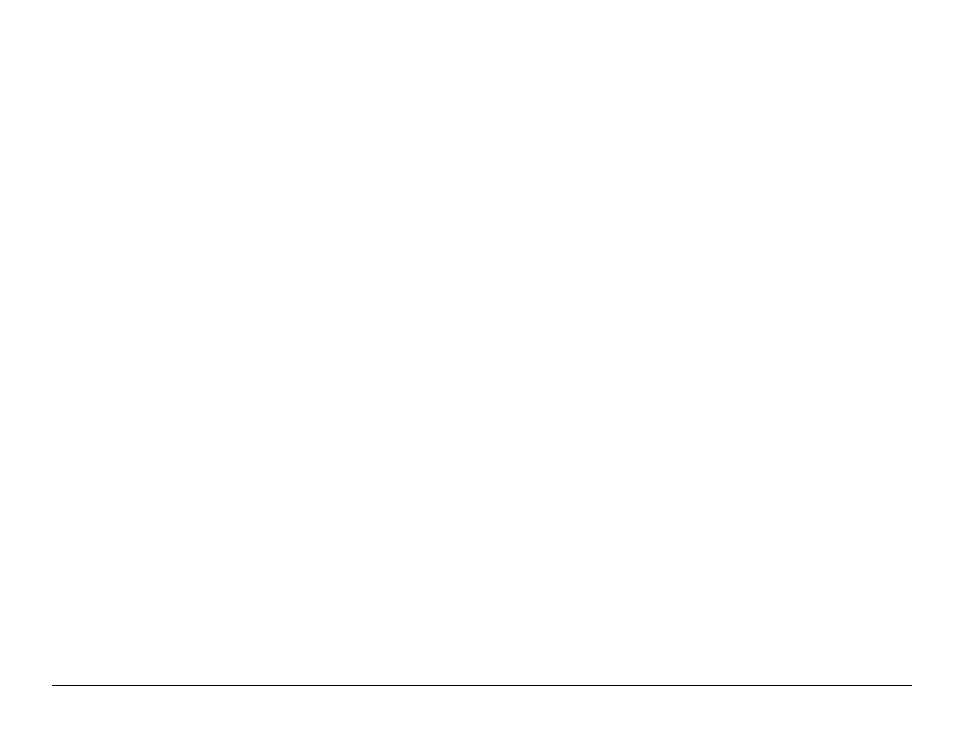
User Guide for the Kyocera Phantom phone
ix
The Health Industry Manufacturers Association and the wireless technology
research community recommend that you follow these guidelines to minimize the
potential for interference.
•
Always keep the phone at least six inches (15 centimeters) away from your
pacemaker when the phone is turned on.
•
Do not carry your phone near your heart.
•
Use the ear opposite the pacemaker.
•
If you have any reason to suspect that interference is taking place, turn off
your phone immediately.
Hearing aids—Some digital wireless phones may interfere with hearing aids. In
the event of such interference, you may want to consult your Verizon Wireless or
call the customer service line to discuss alternatives.
Other medical devices—If you use any other personal medical device, consult
the manufacturer of the device to determine if it is adequately shielded from
external RF energy. Your physician may be able to help you obtain this
information.
In health care facilities—Turn your phone off in health care facilities when
instructed. Hospitals and health care facilities may be using equipment that is
sensitive to external RF energy.
