Important: before transporting the scanner – Konica Minolta II User Manual
Page 32
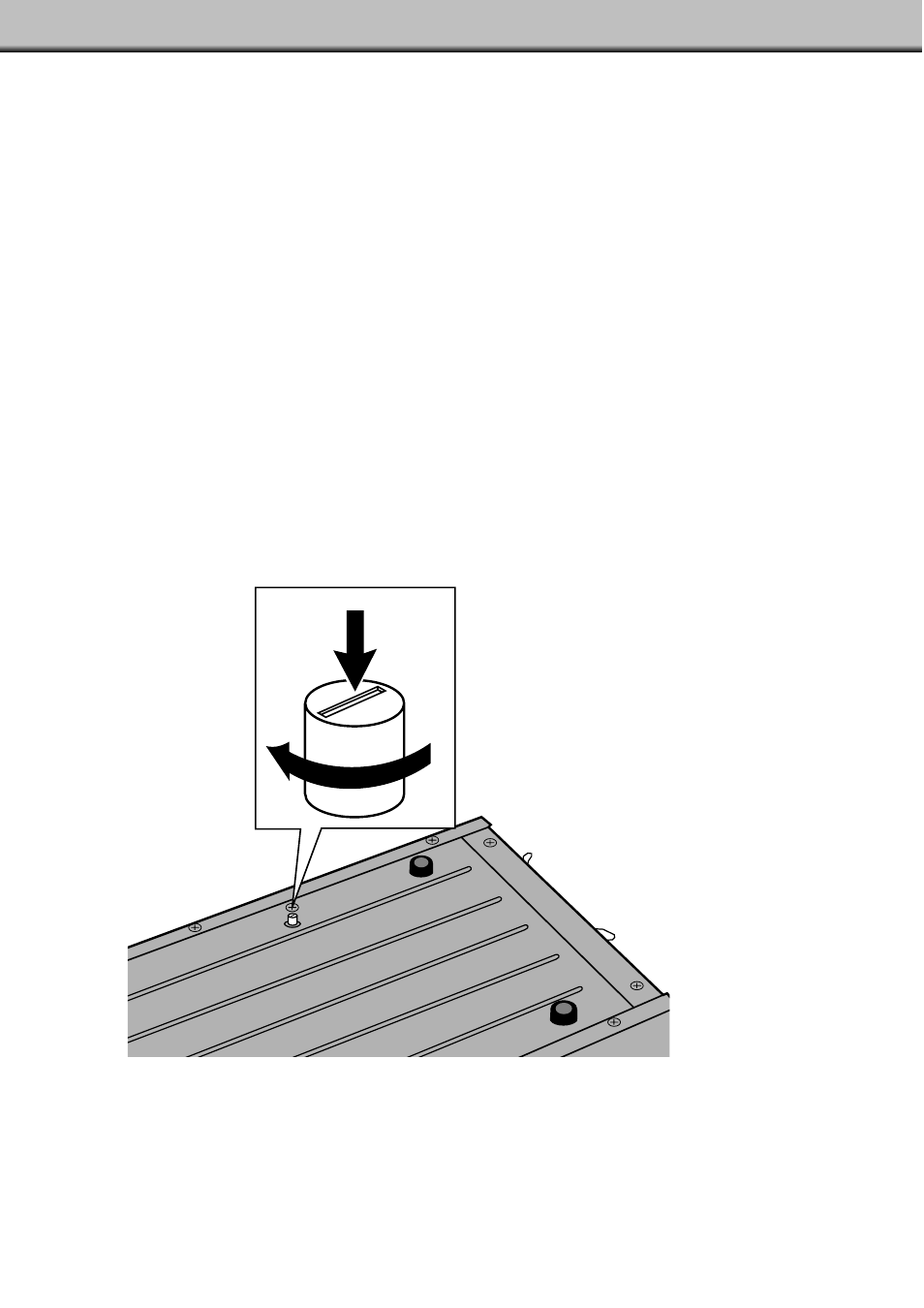
IMPORTANT: BEFORE TRANSPORTING THE SCANNER
30
Before transporting the scanner the optics must be parked and locked into place to prevent damage.
1. With the Dimâge Scan Multi II software active (utility, TWAIN driver, or plug-in):
Windows: press Ctrl + Shift + L.
Macintosh: press Command + Shift + L.
2. The message informing you the optics will be moved will appear. Click on OK.
3. After the optics have been moved, a message will appear asking you to turn the
scanner off. Click on OK.
• The utility software will quit.
4. Turn off the computer.
5. Turn off the scanner and other SCSI devices.
6. Gently turn the scanner up-side down. Using a flat-head screwdriver, push down
and turn the locking pin clockwise until it locks down.
• Once the optics have been moved to the locking position through the software, the scanner must perform
the set-up operation to return to normal. The scanner automatically performs set-up when it is first turned
on. Set-up can also be initiated by pressing the following keys simultaneously while the software is active:
Windows95/NT: Control + Shift + i
Macintosh: Command + Shift + i
