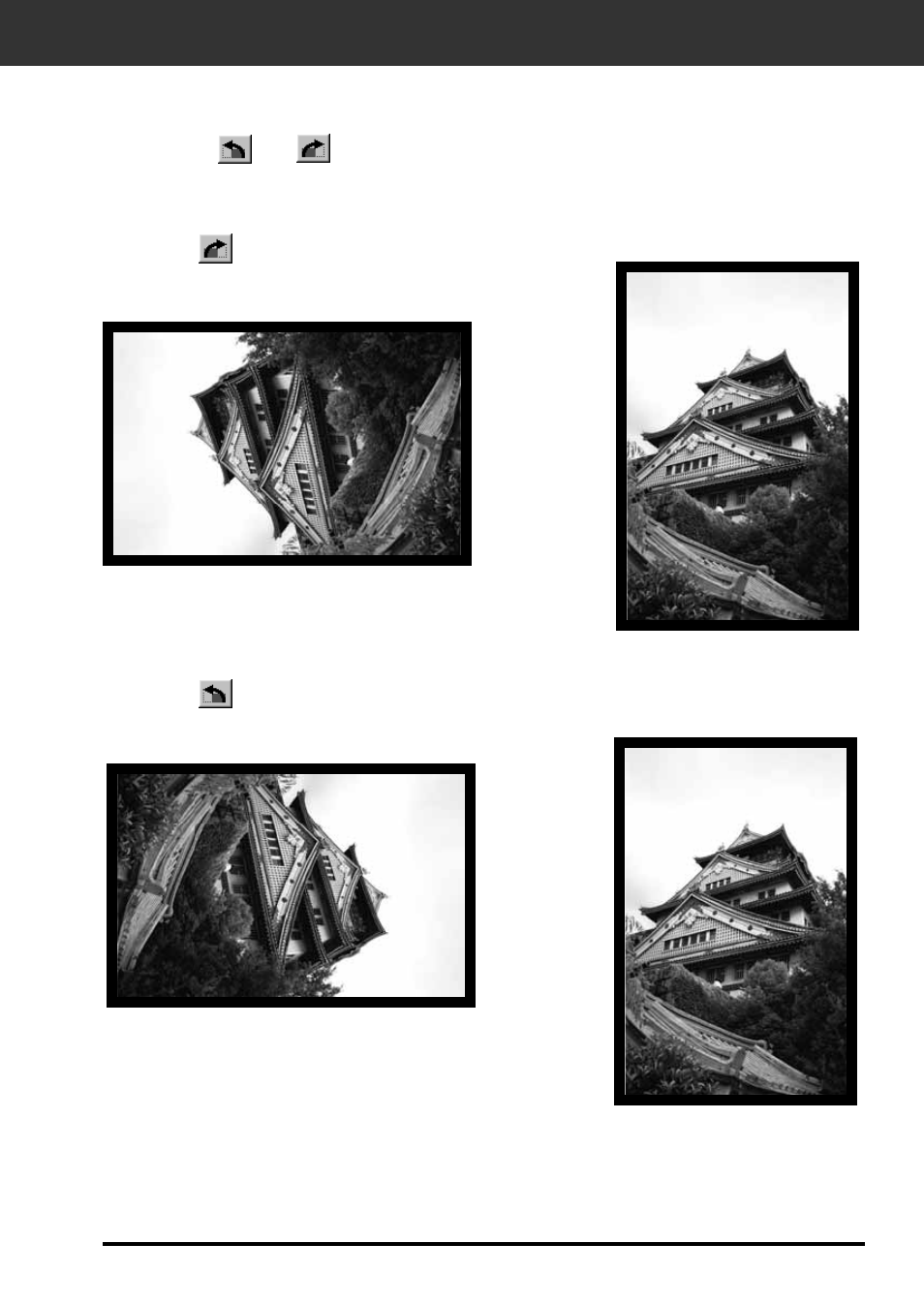
29
ORIENTING THE IMAGE
Click on the
and
buttons to correct the orientation of your image before scanning.
Changes will be reflected in the preview image.
Rotate
Click on
to rotate
the image 90° clockwise.
Click on
to rotate the
image 90° counter-clockwise.