Resolution setting, Set up functions – Kenwood DVF-5500 User Manual
Page 20
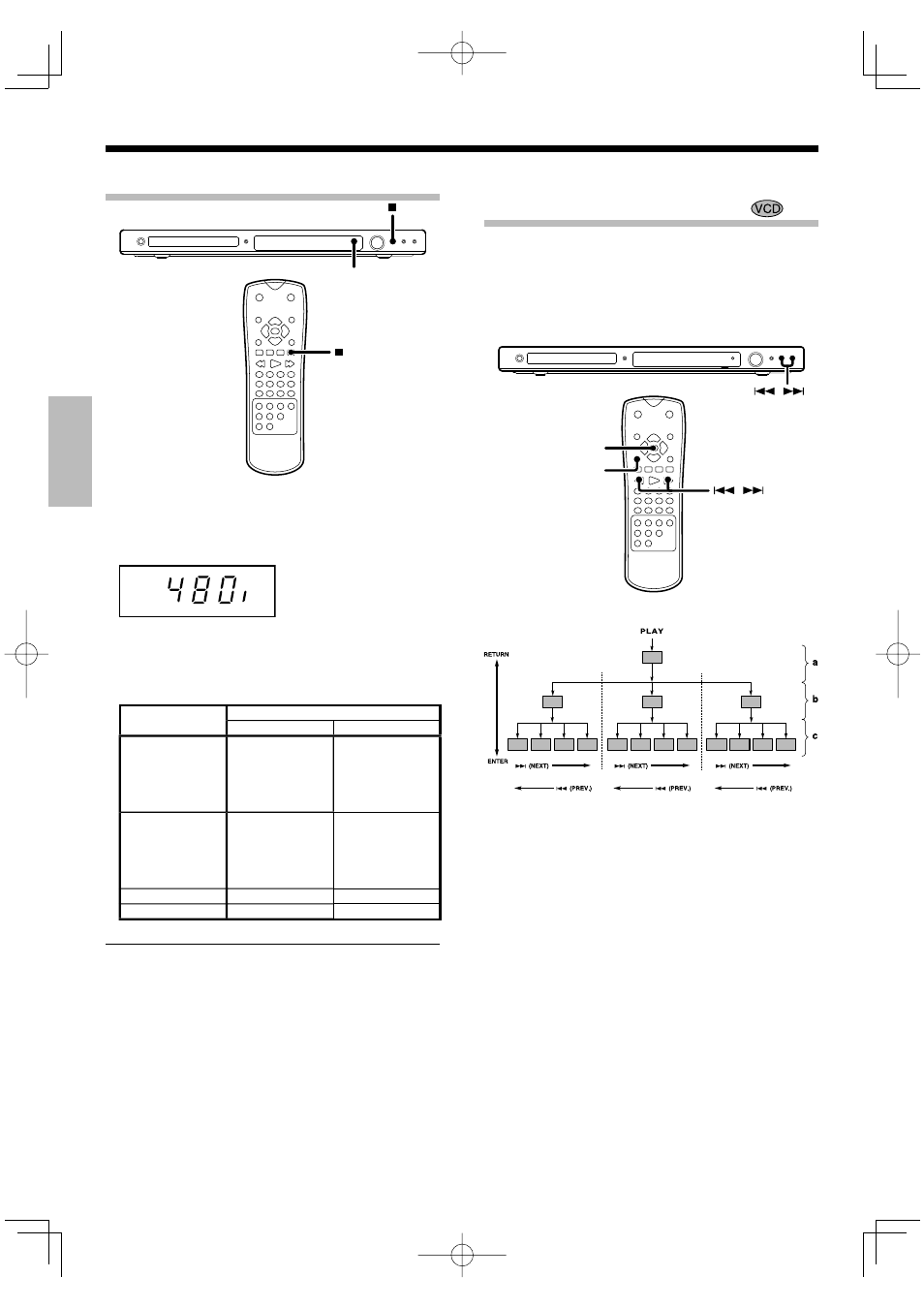
P
repar
a
tions
20
DVF-5500
Set Up functions
Hierarchical structure of VCD
menus (P.B.C. function)
When an item is selected on the menu screen during playback
of a P.B.C.-compatible VCD, another menu with more details
items may be displayed. When a number of menus are connect-
ed in multiple layers in this way, it is said that the menus have a
hierarchical structure. In this structure, the desired scene can be
reached by repeating item selections on the menu screens.
ENTER
RETURN
Example for a hierarchical structure
a: First level (menu)
b: Second level (submenu)
c: Third level (scenes)
Advancing
When an item is selected on the menu screen with the [ENTER]
key or the numeric keys, advance is made to the next lower
menu level. When the advance destination is the "scene" to be
played, the contents will be played.
• When several menus (scenes) can be selected in each level,
screen switching is possible with the keys
¢ (NEXT) and 4
(PREV.).
Returning
Each time the [RETURN] key is pressed, return is made to the
next higher menu.
Resolution setting
RESOLUTION
1 Press the [
7] key to stop playback.
2 Press the [RESOLUTION] key once.
• The current resolution setting will be appears in the display win-
dow.
3 Press the [RESOLUTION] key repeatedly to change
the resolution you want.
The available resolution according to the connections are as shown
below.
Output Connection
Available Resolution
PAL
NTSC
HDMI VIDEO OUT
1920 x 1080p
1920 x 1080i
1280 x 720p
720 x 576p
720 x 576i
1920 x 1080p
1920 x 1080i
1280 x 720p
720 x 480p
720 x 480i
COMPONENT
VIDEO OUT
1920 x 1080p
1920 x 1080i
1280 x 720p
720 x 576p
720 x 576i
1920 x 1080p
1920 x 1080i
1280 x 720p
720 x 480p
720 x 480i
VIDEO OUT
720 x 576i
720 x 480i
SCART
720 x 576i
720 x 480i
Notes:
• For VIDEO OUT and SCART connections, resolution must be set
to 576i (480i) by pressing [RESOLUTION] key.
• If your TV does not accept your resolution setting, abnormal
picture appears on the screen. Please read TV’s owner’s manual
then set the resolution that your TV can accept.
• For 720p, 1080i and 1080p resolution on the component video
out, only non-copy protected discs can be played back. If the
disc is copy protected, it will be displayed at the 576p (480p)
resolution.
