Advanced features – Kenwood MD-MT877W User Manual
Page 49
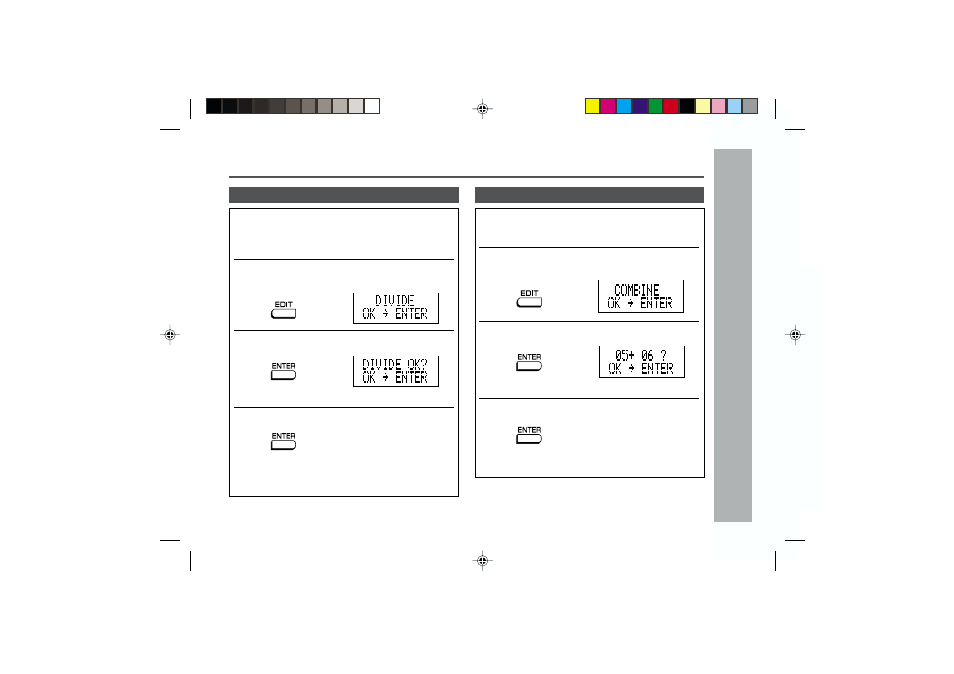
49
To divide a track
1
Start playing the track to be divided into
two. Press the
06
06
06
06
06
button at the point where
you want to divide the track.
2
Press the EDIT button repeatedly to select
“DIVIDE”.
3
Press the ENTER button.
To cancel the operation, press the •
■
/ :OFF button.
4
Press the ENTER button again.
The track will be divided into two tracks, and the unit
will pause at the beginning of the second of the two
new tracks.
Editing a recorded MiniDisc (continued)
Advanced Features
–
Editing a Recorded MiniDisc
–
To combine tracks
1
Start playing the last of the two tracks to
be combined, and press the
06
06
06
06
06
button.
2
Press the EDIT button repeatedly to select
“COMBINE”.
3
Press the ENTER button.
To cancel the operation, press the •
■
/ :OFF button.
4
Press the ENTER button again.
The two tracks will be combined, and the unit will be
paused at the beginning of the combined track.
- DV-505 (15 pages)
- DV-402 (40 pages)
- DVF-3530 (40 pages)
- DVF-R4050 (44 pages)
- KVT-915DVD (57 pages)
- XD-DV90 (72 pages)
- KVT-911DVD (68 pages)
- KNA-DV3200 (60 pages)
- DVF-3550 (44 pages)
- KDV-415U (42 pages)
- DVF-5400 (36 pages)
- KVT-617DVD (44 pages)
- KDV-S211P (68 pages)
- DVR-6100K (76 pages)
- DVF-R9030 (48 pages)
- KVT-819DVD (104 pages)
- DVF-8100 (36 pages)
- KDV-Z930 (76 pages)
- XD-DV60 (70 pages)
- Excelon KVT-817DVD (112 pages)
- DV-5700 (76 pages)
- DV-705 (48 pages)
- DVF-J6050 (96 pages)
- KDV-3241Y (40 pages)
- DVF-3060K (48 pages)
- DV-603 (48 pages)
- DVF-3400 (36 pages)
- DVF-S500 (40 pages)
- DVR-7000 (68 pages)
- DPX-7010MD (36 pages)
- DVT-6200 (60 pages)
- DVF-3200 (36 pages)
- KVT-920DVD (68 pages)
- KVT-739DVD (12 pages)
- DVF-5500 (36 pages)
- DVF-3300 (36 pages)
- TK-260G (50 pages)
- DV-5900M (96 pages)
- DVF-R5070 (48 pages)
- DM-SG7 (52 pages)
- DDX6017 (92 pages)
- DV-605 (48 pages)
- DV-5050M (96 pages)
- DDX6039 (88 pages)
