Customize a number, Customize an email address, Customize an im address – Kyocera Neo E1100 User Manual
Page 27
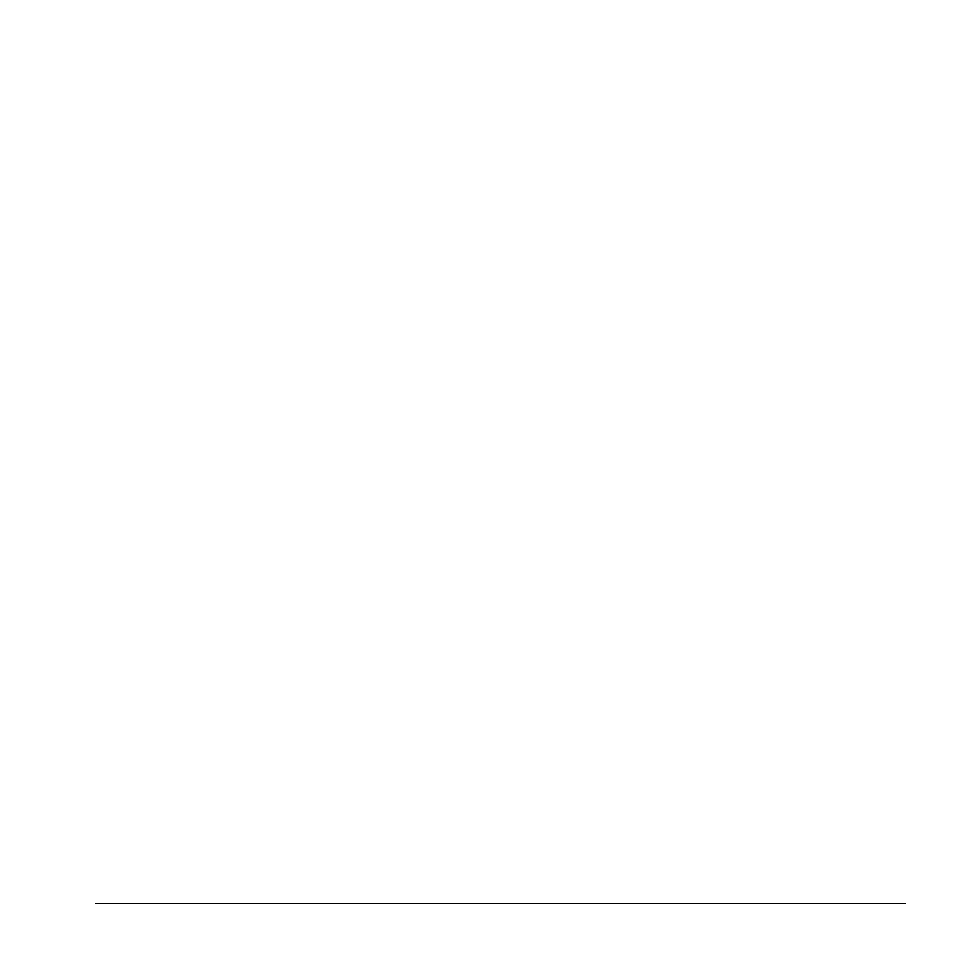
User Guide
27
Customize a Number
To customize the number of an existing contact.
1.
Select
Menu
>
Contacts
>
View All
.
2.
At the contacts directory, select a contact.
3.
At the contact details screen, scroll
to a number.
4.
Select
Options
and one of the following.
– Call
calls the contact.
– Send Text Msg
sends a text message.
– Send Pict Msg
sends a
multimedia message.
– Prepend
displays the contact details
screen for you to change the number
(adding an area code) or other data
of the contact.
– Add Speed Dial
adds the number to your
speed dial list.
– View Number
displays the number.
– Erase Number
deletes number from
the contact.
– Secret
/
Not Secret
makes the
number secret. It will not appear
on the screen until the lock code is
entered. Secret numbers can be
called without a lock code.
– Primary Number
makes this number the
primary number for the contact.
– Send as vCard
sends the contact
as a vCard.
– Add To Group
adds the number to the
business, personal or custom group.
Customize an Email Address
To customize the email address of an
existing contact.
1.
Select
Menu
>
Contacts
>
View All
.
2.
At the contacts directory, select a contact.
3.
At the contact details screen, scroll to an
email address.
4.
Select
Options
and one of the following.
– Send Text Msg
sends a text message.
– Send Pict Msg
sends a
multimedia message.
– View Address
displays the
email address.
– Add To Group
adds the email address to
the business, personal or custom group.
– Erase Address
deletes email address
from the contact.
– Secret
/
Not Secret
makes the email
address secret. It will not appear on the
screen until the lock code is entered.
– Send as vCard
sends the contact as
a vCard.
Customize an IM Address
To customize the IM address of an
existing contact.
1.
Select
Menu
>
Contacts
>
View All
.
2.
At the contacts directory, select a contact.
3.
At the contact details screen, scroll to an
IM address.
