Att ti sourc e eject, Displaying the easy control panel, Displaying the dvd/vcd playback screen – Kenwood KVT-915DVD User Manual
Page 9: English english 17 16 english
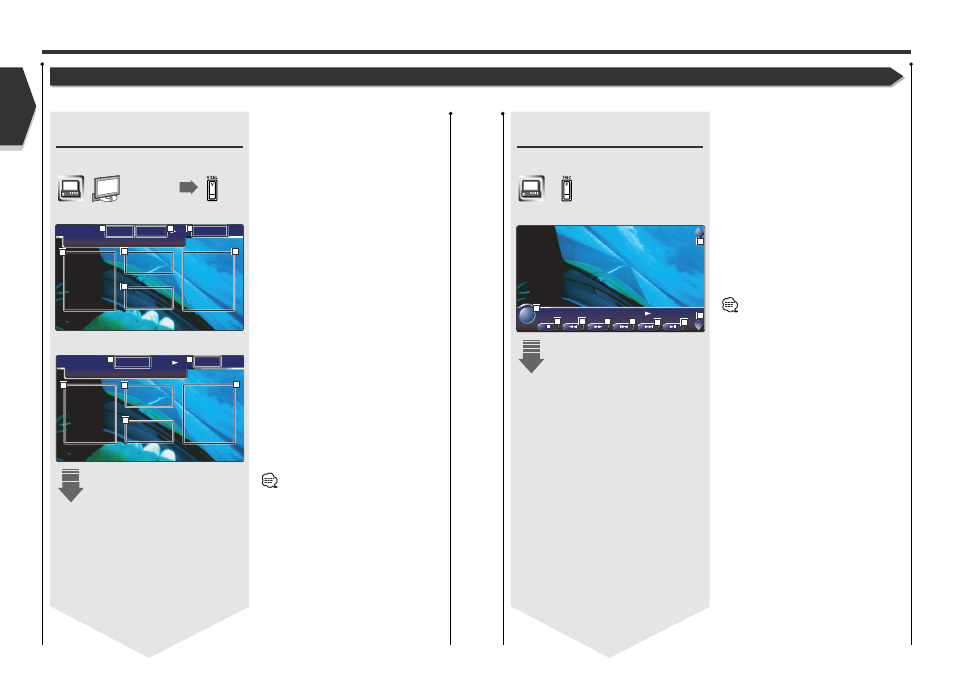
Displaying the Easy Control
Panel
The Control Panel is displayed in a floating position of the
DVD/VCD screen.
Display of Easy Control Panel
e Adjusts the volume.
r Switches the source.
t Stops to play.
y Rewinds or fast forwards.
u Chapter Search (DVD-V)
Searches for a chapter.
Track Search (DVD-A)
Searches for a track.
Scene/Track Search (VCD)
Selects a scene (when PBC is On) or a track (when
PBC is Off).
i Plays or pauses.
The Easy Control Panel display is cleared when you
touch the center of image display area.
Displaying the DVD/VCD
Playback screen
You can use the following operations when displaying
DVD/VCD images.
DVD playback screen
VCD playback screen
ATT
TI
SOURC
E
EJECT
Control during DVD Video, DVD Audio or Video CD Playback
1 Title Number Display (DVD-V)
Group Number Display (DVD-A)
2 Chapter Number Display (DVD-V)
Track Number Display (DVD-A)
3 Play Time Display
4 Forward Chapter Search Area (DVD-V)
Selects the next chapter.
Forward Track Search Area (DVD-A)
Selects the next track.
5 Backward Chapter Search Area (DVD-V)
Selects the previous chapter.
Backward Track Search Area (DVD-A)
Selects the previous track.
6 DVD Disc Menu Control Buttons Area
7 Information Display Button Area
8 Scene/Track Number Display (VCD)
9 Forward Scene/Track Search Area (VCD)
Selects the next scene (when PBC is On) or track
(when PBC is Off).
p Backward Scene/Track Search Area (VCD)
Selects the previous scene (when PBC is On) or
track (when PBC is Off).
q Zoom Control Button Area
Displays the Zoom Control buttons (see page 21).
w Information Display Button Area
• For DVD/VCD playback, DVD-V/VCD picture
selection, or controller key operations, see
• The information display is cleared automatically
after approximately 5 seconds. Also, the
information can be displayed automatically when
it is updated (see page 74).
Plays back the
DVD or VCD.
Mode:
FULL
AVOUT:
TV
1
2
Title T
0:10:25
Chap
DVD VIDEO
1
2
3
4
5
6
7
Mode:
FULL
PBC VER2
AVOUT:
TV
2
Scene P
0:10
DVD VCD
8
3
9
10
SRC
1
2
Title T
0:10:25
Chap
DVD VIDEO
IN
13
13
14
15
16
16
17
17
18
English
English 17
16 English
Control during DVD Video, DVD Audio or Video CD Playback
Various control screens appear when you play back a DVD Video (DVD-V), a DVD
Audio (DVD-A) or a Video CD (VCD) disc.
11
12
