Mp3 program playback, Program edit, Delete program – Kenwood DVF-3060 User Manual
Page 44: Set up functions, Mp3 function, Operations, Press 6 key to start program playback
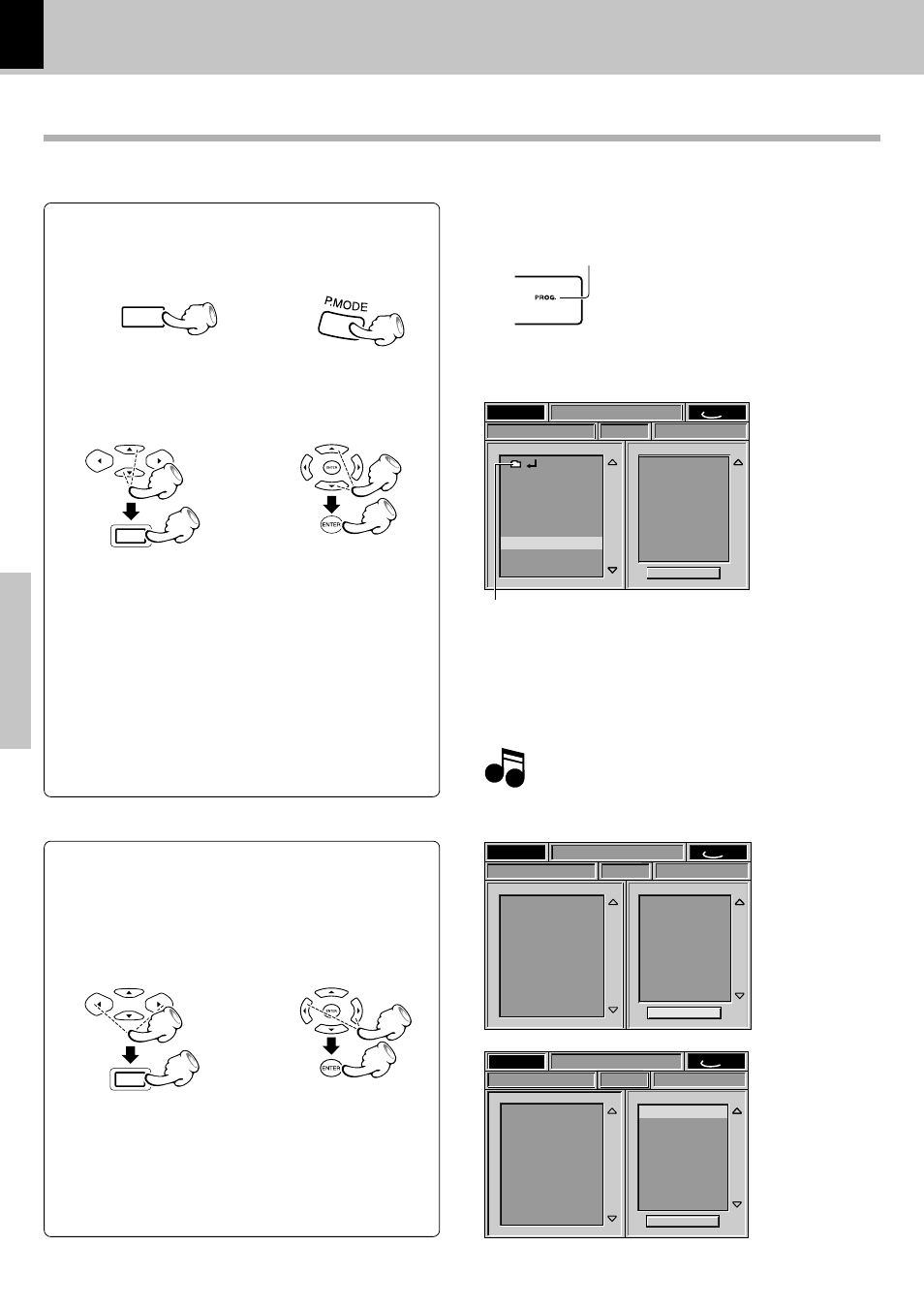
DV-603/DVF-3060/DVF-3060K (EN/K,P,E,T,M,X,Y)
Set Up functions
Operations
44
MP3 function
MP3 program playback
You can listen to the desired files of the current MP3 disc in any desired order.
1
During stop mode, press the P.MODE key on the
remote.
2
Press Cursor up/down (
5/∞) keys on the remote
to select the file, then press the ENTER key.
3
Press
6 key to start program playback.
Program Edit
÷ To return to standard play, press the P.MODE key
again.
÷ If a file number is entered during editing or playing a
MP3 program, the program mode will be canceled.
Delete Program
During stop mode, press Cursor left/right (
2/3)
keys on the remote to select the "ALL CLEAR"
icon, then press the ENTER key.
÷ The program deletes.
÷ You can delete file one by one by selecting in Program
window and pressing CLEAR key on the remote.
P.MODE
DV-603/DVF-3060
DVF-3060K
DV-603/DVF-3060
DVF-3060K
MULTI CONTROL
ENTER
DV-603/DVF-3060
DVF-3060K
MULTI CONTROL
ENTER
÷ The selected file go to program window.
÷ You can select a maximum of about 100 files by re-
peating step
2
. However, note that the maximum
number of programmable files depending on the num-
ber of files and folders in the MP3 disc and on the total
number of characters used in the file and folder
names.
ALL CLEAR
Program Edit
M 3
P
1
0:00:00
LIKE-1
LIKE-1
LUCKY-1
LET IT-1
YESTERDA
TRUE-1
OPEN-1
WHIHE-1
HOLIDAY
INTORO-1
LIKE-1
LUCKY-1
LET IT-1
YESTERDA
TRUE-1
OPEN-1
LIKE-1
LUCKY-1
LET IT-1
YESTERDA
TRUE-1
OPEN-1
WHIHE-1
WHIHE-2
ALL CLEAR
Program Edit
M 3
P
2
0:00:00
LUCKY-1
LIKE-1
LUCKY-1
LET IT-1
YESTERDA
TRUE-1
OPEN-1
WHIHE-1
HOLIDAY
INTORO-1
LIKE-1
LUCKY-1
LET IT-1
YESTERDA
TRUE-1
OPEN-1
WHIHE-1
HOLIDAY
ALL CLEAR
Program Edit
M 3
P
2
0:00:00
LUCKY-1
LIKE-1
LUCKY-1
LET IT-1
YESTERDA
TRUE-1
OPEN-1
WHIHE-1
HOLIDAY
INTORO-1
LUCKY-1
LET IT-1
YESTERDA
TRUE-1
OPEN-1
WHIHE-1
HOLIDAY
LIKE-1
Display
Lit
Press ENTER key on RETURN folder icon
to move to the upper layer.
Note
Note
Program repeat play is not available with MP3 discs.
