Pc connections – Samsung 8.9 User Manual
Page 94
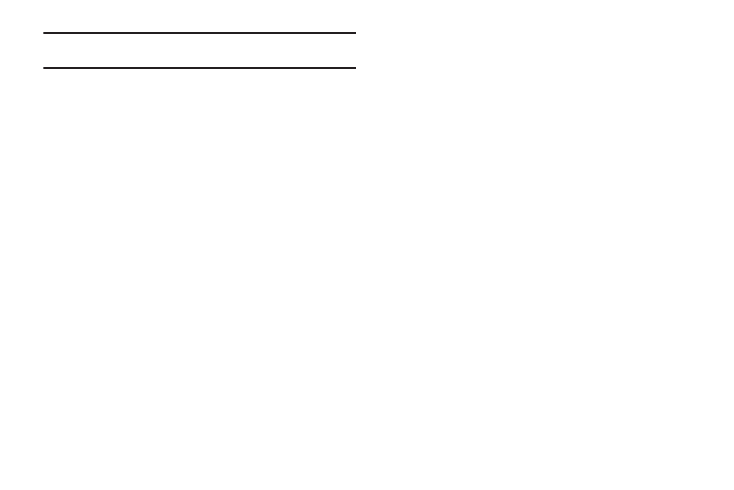
90
Note: You cannot uninstall the apps that are included with Android. You can
only uninstall the apps you have downloaded.
PC Connections
You can connect your device to a PC with your PC data cable
using various USB connection modes. When you connect the
device to a PC, you can synchronize files with Windows Media
Player or transfer data to and from your device directly.
Connecting as a Removable Disk
You can connect your device to a PC as a removable disk and
access the PC file directory.
1.
Connect the multifunction jack on your device to a PC
using the PC data cable that is included with your charger.
2.
The Portable Device window displays on the PC when
connected.
3.
Highlight Open device to view files using Windows Explorer
and click OK.
Your device will appear on your PC as a removable disk.
4.
Copy files between your PC and your device.
- NC10 (12 pages)
- GT-P7300 (133 pages)
- M6000 (130 pages)
- M60 (201 pages)
- P55 (172 pages)
- Tablet (44 pages)
- Q45c (199 pages)
- Galaxy Tab 8.9 (188 pages)
- X22 (197 pages)
- Q46 (194 pages)
- GT-P7100 (108 pages)
- R71 (196 pages)
- Q71 (191 pages)
- M55 (161 pages)
- GT-P6210 (200 pages)
- V1.3.0 (26 pages)
- Q35 (157 pages)
- X65 (195 pages)
- S3C2440A (560 pages)
- Galaxy Tab A3LSGHI987 (146 pages)
- GALAXY Tab SGH-I987 (149 pages)
- Q30 (127 pages)
- NP270E5V (27 pages)
- NP670Z5E (157 pages)
- NP275E5E (135 pages)
- NP270E5GI (134 pages)
- NP535U3C (154 pages)
- NP370R5E (133 pages)
- XE500T1C (117 pages)
- XE500T1C (122 pages)
- NP270E5UE (27 pages)
- NP930X5J-S01US (115 pages)
- NP930X5J-S01US (149 pages)
- NP900X3D-A03US (138 pages)
- NP900X4D-A03US (129 pages)
- NP470R5E-K01UB (126 pages)
- NP470R5E-K01UB (125 pages)
- NP470R5E-K01UB (120 pages)
- NP700Z3C-S01US (156 pages)
- NP355V4C-A01VE (140 pages)
- NP940X3G-S01US (149 pages)
- NP940X3G-S01US (147 pages)
- NP915S3G-K02US (145 pages)
- NP915S3G-K02US (145 pages)
