Playing a cd, Prepare your cd player, Insert a cd – Sony D-F200 User Manual
Page 6: Play a cd, 1 . prepare your cd player, 2 . insert a cd, 3 . play a cd
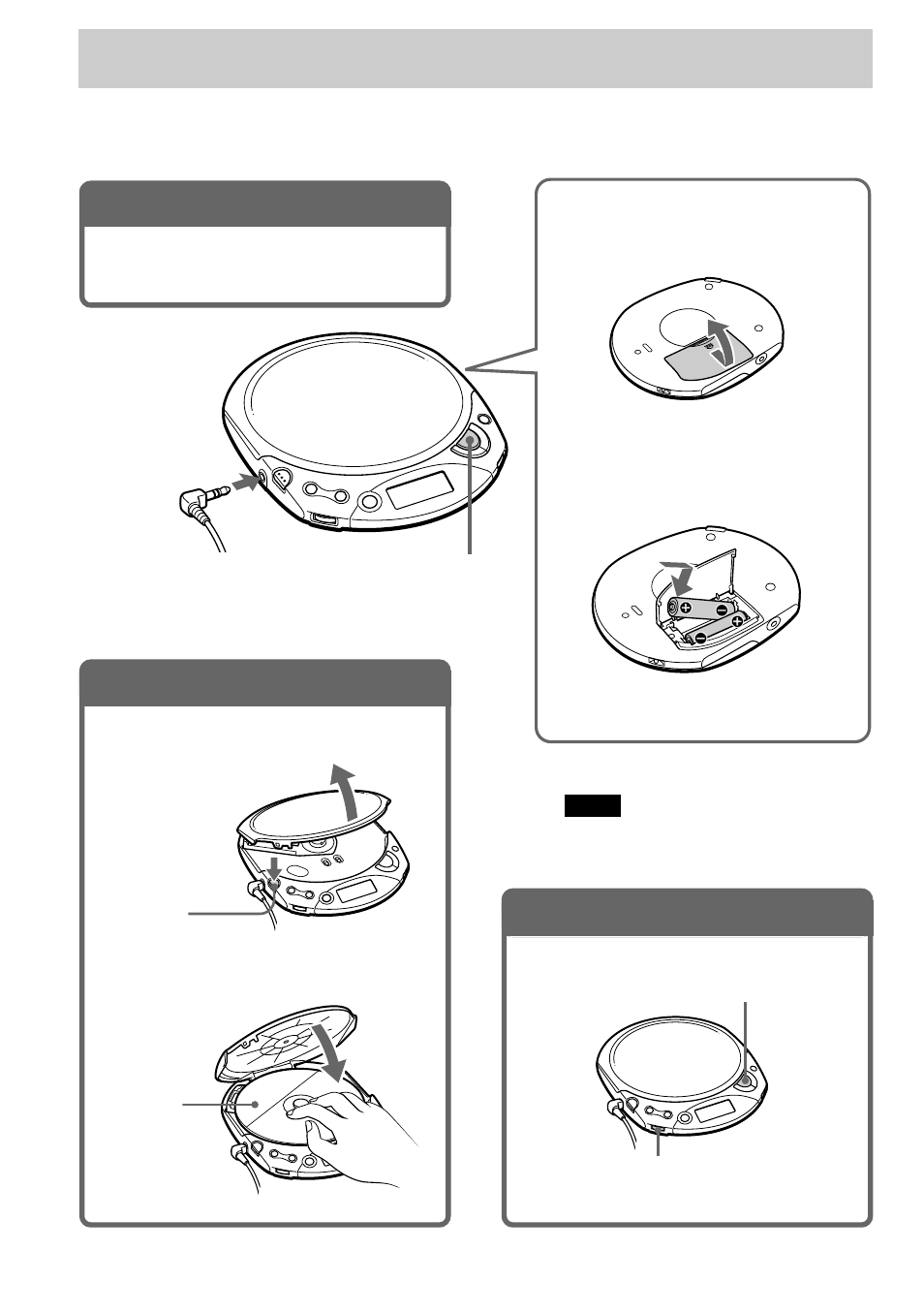
6
3
. Play a CD.
Adjust the volume.
Press u.
2
. Insert a CD.
1
Press OPEN to open the lid.
2
Place the CD on the tray and close
the lid.
OPEN
button
Label
side up
Playing a CD
You can also use house current (AC power adaptor) as a power source.
Headphones
to i
(headphones)
1
. Prepare your CD player.
1
Insert LR6 (size AA) betteries.
2
Connect the headphones.
u button
1 Open the battery compartment
lid.
2 Insert two LR6 (size AA)
alkaline batteries by matching
the 3 to the diagram in the
battery compartment.
See “Using the dry batteries.”
Note
Be sure to remove the AC power adaptor
when using the dry batteries.
Insert the # end first
(for both batteries).
See also other documents in the category Sony CD-players:
- CDP-CX450 (48 pages)
- CDX-601 (2 pages)
- CDX-M60UI (140 pages)
- CDX-M60UI (2 pages)
- D-EJ825 (28 pages)
- D-NE326CK (35 pages)
- CDP-XB920 (64 pages)
- D-E666 (24 pages)
- CDX-F7750 (108 pages)
- CDX-F7750S (2 pages)
- D-NE830 (40 pages)
- CDP-CX55 (28 pages)
- 2-581-922-11 (218 pages)
- XR-MS5 (18 pages)
- D-NF420PS (39 pages)
- D-NE920 (20 pages)
- D-NE9 (52 pages)
- D-NE9 (112 pages)
- 3-878-117-11(1) (2 pages)
- CDP-XA50ES (112 pages)
- CDP-C365 (16 pages)
- D-EJ815 (28 pages)
- CDX-GT201C (92 pages)
- CDX-656 (3 pages)
- CDX-656 (2 pages)
- WALKMAN EJ121 (2 pages)
- CDX-C90R (170 pages)
- D-NE715 (104 pages)
- D-NE710 (2 pages)
- D-NE329SP (39 pages)
- NW-S202F (93 pages)
- NW-S205F (4 pages)
- CDX-838 (4 pages)
- CDP-XE520 (56 pages)
- MZ-R55 (208 pages)
- MZ-R501 (76 pages)
- MZ-R501 (20 pages)
- MZ-R55 (42 pages)
- Model D-NE900 (44 pages)
- D-T405 (40 pages)
- CDC-X217 (10 pages)
- RCD-W1 (28 pages)
- CDX-2180 (16 pages)
- CDX-GT292 (36 pages)
- MDX-C6500RX (152 pages)
