Performing the hotsync® operation, Performing the hotsync, Operation – Sony PEG-TH55 User Manual
Page 40
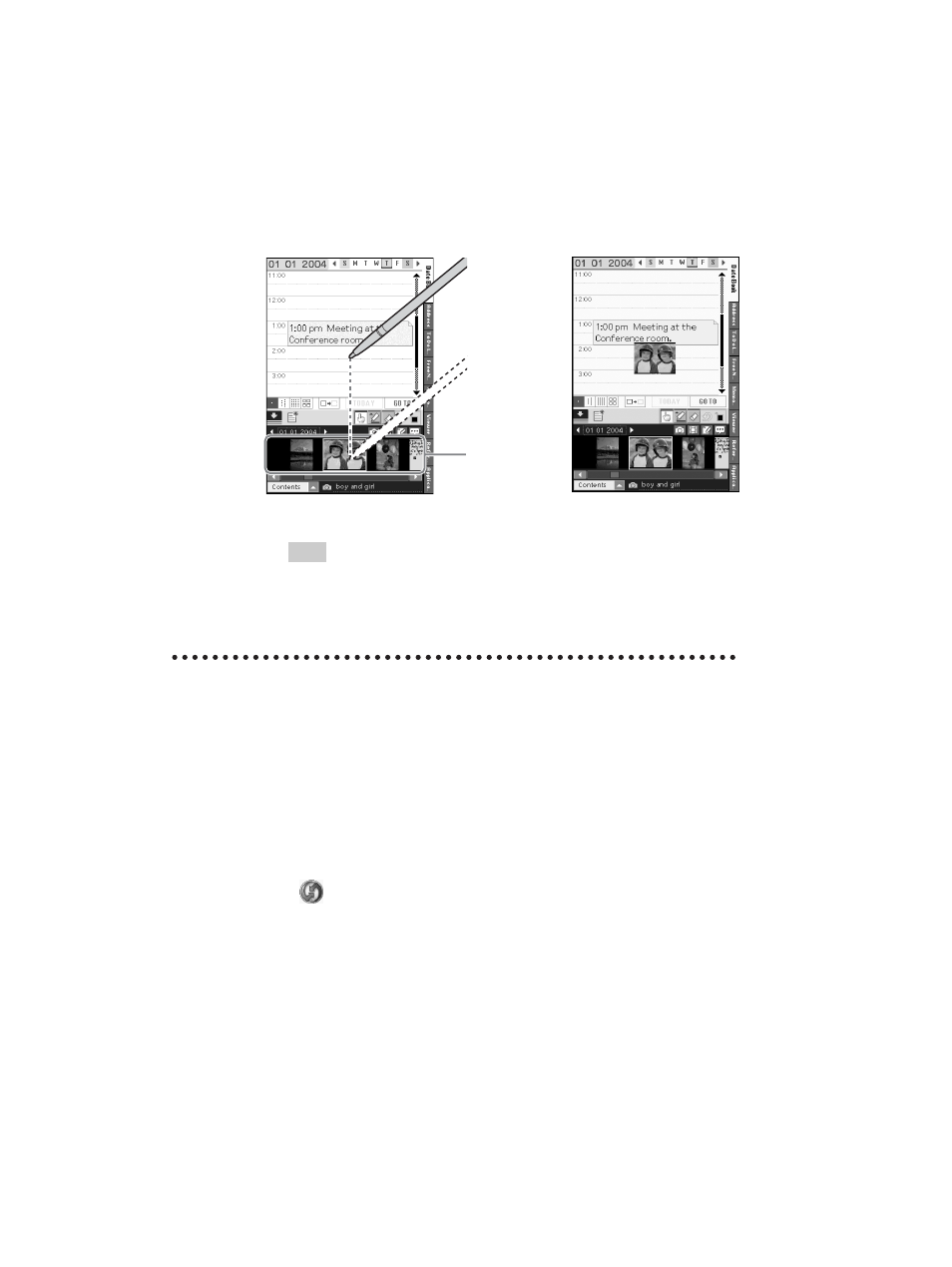
40
Sony Personal Entertainment Organizer PEG-TH55 3-089-698-11 (1)
Performing the HotSync
®
operation
5
Drag an image file in the contents field with the stylus to
where you want to put it.
The image file is put.
Tip
A movie file, voice memo, and Free Notes memo can also be put on the screen.
b
For details on how to use Date Book, refer to “CLIE Organizer-Date Book”
in the “CLIÉ Application Manual” (HTML format).
1
Turn on your computer.
2
Connect your CLIÉ handheld and computer via the
supplied USB cable (page 20).
3
Tap [Applica...] in CLIE Organizer.
The Applications screen is displayed.
4
Tap
(HotSync).
The HotSync screen is displayed.
b
Contents
field
See also other documents in the category Sony Tablet:
- PEG-TJ27 (195 pages)
- PEG-TJ27 (51 pages)
- PEG-TJ27 (84 pages)
- PEG-TJ27 (6 pages)
- PEG-TJ37 (8 pages)
- PEG-SL10 (16 pages)
- PEG-TJ27 (18 pages)
- PEG-TH55 (24 pages)
- PEG-SL10 (53 pages)
- PEG-SJ22 (71 pages)
- PEG-SJ33 (52 pages)
- PEG-SJ33 (169 pages)
- PEG-TH55 (60 pages)
- PEG-TH55 (231 pages)
- PEG-TJ35 (190 pages)
- PEG-S320 (57 pages)
- PEG-S320 (31 pages)
- PEG-S320 (24 pages)
- PEG-S320 (233 pages)
- PEG-N610C (16 pages)
- PEG-S320 (37 pages)
- PEG-N610C (14 pages)
- PEG-T415 (12 pages)
- PEG-T415 (104 pages)
- PEG-T415 (30 pages)
- PEG-T415 (9 pages)
- PEG-T415 (15 pages)
- PEG-T415 (12 pages)
- PEG-S360 (24 pages)
- PEG-T415 (16 pages)
- PEG-T415 (223 pages)
- PEG-T415 (64 pages)
- PEG-T615G (220 pages)
- PEG-N760C (232 pages)
- PEG-N760C (17 pages)
- PEG-N760C (60 pages)
- PEG-N760C (57 pages)
- PEG-N610C (9 pages)
- PEG-N760C (29 pages)
- PEG-N760C (119 pages)
- PEG-N610C (24 pages)
- PEG-T665C (68 pages)
- PEG-SL10 (2 pages)
- PEG-T665C (218 pages)
