Sony XBR-65HX929 User Manual
Lcd digital color tv, Setup guide
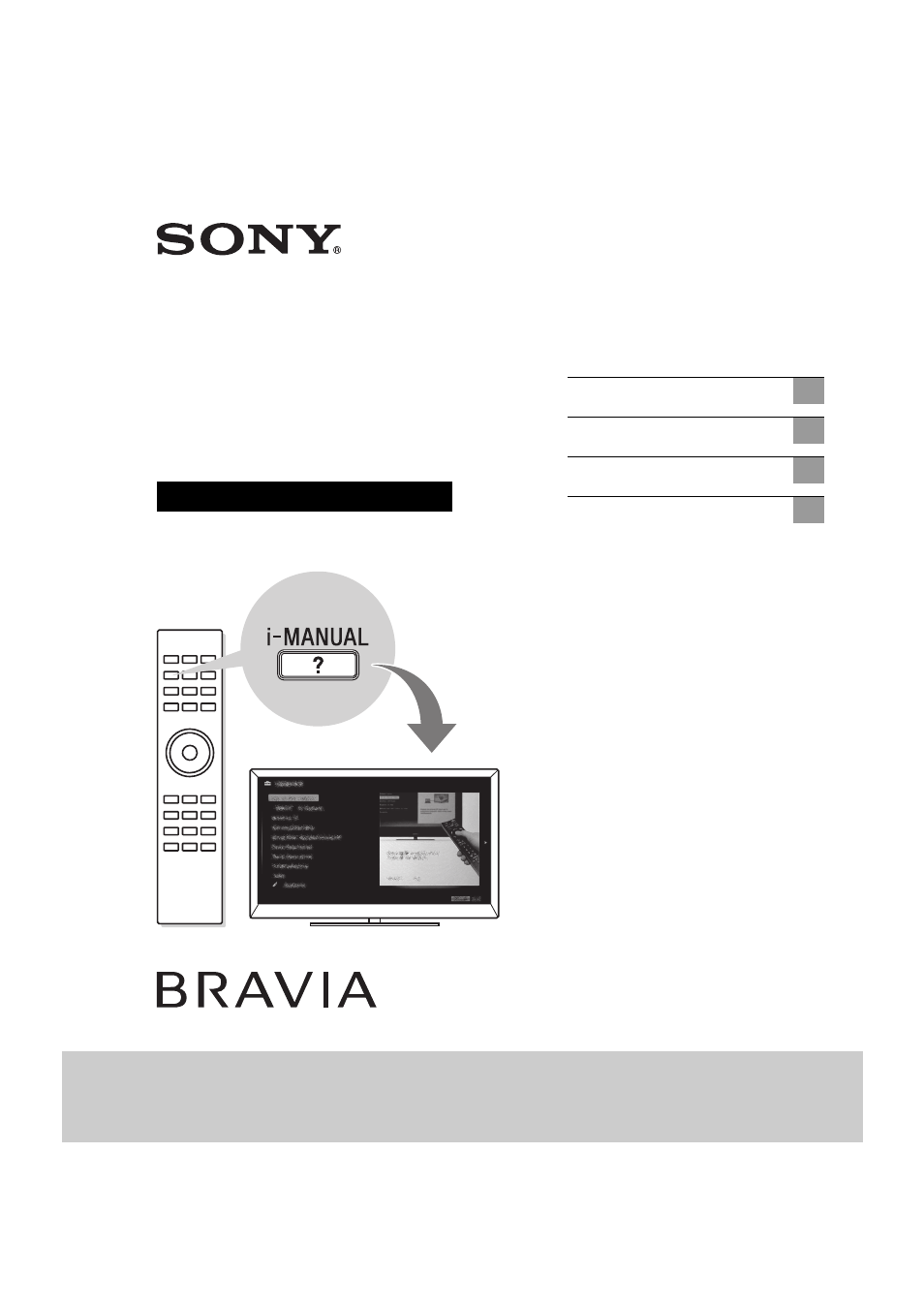
D:\Cmeng's JOB\SONY TV\SY0390_W4 (Rev-4)\4270401131_US\US01COV.fm
4-270-401-13(1)
KDL-60/55/46NX720/55/46HX820/XBR-65/55/46HX929
4-270-401-13(1)
LCD
Digital Color TV
Setup Guide
(Operating Instructions)
Getting Started
Using Your BRAVIA TV
Network Setup
Additional Information
KDL-60NX720 / 55HX820 / 55NX720 / 46HX820 / 46NX720
XBR-65HX929 / 55HX929 / 46HX929
Sony Customer Support
U.S.A.: www.sony.com/tvsupport
Canada: www.sony.ca/support
United States
Canada
1.800.222.SONY
1.877.899.SONY
Please Do Not Return
the Product to the Store
This manual is related to the following products:
Table of contents
Document Outline
- Getting Started
- Checking the accessories
- Inserting batteries into the remote control
- Before setting up your TV
- 1: Attaching the Table-Top Stand (except XBR-65HX929)
- 2: Adjusting the viewing angle of the TV
- 3: Connecting the TV
- 4: Securing the TV
- 5: Bundling the cables
- 6: Running initial setup
- Using a Wall-Mount Bracket
- Installing the TV Against a Wall or Enclosed Area
- Using Your BRAVIA TV
- Network Setup
- Additional Information
