Using the countdown timer – Sony CFD-E55L User Manual
Page 24
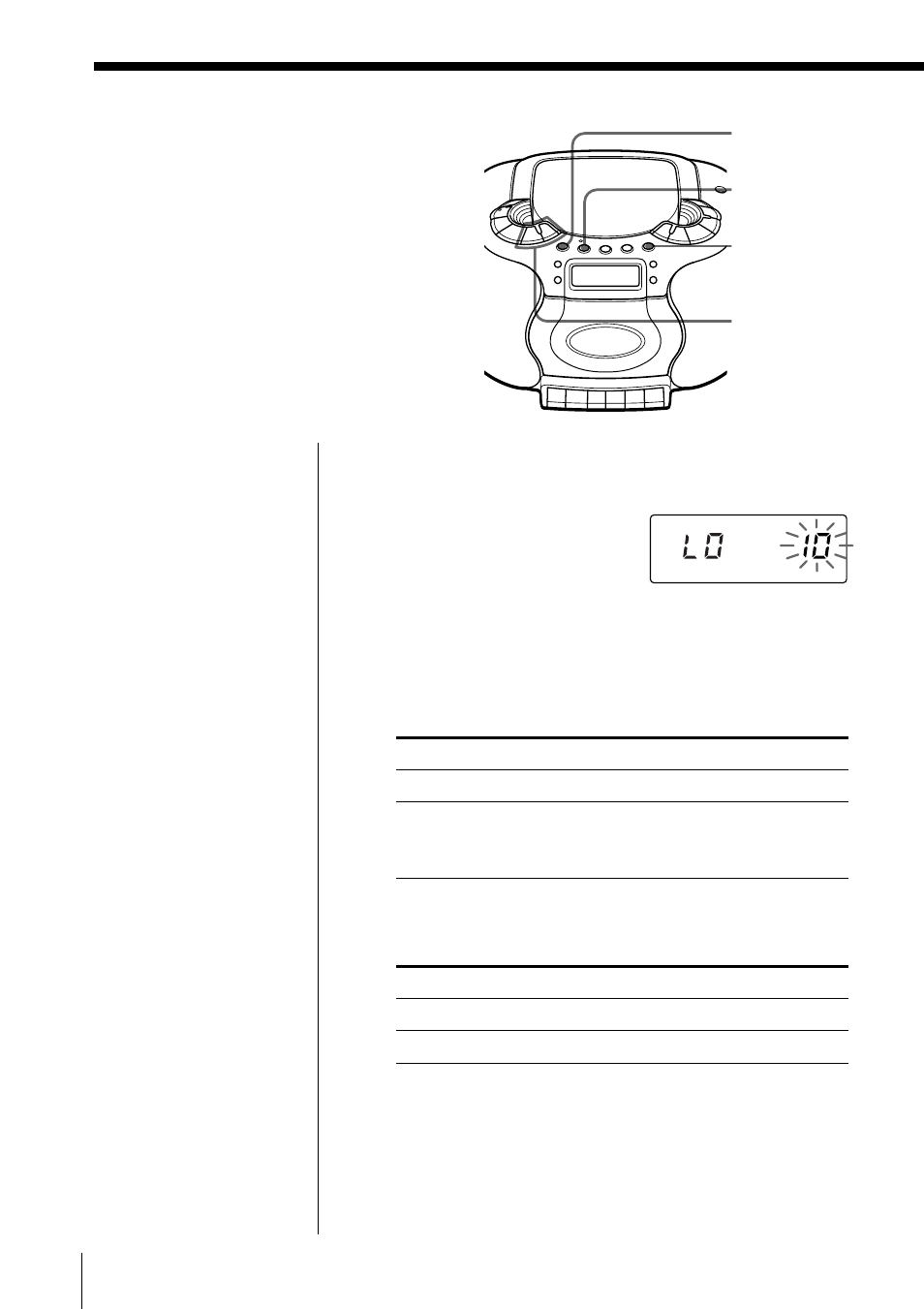
The Timer
24
GB
Using the
countdown timer
You can set the player to sound music or
beep after a preset period of time, which
is useful as a kitchen timer, etc.
1
Press ALARM.
The time display flashes.
2
Press TUNE TIME SET + or – to display the time (1
to 60 minutes) for the alarm and press DSPL ENT
MEM.
3
Press TUNE TIME SET + or – to select the sound
for the alarm by and press DSPL ENT MEM.
Display
Sound for alarm
bEEP
beep
MUSIC
“La primavera (Spring)” from
“Le Quattro Stagioni
(The Four Seasons)” by Vivaldi
4
Press TUNE TIME SET + or – to select the volume
of the sound and press DSPL ENT MEM.
Display
Volume
LO
low
HI
high
ALARM
START/STOP
DSPL ENT
MEM
TUNE
TIME SET –, +
See also other documents in the category Sony Cassette Decks:
- WM-FS222 (2 pages)
- WM-EX562 (2 pages)
- CC-222 (42 pages)
- WM-FX277 (2 pages)
- WM-EX610 (1 page)
- FS421 (2 pages)
- WM-EX674 (2 pages)
- XR-C750RDS (140 pages)
- NW-A1000 Series (94 pages)
- WM-GX410 (2 pages)
- Video Cassette Player SLV-GA59ME SG (2 pages)
- WM-EX20 (2 pages)
- Walkman WM-EX506 (2 pages)
- SLV-XA37ME (24 pages)
- CFD-S100 (2 pages)
- 454VK (2 pages)
- CFD-CD777S MK2 (56 pages)
- 30TW (2 pages)
- Walkman WM-EX670 (2 pages)
- TC-TX373 (16 pages)
- WM-FX375 (2 pages)
- ICD-UX200 (124 pages)
- WM-FX197 (2 pages)
- TC-WE425 (20 pages)
- Walkman WM-EX552/EX550 (2 pages)
- XR-1750 (4 pages)
- TC-TX313 (12 pages)
- TC-WE425 (17 pages)
- XR-C6200 (50 pages)
- TC-KE300 (58 pages)
- TC-WE525 (68 pages)
- CFD-V34L (56 pages)
- TC-FX45 (41 pages)
- WM-FX481 (2 pages)
- WM-EX2000 (2 pages)
- WM-FX561 (2 pages)
- TC-WR661 (57 pages)
- WM-FS220 (2 pages)
- PS SLV-XF247ME (28 pages)
- XR-C5080R (84 pages)
- WM-EX662 (2 pages)
- XR-C450W (44 pages)
- TC-WE475 (1 page)
- WM-FX244 (2 pages)
- CFD-Z501 (36 pages)
