Connecting the pl 2404 - general suggestions – Samson PL2404 User Manual
Page 13
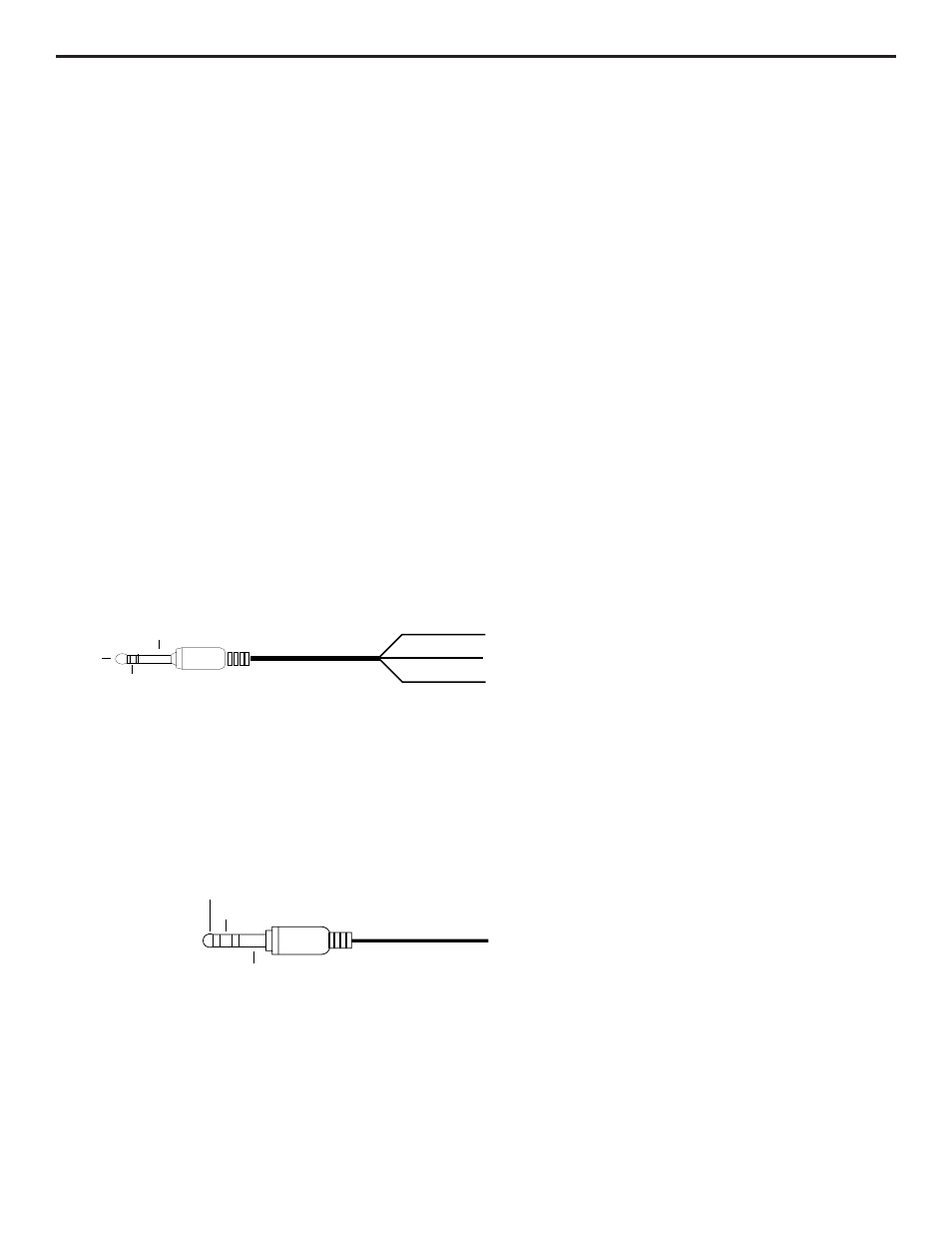
11
• Matched signals (i.e. the stereo left-right outputs of a keyboard, drum
machine, tone generator, effects processor, CD player, or tape recorder),
should always be connected to the PL 2404’s paired odd/even channels (i.e.
1L/2R, 3L/4R, etc.). The channel Balance control will allow you to adjust the
relative levels of the two inputs, and you can also equalize the stereo signal,
with the same EQ settings applied to both inputs.
• There are four more “hidden” (or at least not so obvious) stereo inputs to the
PL 2404; these are the Auxiliary returns. Use these whenever you want to
bring in stereo signals that will not need to be equalized.
• When connecting only one monophonic signal to a stereo channel, always
use the left (odd-numbered) input. When only the left input is connected, the
PL 2404 treats that channel as if it is a mono channel and the signal can
then be panned (using the Balance control) and routed to all four Aux sends.
See the “Using the Balance Control” and “Using Aux Sends And Returns”
sections in this manual (pages 18 and 20) for more information.
• Signals that are likely to require “in-line” processing (such as
compression/limiting or expansion/noise gating) should be connected to
channels 1 - 4, since these channels provide an insert connection. Insert
cables (sometimes called “Y-cords”) should terminate in standard 1/4" TRS
jacks (ring to send and tip to return), wired as follows:
• The PL 2404 Aux return jacks are unbalanced stereo inputs, with the tip
carrying the left input signal and the ring carrying the right input signal (with
the sleeve carrying common ground), as shown below. Insertion of a mono-
phonic 1/4" jack into an Aux return will result in the incoming signal being
automatically routed to the left input only (and therefore panned hard left).
Connecting The PL 2404 - General Suggestions
TIP RETURN
GROUND
RING SEND
RING
TIP
SLEEVE
TIP (LEFT SIGNAL)
SLEEVE (COMMON GROUND)
RING (RIGHT SIGNAL)
