Samsung YP-K5JZBY User Manual
Page 37
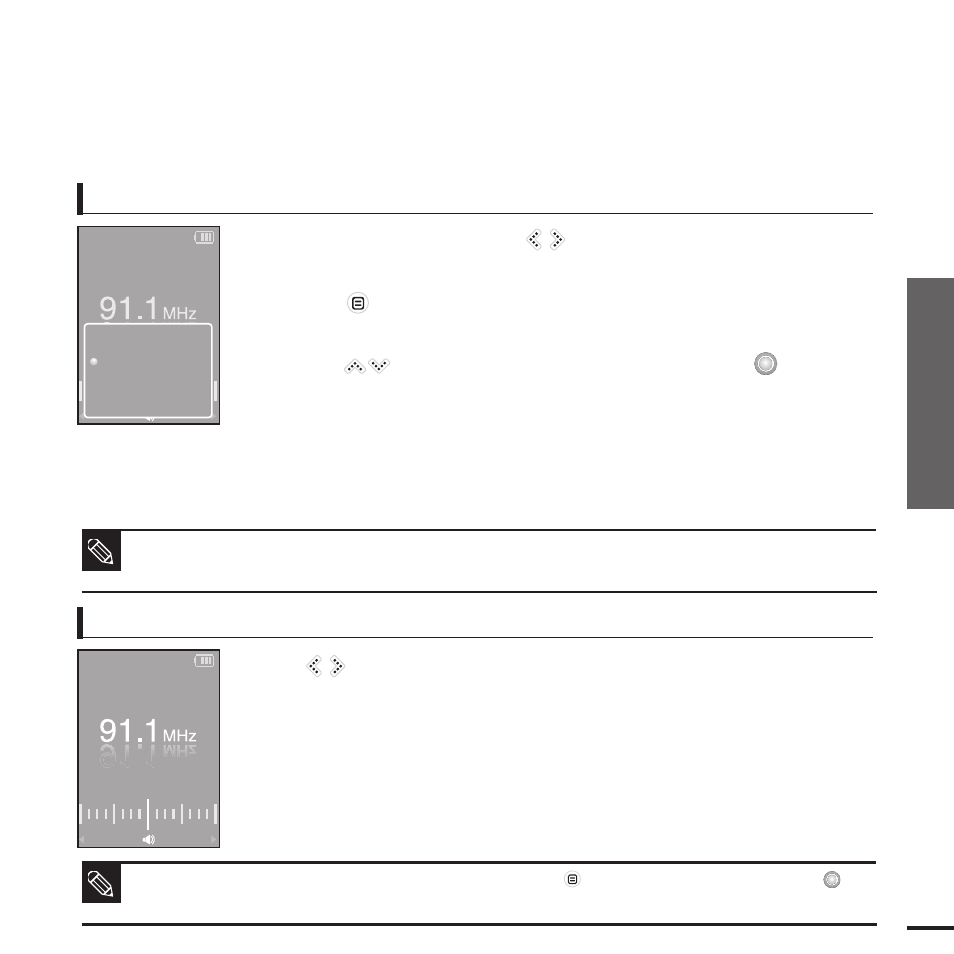
Chapter 3. Multimedia Function
Setting FM Presets
37
Go to Preset ..
Add Preset
Auto Preset
FM Sensitivity
Manual Mode
Preset Mode
To manually set Presets
To search for presets in Preset mode
1
In
] to select the desired frequency.
2
Tap [
].
3
Tap [
] to select
].
■
The selected frequency will be added to the preset list. A maximum of 30
preset numbers are added to the list in sequential order.
Tap [
] in
■
The preset number is selected and you can listen to the stored radio
frequency.
4
To set a preset number for other frequencies, follow 1-3 steps
above.
■
If a frequency that you try to add already exists in the list, you will see
the selected frequency is not added to the preset list.
NOTE
■
If you want to check the preset list in
] to select
].
NOTE
