Looking at your phone, Pqrs, Wxyz – Sony CMD-Z100 User Manual
Page 12: Telephone
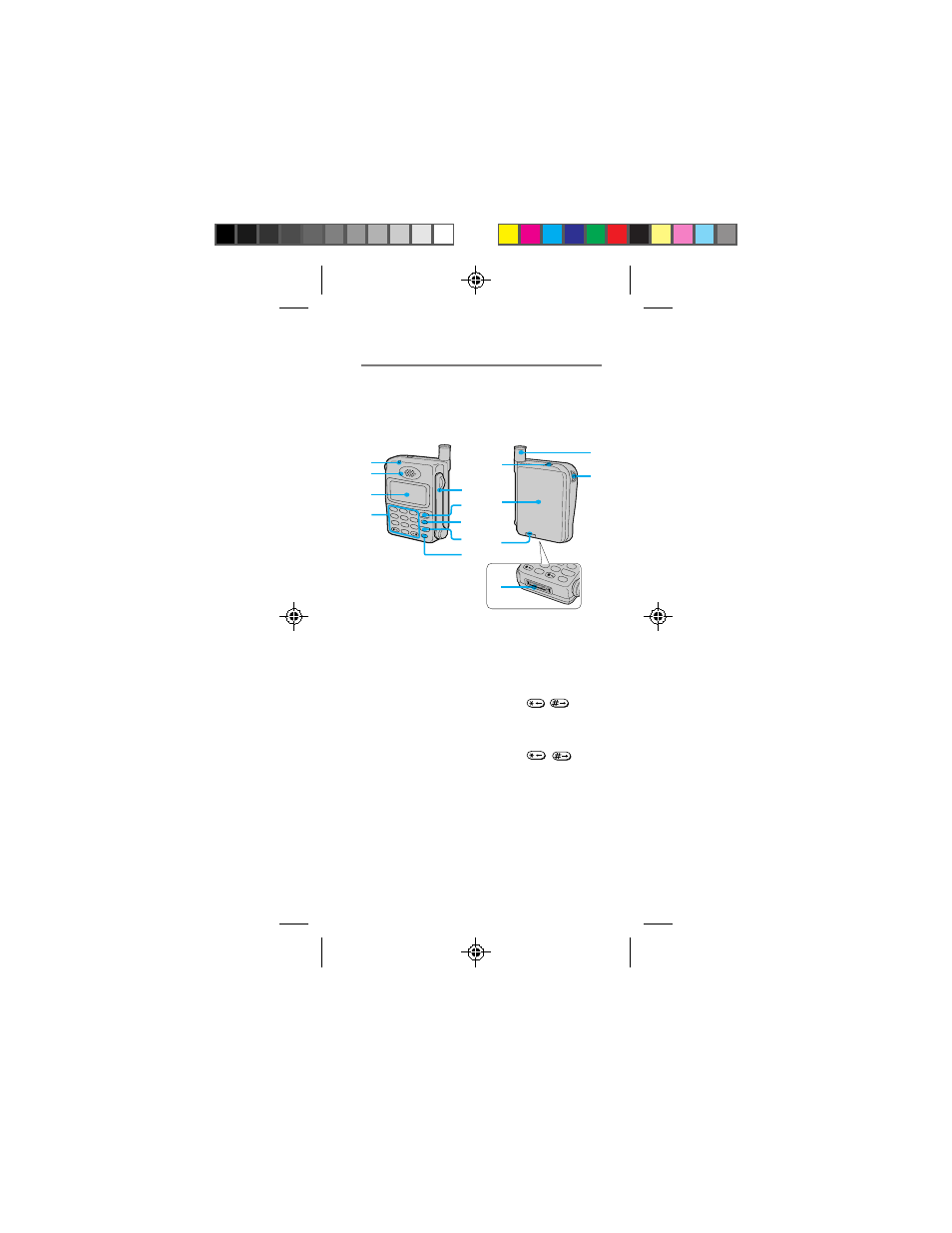
12
NO
8
TUV
9
PWR
CLR
END
WXY
0
+
!º
1
2
3
4
6
7
8
9
5
2
ABC
4
GHI
8
TUV
7
PQRS
9
WXYZ
5
JKL
6
MNO
3
DEF
1
0
+
SEND
END
CLR
PWR
!¡
!£
!¢
!™
!∞
Looking at your phone
For further information, refer to the page
numbers indicated in parentheses ( ).
Telephone
1 Call alert indicator (20)
Lights when there is an incoming call.
2 Earpiece
3 Display (14)
4 Number buttons, 0 to 9, and
/
buttons (23, 27, 37)
Use the number buttons to enter letters and
numbers. Press and hold a number button, 0
to 9, for touch dialing. Use the
/
buttons to move the cursor when you are
entering letters.
5 Arm microphone
Open to make/receive a call.
Close to end a call.
CM-Z100/11-22final
3/3/98, 9:41 AM
12
See also other documents in the category Sony Mobile Phones:
- CMD-Z7 (68 pages)
- CMD-J7 (68 pages)
- CMD-J16 (20 pages)
- CMD-Z5 (84 pages)
- CM-B1200 (84 pages)
- CMD MZ5 (35 pages)
- K500 (93 pages)
- PEG-SJ30 (80 pages)
- PEG-TG50 (16 pages)
- PEG-SJ20 (222 pages)
- PEG-SJ30 (29 pages)
- PEG-SJ30 (68 pages)
- PEG-SJ20 (222 pages)
- PEG-TG50 (53 pages)
- PEG-SJ30 (2 pages)
- XCD-U100CR (38 pages)
- CMD-CD18 (24 pages)
- VAIO Walkman Phones (4 pages)
- GA628 (38 pages)
- PEG-NZ90 (10 pages)
- PEG-NZ90 (116 pages)
- PEG-NZ90 (115 pages)
- PEG-NZ90 (186 pages)
- PEG-NZ90 (52 pages)
- PEG-NZ90 (8 pages)
- PEG-TG50 (40 pages)
- PEG-NZ90 (9 pages)
- PEG-NZ90 (5 pages)
- SCP-3810 (160 pages)
- T610 (95 pages)
- T630 (103 pages)
- T10s (94 pages)
- K608i (96 pages)
- PEG-SJ30 (222 pages)
- T310 (91 pages)
- CMD-J26 (20 pages)
- PEG-TG50 (56 pages)
- PEG-TG50 (22 pages)
- PEG-TG50 (100 pages)
- PEG-TG50 (104 pages)
- K800i (98 pages)
- Z300i (80 pages)
- F500i (94 pages)
- T68i (95 pages)
