Replacing your access card, Chapter 6: using the installation menu – Sony SAT-A1 User Manual
Page 66
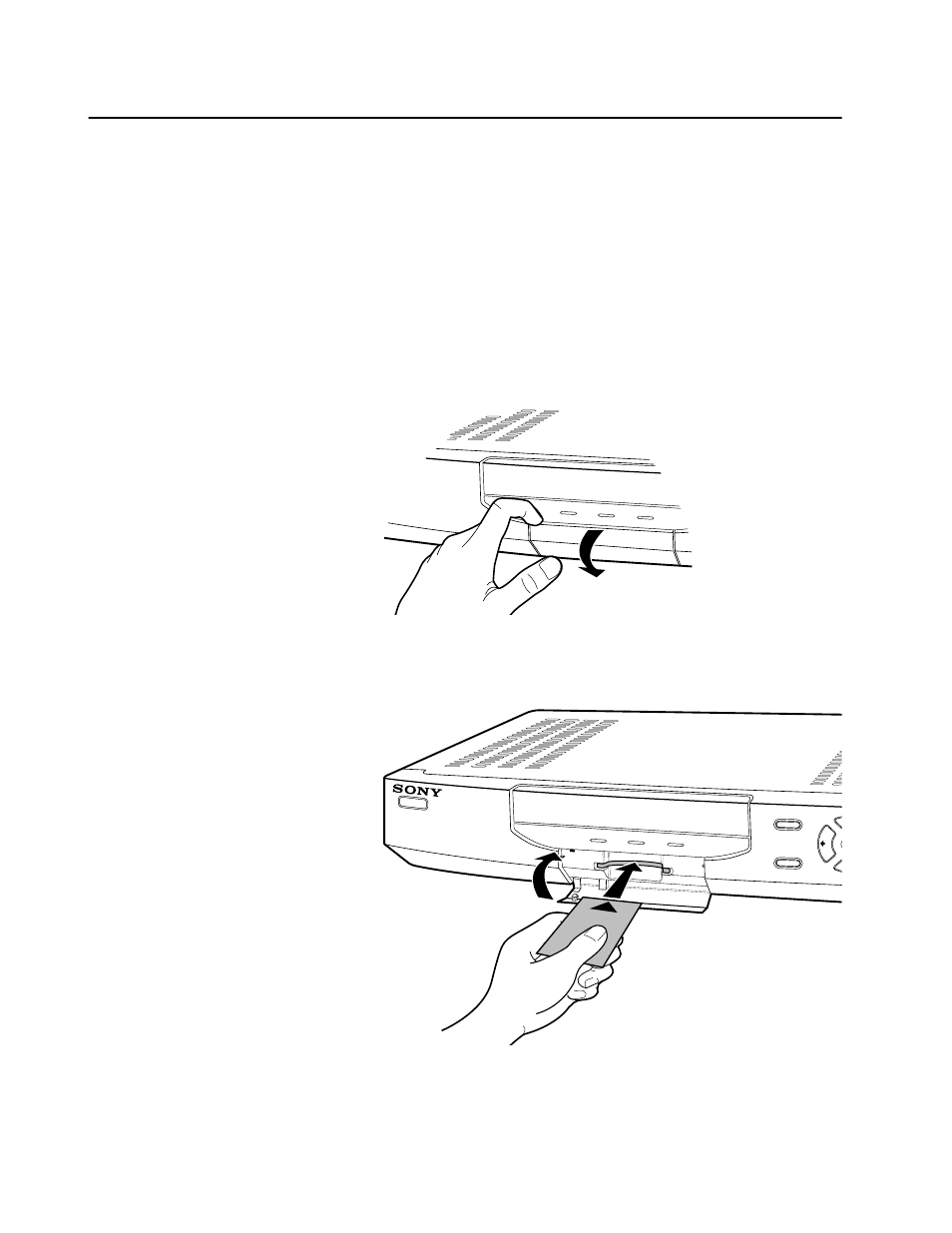
66
Chapter 6: Using the Installation Menu
Replacing Your Access Card
In the event that your program providers need to send you a new
access card, use the Replace Access Card option to initialize your new
card. During this process, you'll follow the on-screen instructions to
copy information from the old card onto the new card. After you
initialize the new card, your old card becomes invalid.
To replace your access card:
1
Insert your old access card, if you removed it, as follows:
Open the door to the access card: Place your fingertip in the slot as
shown (or carefully use the edge of a coin), and gently pull the
door down.
Then insert the card, arrow side up, as shown, and gently push the
door up to close it.
POWER
DSS
MESSAGE/TIMER
Caution
Handle the door gently to avoid
breaking it.
POWER
POWER
DSS
MESSAGE/TIMER
MENU
EXIT
- WRT-8B (2 pages)
- SAT-B1 (1 page)
- SAT-A1 (89 pages)
- SAT-A50 (78 pages)
- SAT-A50 (80 pages)
- VCA-130 (2 pages)
- SAT-B65A (60 pages)
- SAT-A55 RM-Y802 (36 pages)
- SAT-B65 (58 pages)
- SAT-B65 (1 page)
- SAT-A55 (1 page)
- SAT-A55 (80 pages)
- 5.1 channel speaker system SA-VE325 (2 pages)
- AIR-SA17TI (2 pages)
- DST-HD500 (28 pages)
- 3-873-945-12 (1) (44 pages)
- SA-VE145 (2 pages)
- Cable Box (48 pages)
- DRN-XM01CK2 (2 pages)
- TMR-BT10 (44 pages)
- TMR-BT10 (24 pages)
- SAT-A4 (96 pages)
- SAT-A3 (116 pages)
- FDL-PT222 (24 pages)
- SA-VE325 (2 pages)
- SA-VE322 (2 pages)
- LF-X5 (14 pages)
- LF-X5 (40 pages)
- LF-X5 (13 pages)
- LF-X5 (1 page)
- LF-X5 (8 pages)
- LF-X5 (160 pages)
- SA-VE315 (24 pages)
- SAT-A2 (96 pages)
- SAT-A2 (96 pages)
- XTL-6100MK2 (60 pages)
- 170S7 (2 pages)
- SAT-B65 (58 pages)
- DIRECTV RECEIVER SAT-W60 (32 pages)
- SAT-A65A (61 pages)
- XT-XM1 (5 pages)
- MF68-00258A (35 pages)
- SA-VE230 (12 pages)
- XTL-W70 (84 pages)
