Getting ready to start recording – Samsung HMX-U20SN User Manual
Page 36
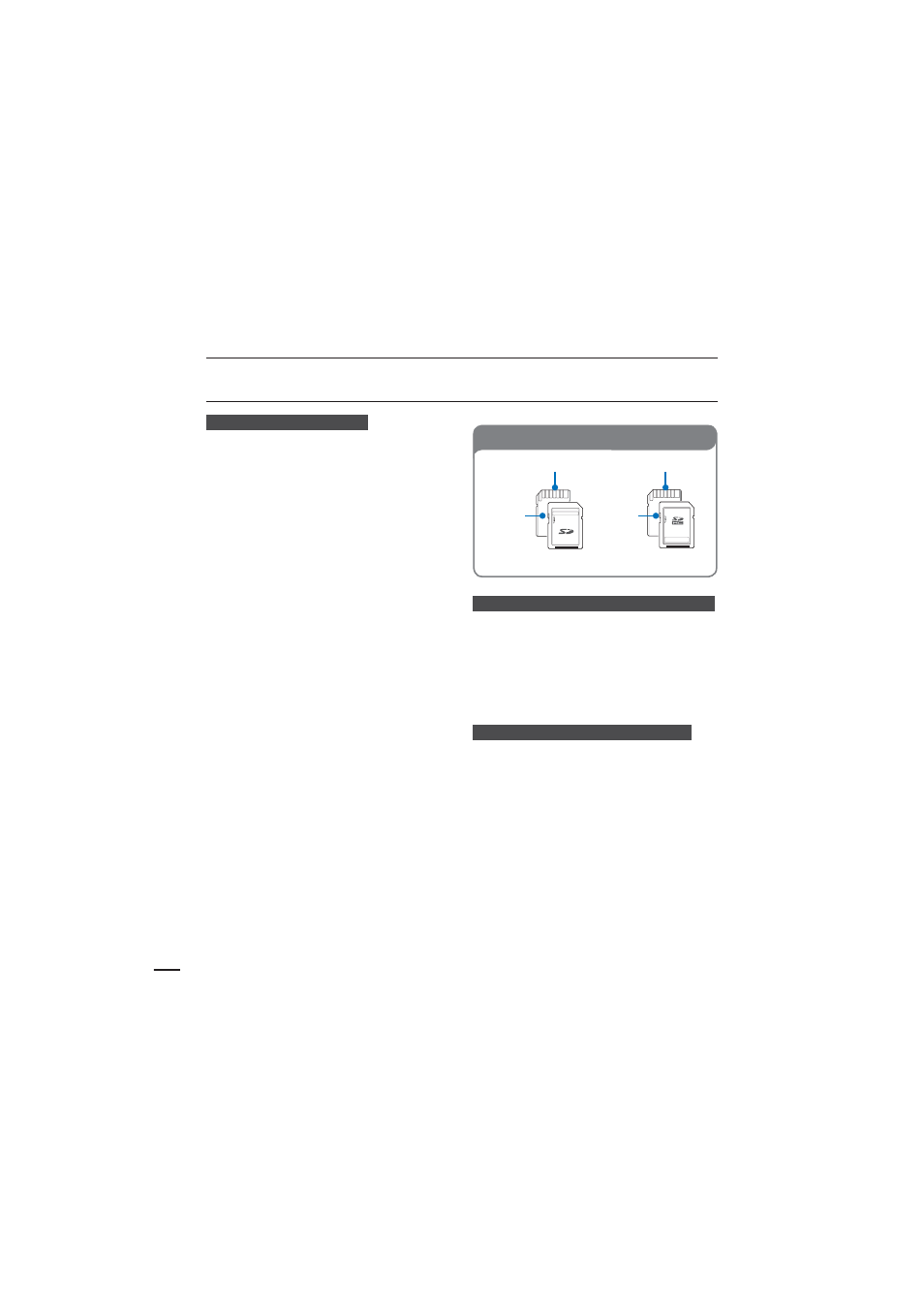
Compatible memory cards
This camcorder can be used with SD
(Secure Digital) and SDHC (Secure Digital
High Capacity) cards.
We recommend you use an SDHC (Secure
Digital High Capacity) card.
SD cards up to 2GB are supported with
this camcorder. Normal operation is not
guaranteed with SD cards bigger than
2GB.
MMC (Multi Media Card) and MMC Plus
are not supported.
Compatible memory card capacity:
SD 1GB ~ 2GB, SDHC 4GB ~ 32GB
Use compatible memory card brands.
Others are not guaranteed to work. A list of
compatible brands is below:
- SDHC/SD cards: Panasonic, SanDisk,
TOSHIBA
For video recording, use a memory card
that supports faster write speed.
- Write speed: 5MB/sec or higher is
recommended.
SD/SDHC memory cards have a
mechanical write-protection switch.
Setting the switch prevents accidental
erasure of files recorded on the card. To
enable writing, move the switch up in
the direction of the terminals.To set write
protection, move the switch down.
•
•
•
•
•
•
SDHC (Secure Digital High Capacity) cards
SDHC (Secure Digital High Capacity)
memory cards
- An SDHC card is a higher version (Ver.
2.00) of the SD card and supports
capacities above 2GB.
- SDHC cards cannot be used with
current SD enabled host devices.
Common cautions for memory cards
Damaged data may not be recovered.
We recommend you make a back-up of
important data separately on the hard disk
of your PC.
Turning the power off or removing a
memory card during an operation such
as formatting, deleting, recording, and
playback may cause data loss.
After you modify the name of a file or
folder stored in the memory card using
your PC, your camcorder may not
recognize the modified file.
•
•
•
•
SELECTING A SUITABLE MEMORY CARD (NOT SUPPLIED)
getting ready to start recording
26
Usable memory card (1GB~32GB)
Protection
tab
Terminals
Terminals
Protection
tab
