Basic functions of your av receiver, Basics of zone2 (continued) – Samsung HW-C900-XAA User Manual
Page 34
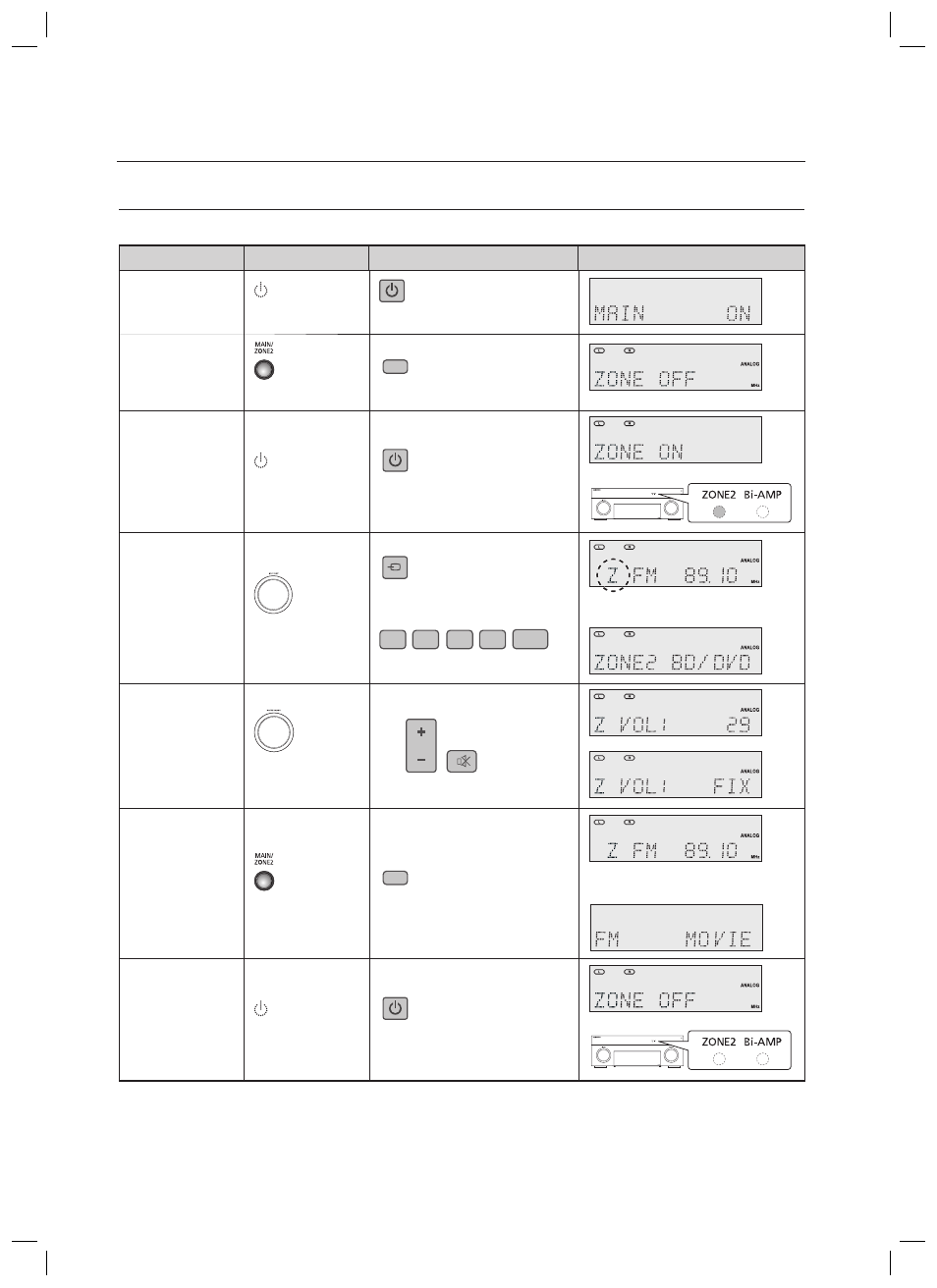
34
Basic functions of your AV Receiver
BASICS OF ZONE2 (Continued)
Using the ZONE 2 controls
Operation
This Unit
Remote Control Unit
Display & Indicator
Main On
POWER
POWER
Zone 2 Mode
MULTI ZONE
MAIN/
ZONE2
MAIN/ZONE2
Zone 2 Power On
POWER
POWER
Function
(Turn on ZONE2 to
display “Z” next to
the display of the
input source.)
INPUT SELECT
INPUT SELECT
TV SOURCE
INPUT SELECT
BD/DVD
,
SAT
,
TV/AUX1
,
CD
,
VCR/AUX2
DIRECT FUNCTION KEY
Æ
Volume
(Variable Mode)
(Fixed Mode)
MASTER VOLUME
VOL
VOL
,
MUTE
Zone 2 Control Off
(Zone 2 Mode
➝
Main Zone Mode)
MULTI ZONE
MAIN/
ZONE2
MAIN/ZONE2
Æ
Zone 2 Power Off
POWER
POWER
- HW-C900-XAA_0831.indd 34
- HW-C900-XAA_0831.indd 34
2010-08-31 6:22:21
2010-08-31 6:22:21
This manual is related to the following products:
