2 limit contacts 20, 2 limit contacts – Samson Electri Actuator Type 3374 EB 8331-1 EN User Manual
Page 20
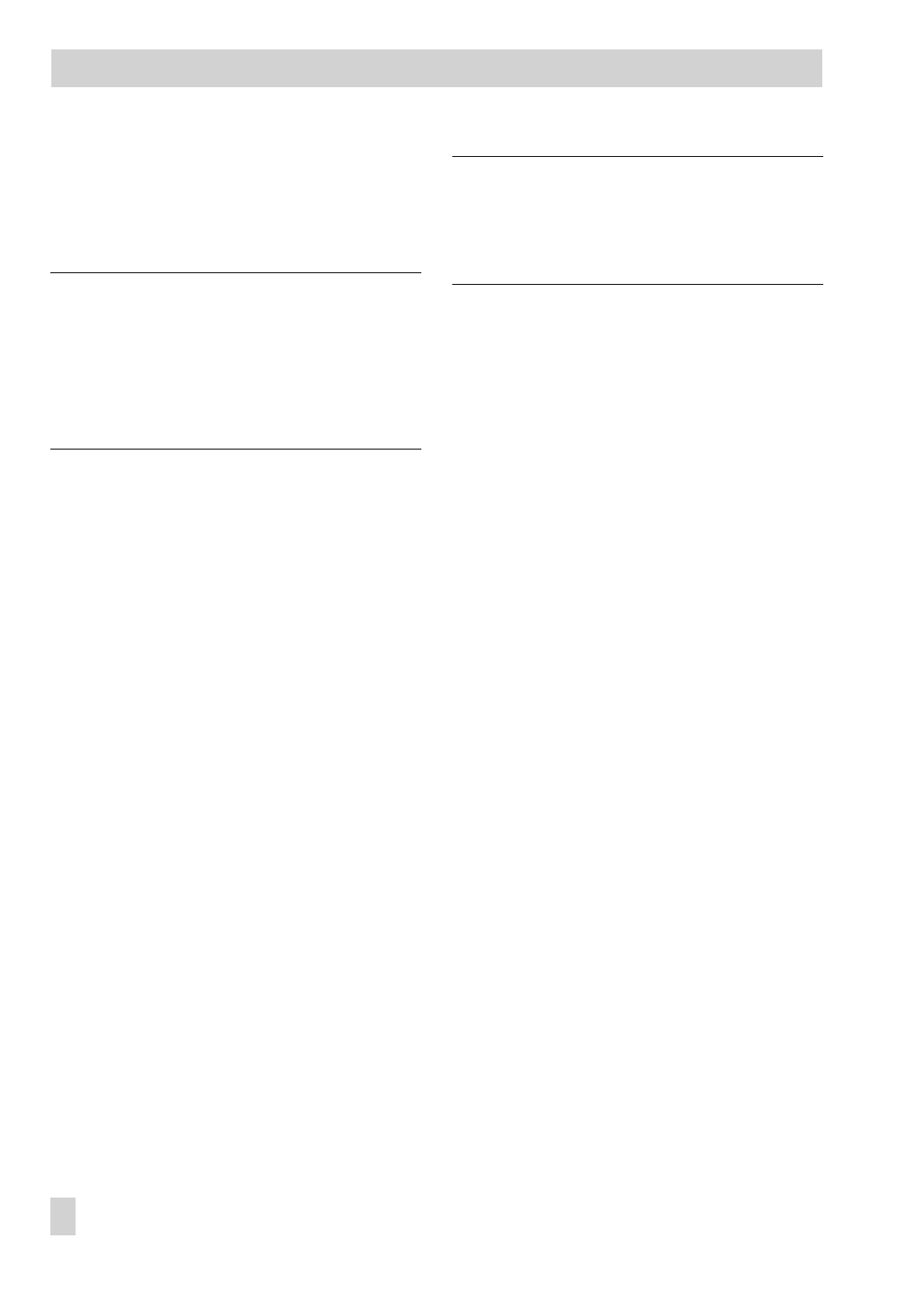
5.2 Limit contacts
The retrofit kit (order no. 1400-8830) is re-
quired to install limit contacts.
Note: To install the limit contacts, the actua-
tor stem must be in end position, i.e. the
stem must be either fully extended or fully
retracted. If necessary, move the stem to the
appropriate position using the manual over-
ride at the side.
1. Remove the fastening screws. Push the
actuator board (1) from its guiding to
the right. Slightly lift the board and con-
tinue pushing it further towards the cable
entry.
2. Clip the spindle gear (2) onto the sleeve
(3). Make sure the lateral latch is prop-
erly engaged in the groove of the sleeve.
3. Plug intermediate gear (5) onto the spin-
dle (4). Place the serrated ring (10) on
top and push it down as far as it will go.
4. Plug both ready-assembled contact cams
(6) with the cog first onto the cam
bracket (7).
5. Push adjustment gears (8) onto their
spindles and fasten with one screw each.
Check whether the adjustment screws
can be turned easily. If not, slightly
loosen the screw again.
6. Turn both contact cams (6) as illustrated
in Fig. 10.1 corresponding with the po-
sition of the actuator stem on the cam
bracket (7).
7. Push the spacer (9) onto the spindle for
the cam bracket.
Note: At this point, follow the instructions
described in section 5.1.1 on page 18 when
a new intermediate plate (with index 6) is
used.
8. Push the cam bracket with both cams
onto the spindle corresponding with the
position of the actuator stem as illus-
trated in Fig. 10.2. Make sure that the
outermost cog of the cam bracket (7) en-
gages in the gearwheel of the intermedi-
ate gear (5). In addition, the adjustment
gears (8) must engage properly in the
corresponding gears of the contact cams
(6).
9. Secure the cam bracket (7) and interme-
diate gear (5) with the serrated ring
(10), pushing the ring down as far as it
will go.
10. Position the terminal board (11) at the
base of the support at a 45° angle
(approx.) with the switches facing to-
wards the gears. Push the upper end of
the terminal board towards the gears
until the board is in a vertical position
and properly engaged in the support.
11. Push the actuator board (1) back into its
guiding. Make sure that the gears are
properly engaged. Fasten the board us-
ing screws.
4
Adjust limit contacts as described in sec-
tion 4.2.1.
20
EB 8331-1 EN
Retrofitting additional electrical equipment
