Supplementary information – Sony PCV-E518DS User Manual
Page 11
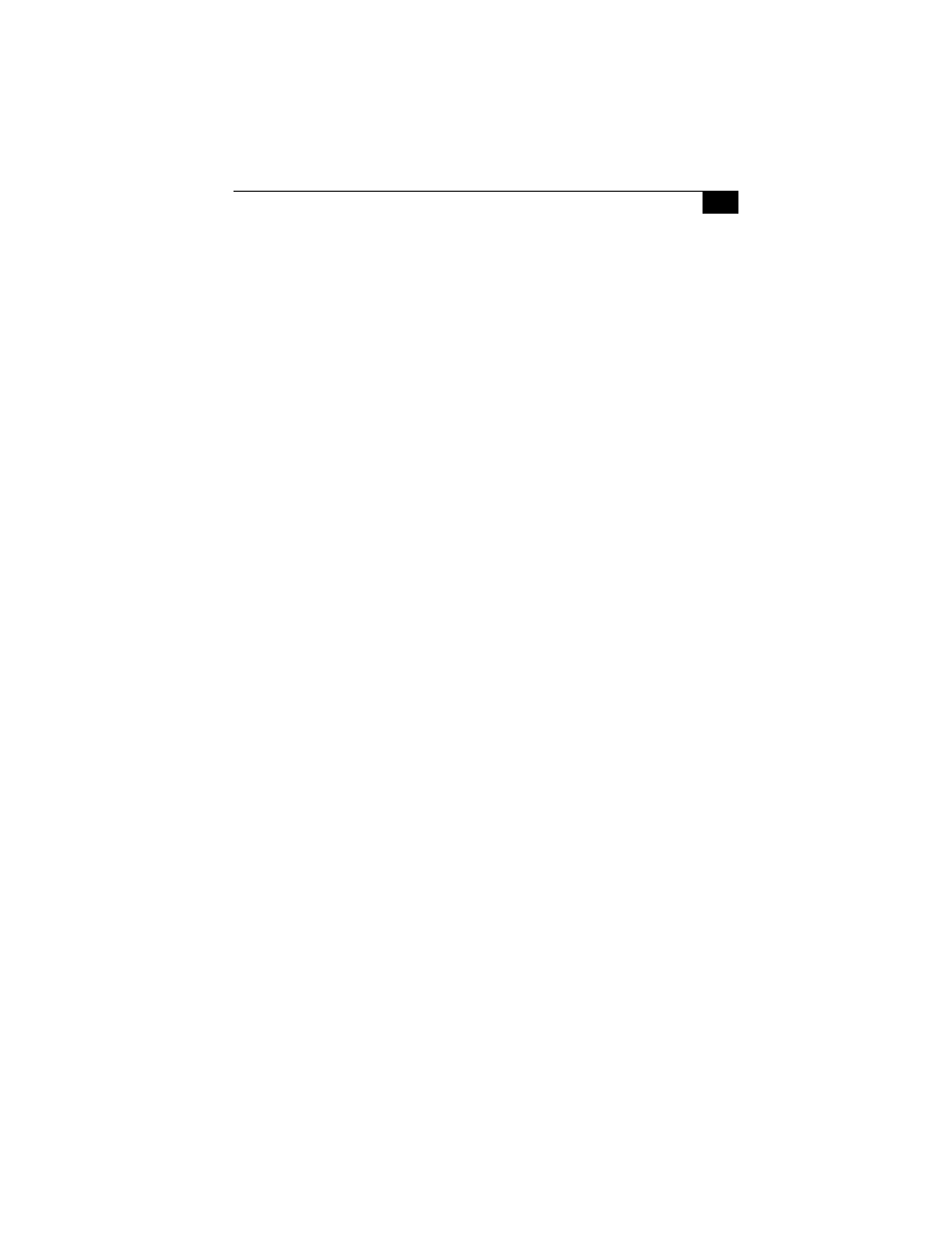
Supplementary Information
11
Supplementary Information
For the most recent version of this manual, see the online version of Read
Me First. You can access this document from the Windows Start Menu by
selecting Programs/VAIO Documentation.
Hard Drive Partition
In order to improve the performance of your computer’s DVgate™
Motion software, the hard disk drive on your computer has been
formatted with two partitions, C and D. DVgate Motion saves files to the
D partition. This prevents large video captures from consuming the
available space on your C partition. To maintain optimum performance of
DVgate Motion, you should defragment regularly.
VAIO Smart™ Keyboard Default Settings
The VAIO Smart Keyboard programmable buttons come with the
following applications as their default settings:
S1 - Easy Internet Access Browser (Internet)
S2 - Outlook™ 98 (Mail)
S3 - MotorHead (Game)
S4 - Microsoft
®
Works (Work)
S5 - Quicken 99 Basic (Finance)
S6 - VAIO Documentation (Help)
All six buttons are reprogrammable.
Using The Standby Mode
To Put Your Computer into Standby Mode
When you are done using your computer, you can put it in Standby mode
rather than turn it off completely. There are four ways to put your
computer into Standby mode.
❑
Touch the power switch on the front panel.
❑
Click Shut Down at the bottom of the Start menu to display the Shut
Down Windows dialog box. Select Stand by, and then click OK.
❑
Press the Standby button on the VAIO Smart Keyboard (the half
moon icon).
