Operating the s zone – Samson S.zone S Class User Manual
Page 15
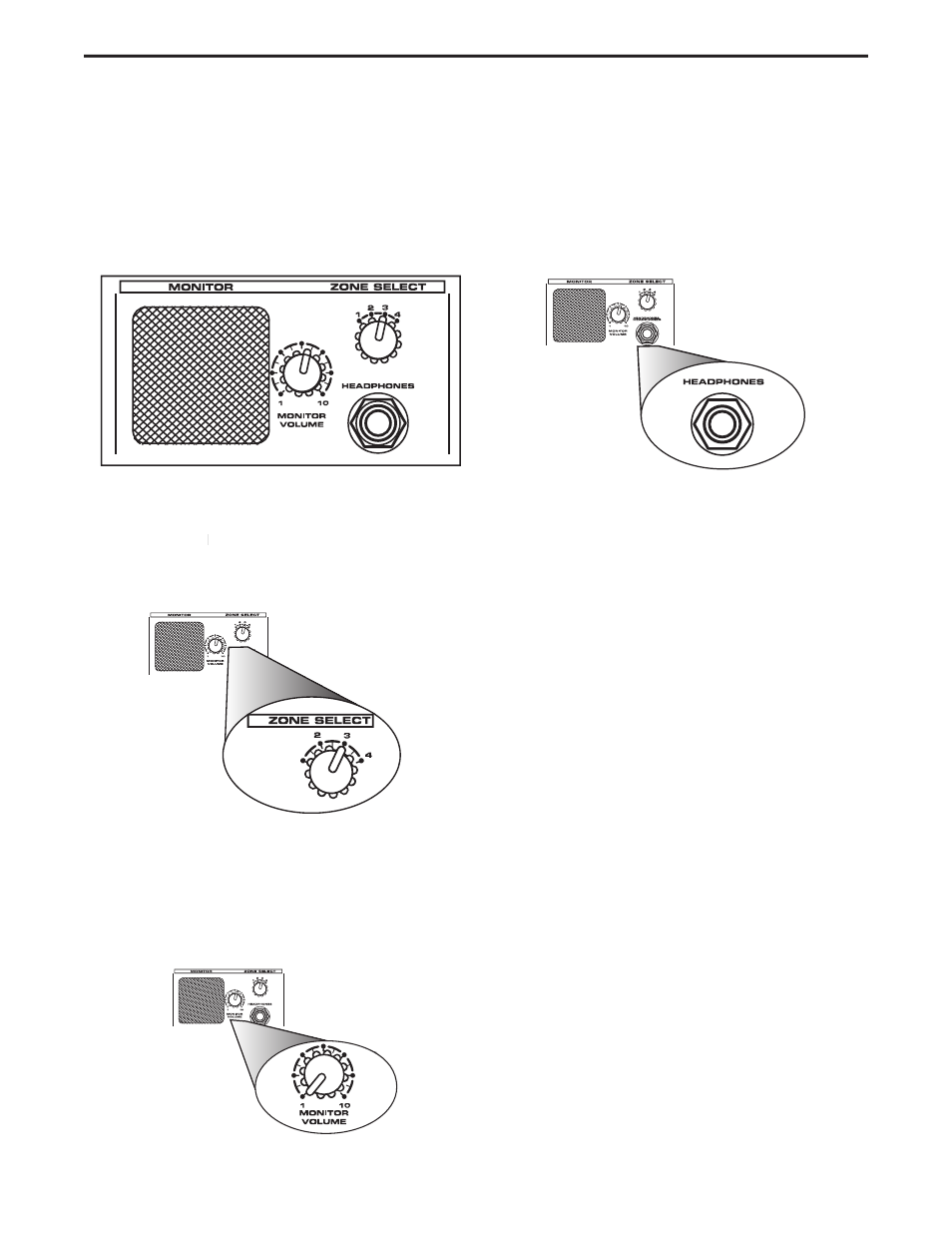
13
Using the headphone
Any standard headphone with an impedance of 8 – 200
ohms can be plugged into the front panel PHONES 1/4-
inch jack. When a headphone is connected to the PHONES
input, the internal super speaker will turn off allowing the
user or installer to monitor any zone without disturbing
the room ambiance.
Routing a signal to the Internal Monitor
The following section explains a simple procedure to route
signal from inputs to outputs, and then monitor the Zone
output in the Zone Monitor.
•
Connect an input signal like a CD or DVD player to the
one of the S zone's line inputs.
•
Assign that input to the one or more zones using the
input channel ZONE assignment switches.
•
Now, adjust the assigned ZONE(s) OUTPUT VOLUME
control(s) so that you see the input reading on the out-
put meter(s).
•
Position the ZONE SELECT switch to the Zone that you
ZONE SELECT
ZONE SELECT
want to hear in the monitor.
•
Now, use the Monitor VOLUME control to adjust the
level in the speaker or headphone.
Note: If you assigned two or more inputs to different Zone
Outputs, you will hear the different signals in the Monitor
speaker or headphones as you change the ZONE SELECT
switch.
Operating the S zone
Using the Monitor Section
The S zone features a unique monitor section located in
the center of the unit allowing the operator or installer to
listen to each of the zones in headphones or in the internal
super speaker. The added convenience allows the installer
or end user to monitor the program material that is play-
ing in each zone from a single location in the building.
Selecting the Output
The ZONE SELECT is a four-position switch used to assign
ZONE SELECT
ZONE SELECT
any zone to the monitor section for listening in the head-
phone or internal super speaker.
Using the Monitor VOLUME control
When you are monitoring the signal from the selected
sound zone, you can use the volume control to adjust the
level in the internal Monitor super speaker or in the head-
phones.
S zone Monitor Section
Monitor Section Zone Select Switch
Monitor Section Output Volume Control Knob
S zone Phones Jack
