More features – Sony Z300i User Manual
Page 57
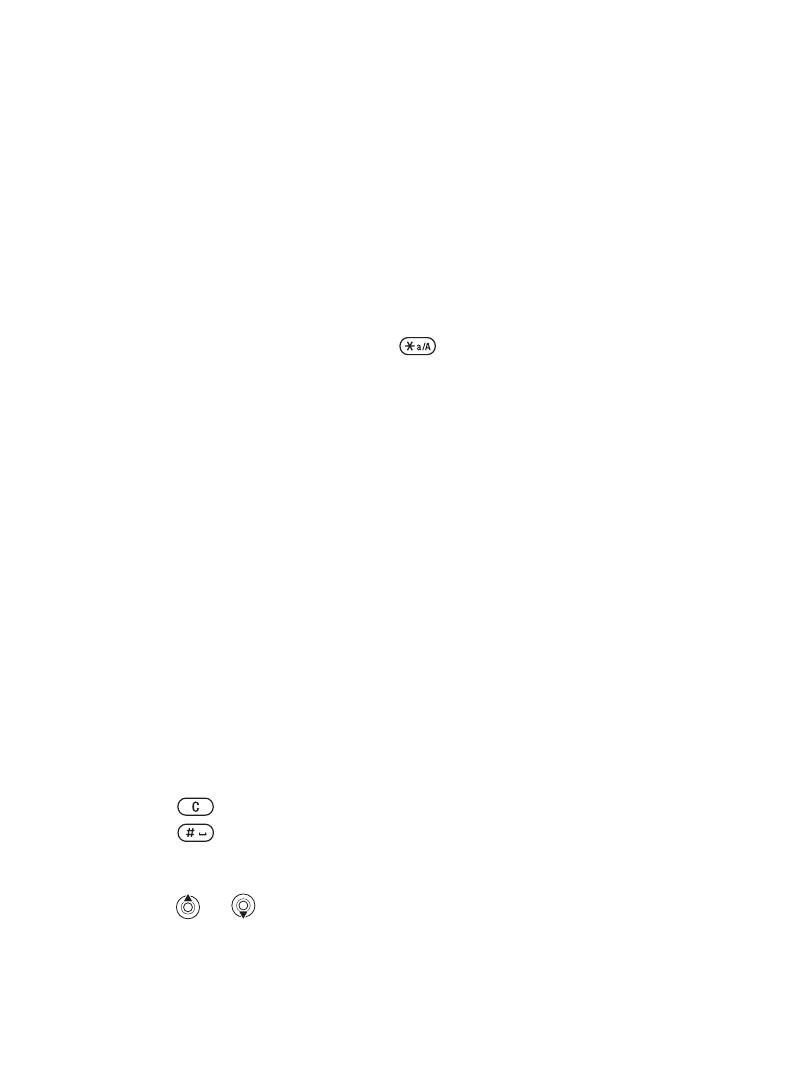
56
More features
Alarm clock
The alarm clock rings even if the phone is set to silent or
turned off.
To set an alarm
1 } Alarms
}
YES
} Alarm
or
Recurrent alarm
}
YES
.
2
Enter the time
}
YES
and day, if the alarm is recurrent,
by scrolling and pressing
}
YES
.
To change the alarm time
1 } Alarms
}
YES
} Alarm
}
YES
} New time
}
YES
.
2
Press any key to turn the alarm signal off when it rings.
If you do not want the alarm to be repeated
}
YES
.
To cancel the alarm
} Alarms
}
YES
. Select
Alarm
or
Recurrent alarm
}
YES
} Cancel
}
YES
.
To select an alarm signal
} Settings
}
YES
} Sounds & alerts
}
YES
} Alarm signal
}
YES
.
Stopwatch
The stopwatch is turned off when you answer an incoming
call or when you exit the stopwatch menu.
To use the stopwatch
} Organizer
}
YES
} Stopwatch
}
YES
then press:
•
to reset.
•
to save up to nine lap times.
•
YES
to start, stop or re-start.
•
NO
to stop.
•
or
to check saved lap times.
This is the Internet version of the user’s guide © Print only for private use.
