Using the remote control – Sanyo DIR-2000 User Manual
Page 9
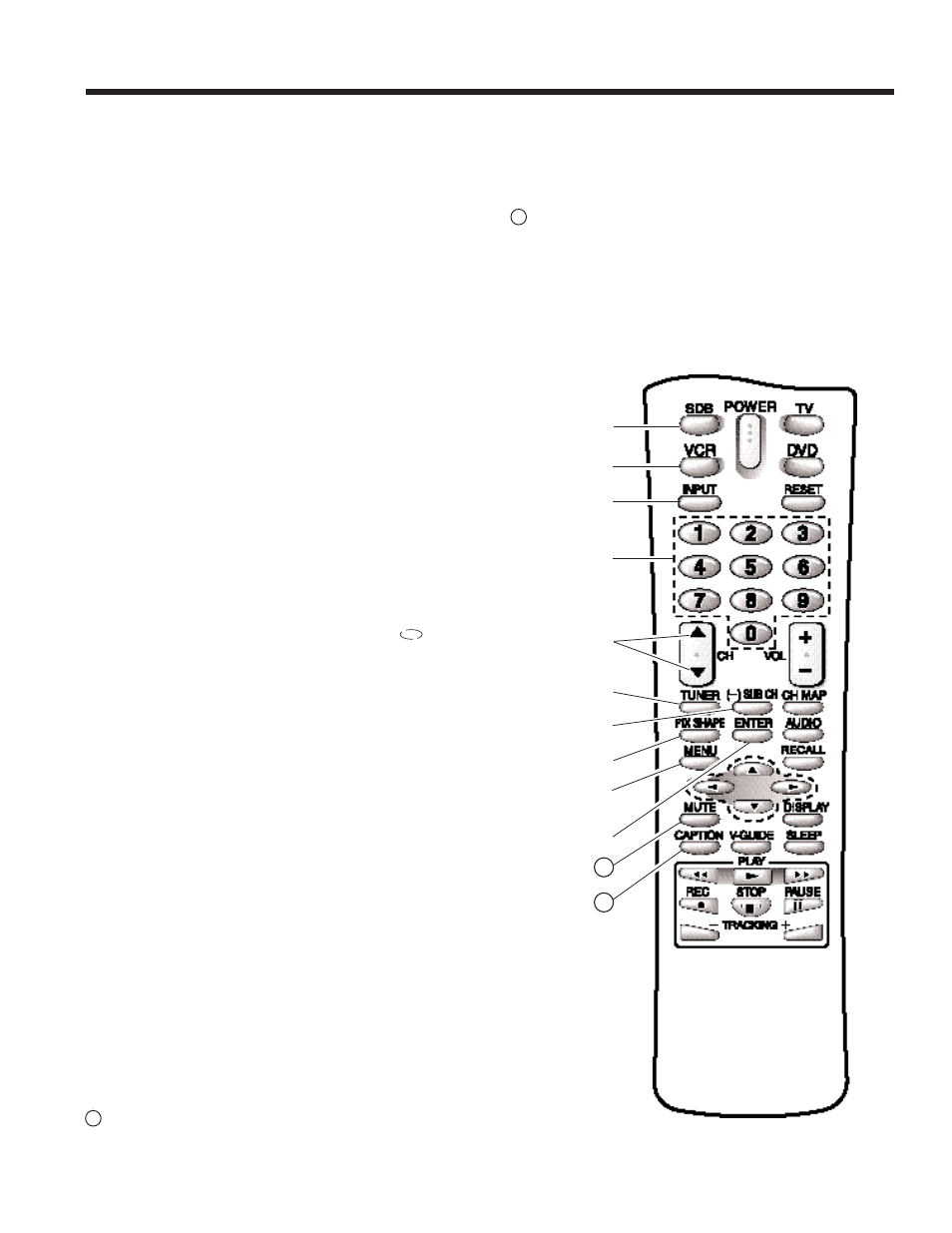
9
Using the Remote Control
Use this universal remote to operate your SDB, TV, VCR, and DVD. Refer to the “Quick ‘N Easy” Startup Guide for programming procedure.
Since this remote control will operate several pieces of equipment, make sure you press the appropriate key to control that component. For
example, to operate your VCR, press the
VCR
key after programming the remote control.
➀
SDB Mode Key—Press to select Sanyo Digital Box as the
operating mode.
➁
VCR Mode Key—Press to select VCR as the operating mode.
Must be programmed, refer to “Quick ‘N Easy” Startup Guide.
➂
Input Key—Use this key to switch between TV and Video
modes or TV and VCR modes.
➀
➂
➁
➃
Number Keys—Use these keys to directly select channels on
your SDB, TV, and VCR. Also use them to set the Clock and
Day.
➃
➄
Channel (CH) Scan Up/Down Keys—Use the
▲ /▼ keys to
select next channel up or down on your SDB, TV, and VCR. For
DVD operation, use these keys to skip forward or reverse. DTV
channels will show only the major channel numbers. These keys
have multiple usage; during normal viewing they function as
scan keys, within the menu system they function as directional
keys. Channel Up/Down Scan keys move highlight in a con-
tinuous loop through all available channels: NTSC DTV.
(Same function as item 20, cursor keys.)
➄
➅
➉
➇
➅
Tuner Key—Use this key to toggle from one tuning system to
another, digital DTV channels and analog NTSC channels (cable
and VHF/UHF). This key will only operate the SDB.
➆
(–) Sub CH (Channel) Key—This key will only operate the
SDB. Use this key to access minor channels numbers.
➆
11
12
➈
➇
Pix shape Key—Use this key to access the picture shape
options: LetterBox, Cropped, Stretch, and Expand. This key
will only operate the SDB.
➈
Menu Key—Press this key to display the on-screen menu on
your SDB and Sanyo Television. This key will not operate your
VCR, other brand TV, or DVD player.
(Continued on page 10.)
➉
Enter Key—Press this key when using the SDB menu to choose
the selection, channel number entry, and on-screen menu
Caption Key—Press to select the Closed Captioning modes for
your DVD and Sanyo TV only. Captioning is only received
through the NTSC analog tuner.
12
Mute Key—Press this key to instantly turn off the TV sound.
Press again to restore the sound to its previous level.
11
▲
▲
