Menu structure of the sinar m (v 1.0) – Sinar m 493.03.000 User Manual
Page 11
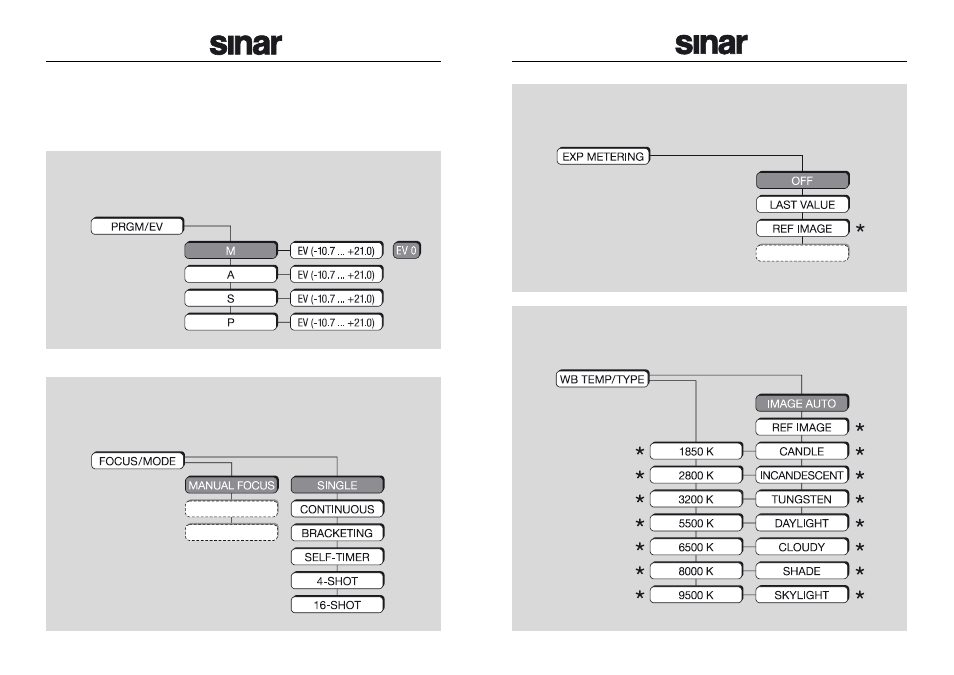
17
16
Switch 3: EXP
Center of Display
Top of Display
Bottom of Display
(Front Dial)
(Rear Dial)
Switch 3: WB
Center of Display
Top of Display
Bottom of Display
(Front Dial)
(Rear Dial)
*
This function is not available with Sinar CaptureShop™ version 4.x.
*
This function is not available with Sinar CaptureShop™ version 4.x.
Switch 2: PRGM
Center of Display
Top of Display
Bottom of Display
(Front Dial)
(Rear Dial)
Menu Structure of the Sinar m
(V 1.0)
The highlighted boxes corresponds to the default condition.
Switch 2: MODE
Center of Display
Top of Display
Bottom of Display
(Front Dial)
(Rear Dial)
