Guide to on-screen icons, Basic: guide to on-screen icons – Sony LF-X1 User Manual
Page 45
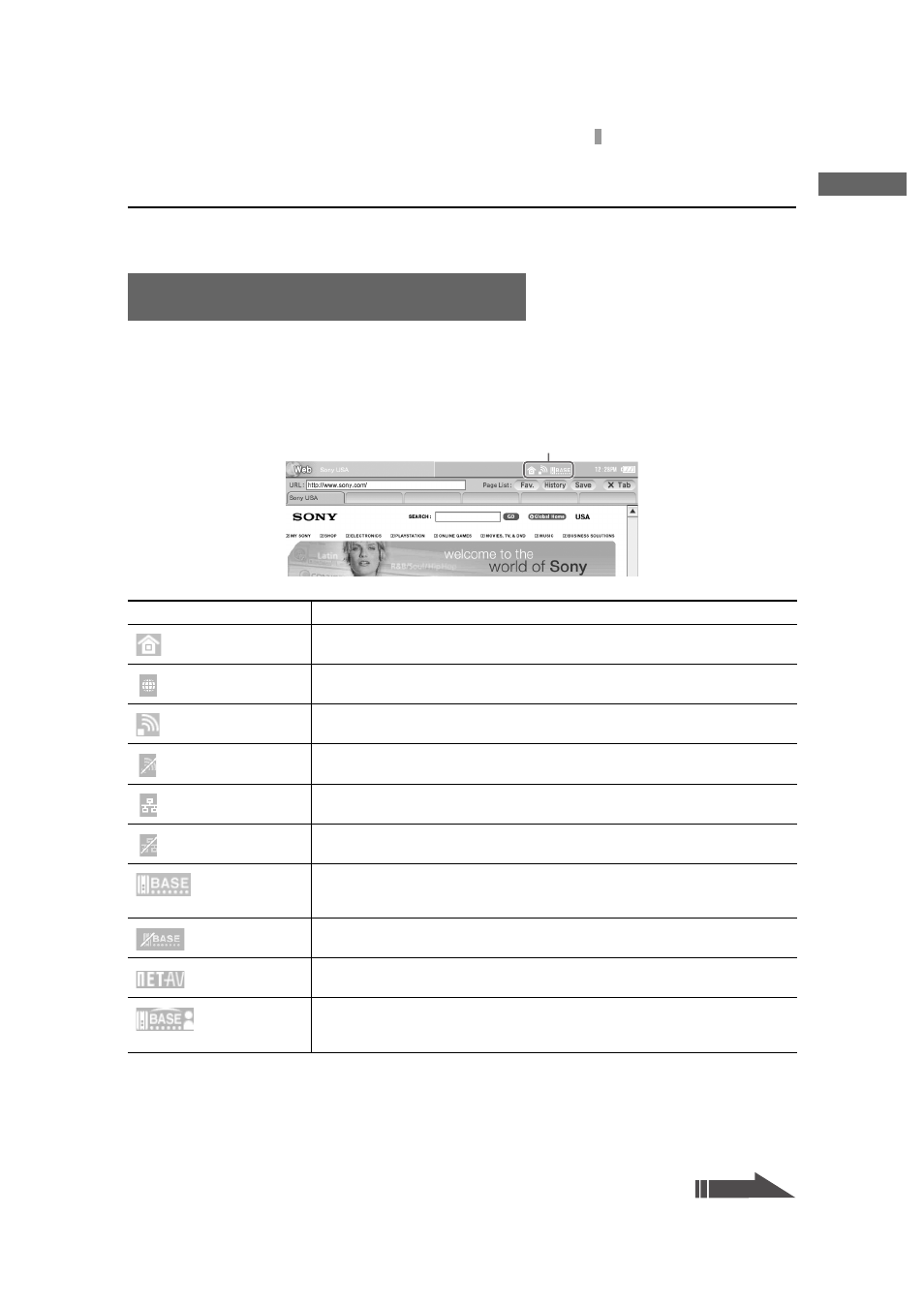
F:\Joutou\#4090332_Sony_LF-X\4103221121up\4103221121\4103221121LF-
X1\00GB05C01-WW.fm
masterpage: Right
LocationFreeTV
4-103-221-12(1)
45
Guide to On-screen Icons
Setu
p an
d Co
nn
ecti
o
n
s
BASIC: Guide to On-screen Icons
No special settings are necessary for using the Location Free TV at home. It is ready for use.
The following icons appear at the top of the screen to indicate the connection status of the
LocationFreeTV.
Example: A wireless connection is established at home.
Guide to On-screen Icons
Icons
Icon
Meaning
Home mode is selected for the monitor setting.
On the go mode is selected for the monitor setting.
Wireless is selected for the monitor setting.
Not yet connected to the network, such as when the monitor is unable to connect to
the network or IP address acquisition from the DHCP server is in progress.
Wired LAN is selected for the monitor setting.
Not yet connected to the network, such as when the monitor is unable to connect to
the network or IP address acquisition from the DHCP server is in progress.
Displayed when connected to the base station by Wireless Home mode or Wired
LAN in Home mode. With this icon shown on the monitor, TV programs are
displayed correctly.
Not connected with the base station. (Out of range.)
Connected with NetAV
Another monitor bound to the base station is connected with NetAV. (The monitor is
communicating with the base station, but because another monitor is connected with
NetAV, TV is not available. Select the [GetAV] button to watch TV.)
Continued
