Getting started – Jwin JP-121 User Manual
Page 7
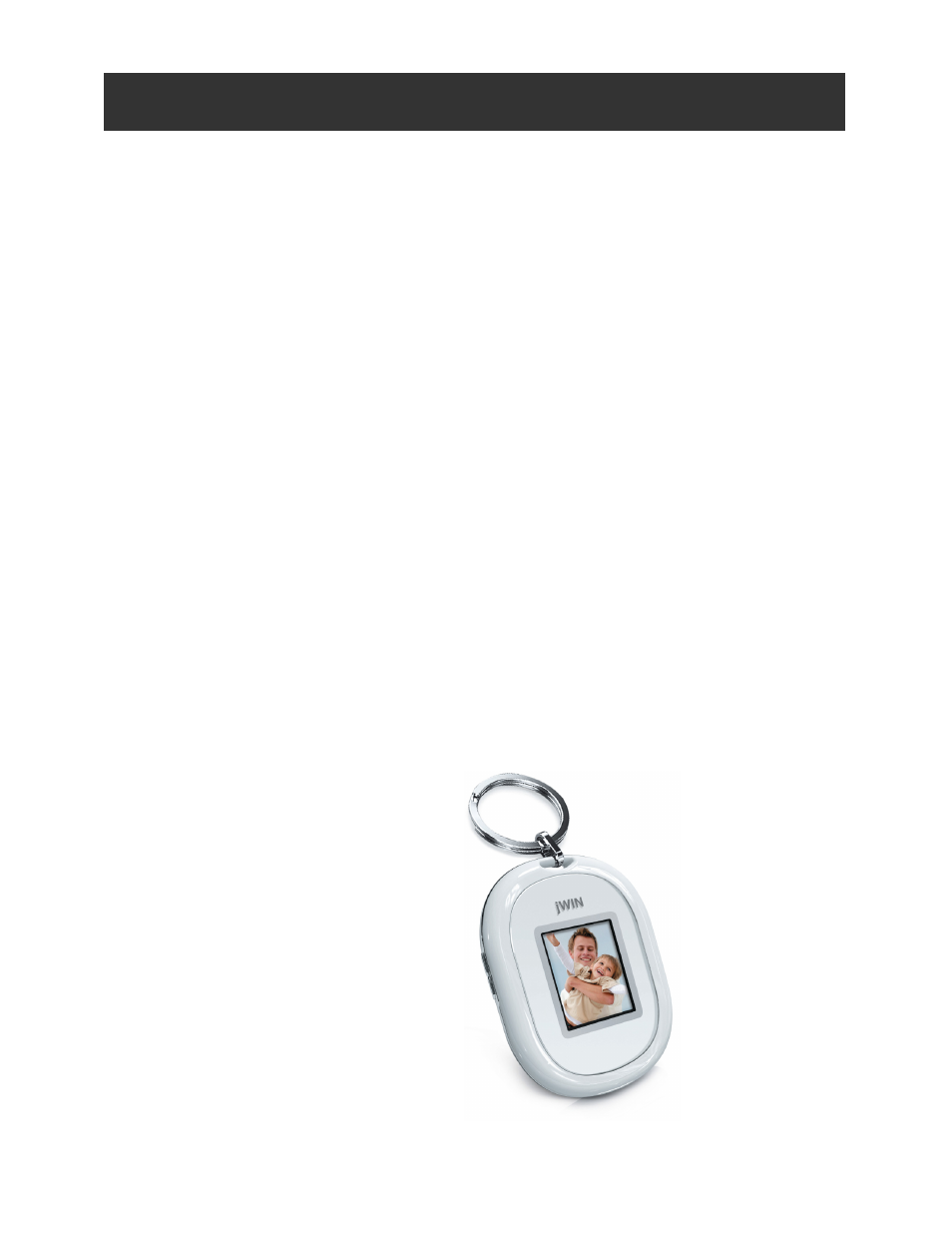
Digital Photo Frame V10M10_IM_EN_01222008
www.jWIN.com
- 7 -
GETTING STARTED
Thank you for purchasing the JP-121. Unpack the unit and make
sure all the accessories are put aside so they will not be lost.
Digital Photo Frame with 1.2” OLED Display
Screen and Built-in Memory Keychain
•
Displays digital photos on 1.2” OLED full color screen
•
Supports JPEG and BMP format
•
Download photos through mini USB 1.1 port
•
Built-in 8MB flash memory stores up to 70 photos (96 x
64)
•
Built-in 180mAh rechargeable Li-Ion Polymer battery
(charges through mini USB port)
•
Supports single photo and auto slide show modes
•
Auto power off / Manual power off
•
Share photos with family and friends anywhere you go
• Windows
Vista
ready
•
Playback time up to 6 hours
What’s included
•
1.2” Digital Photo Frame Keychain
• USB
cable
• Keychain
• Software
CD
• Instruction
Manual
• Warranty
Card
